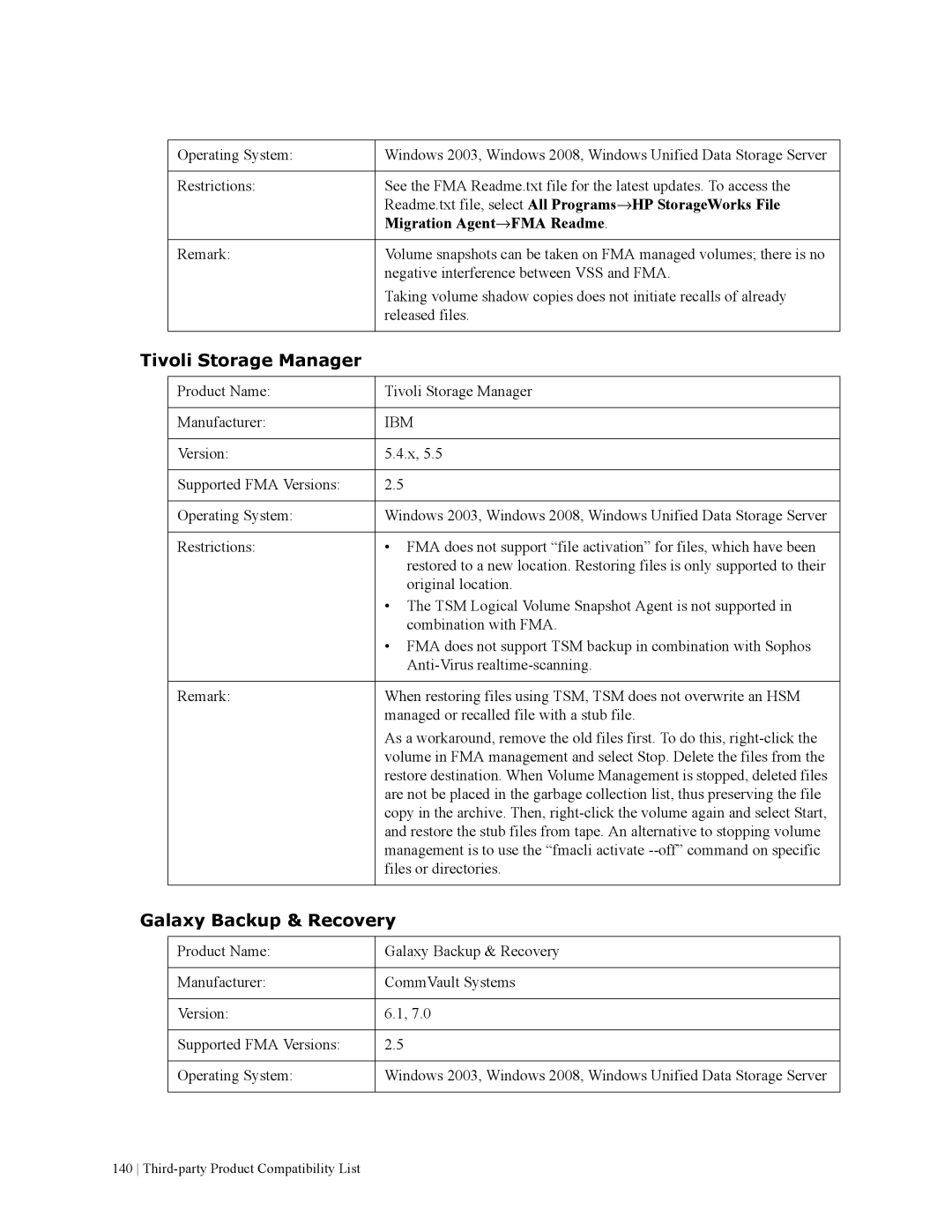Operating System: | Windows 2003, Windows 2008, Windows Unified Data Storage Server |
|
|
Restrictions: | See the FMA Readme.txt file for the latest updates. To access the |
| Readme.txt file, select All Programs→HP StorageWorks File |
| Migration Agent→FMA Readme. |
|
|
Remark: | Volume snapshots can be taken on FMA managed volumes; there is no |
| negative interference between VSS and FMA. |
| Taking volume shadow copies does not initiate recalls of already |
| released files. |
|
|
Tivoli Storage Manager
Product Name: | Tivoli Storage Manager |
|
|
Manufacturer: | IBM |
|
|
Version: | 5.4.x, 5.5 |
|
|
Supported FMA Versions: | 2.5 |
|
|
Operating System: | Windows 2003, Windows 2008, Windows Unified Data Storage Server |
|
|
Restrictions: | • FMA does not support “file activation” for files, which have been |
| restored to a new location. Restoring files is only supported to their |
| original location. |
| • The TSM Logical Volume Snapshot Agent is not supported in |
| combination with FMA. |
| • FMA does not support TSM backup in combination with Sophos |
| |
|
|
Remark: | When restoring files using TSM, TSM does not overwrite an HSM |
| managed or recalled file with a stub file. |
| As a workaround, remove the old files first. To do this, |
| volume in FMA management and select Stop. Delete the files from the |
| restore destination. When Volume Management is stopped, deleted files |
| are not be placed in the garbage collection list, thus preserving the file |
| copy in the archive. Then, |
| and restore the stub files from tape. An alternative to stopping volume |
| management is to use the “fmacli activate |
| files or directories. |
|
|
Galaxy Backup & Recovery
Product Name: | Galaxy Backup & Recovery |
|
|
Manufacturer: | CommVault Systems |
|
|
Version: | 6.1, 7.0 |
|
|
Supported FMA Versions: | 2.5 |
|
|
Operating System: | Windows 2003, Windows 2008, Windows Unified Data Storage Server |
|
|
140