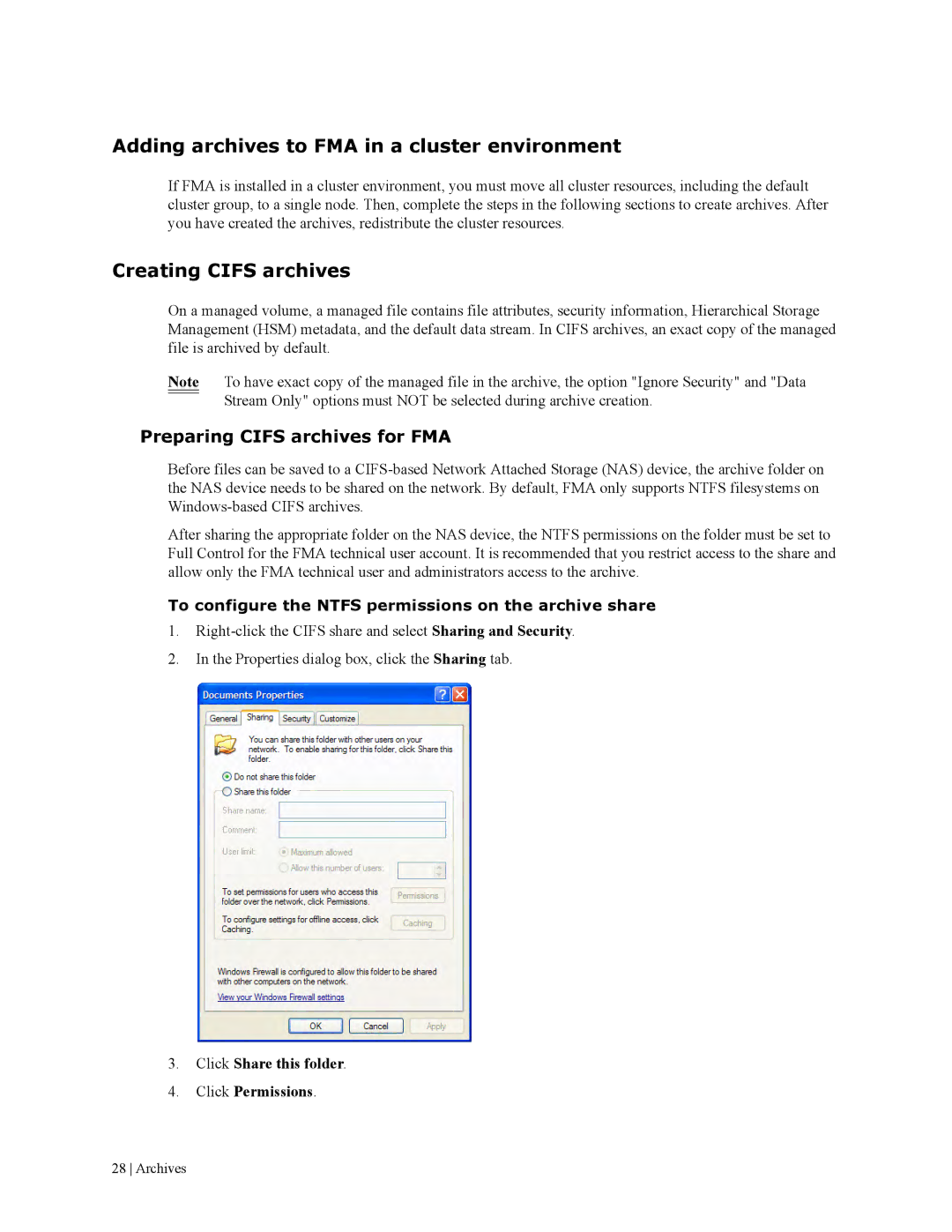Adding archives to FMA in a cluster environment
If FMA is installed in a cluster environment, you must move all cluster resources, including the default cluster group, to a single node. Then, complete the steps in the following sections to create archives. After you have created the archives, redistribute the cluster resources.
Creating CIFS archives
On a managed volume, a managed file contains file attributes, security information, Hierarchical Storage Management (HSM) metadata, and the default data stream. In CIFS archives, an exact copy of the managed file is archived by default.
Note To have exact copy of the managed file in the archive, the option "Ignore Security" and "Data Stream Only" options must NOT be selected during archive creation.
Preparing CIFS archives for FMA
Before files can be saved to a
After sharing the appropriate folder on the NAS device, the NTFS permissions on the folder must be set to Full Control for the FMA technical user account. It is recommended that you restrict access to the share and allow only the FMA technical user and administrators access to the archive.
To configure the NTFS permissions on the archive share
1.
2.In the Properties dialog box, click the Sharing tab.
3.Click Share this folder.
4.Click Permissions.
28 Archives