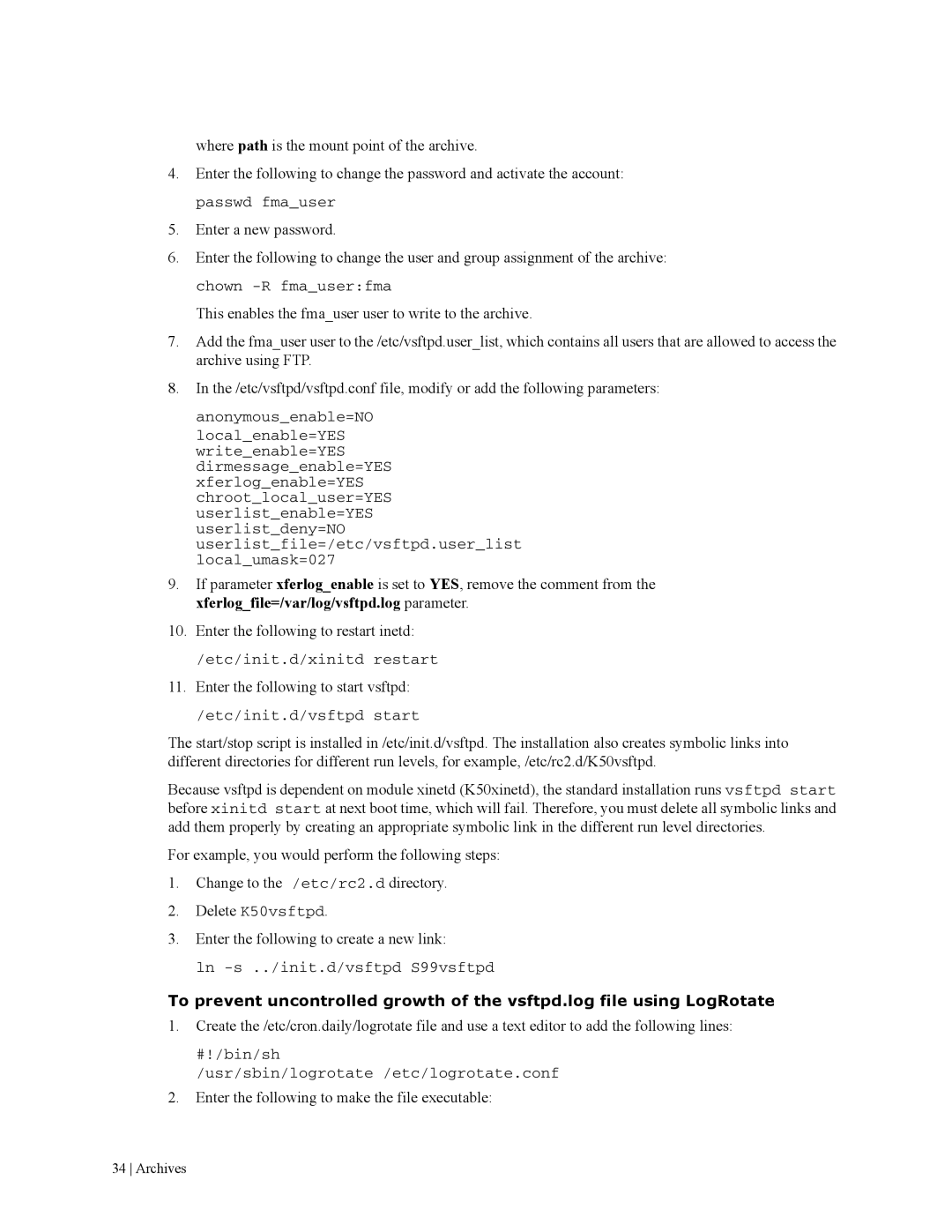where path is the mount point of the archive.
4.Enter the following to change the password and activate the account: passwd fma_user
5.Enter a new password.
6.Enter the following to change the user and group assignment of the archive: chown
This enables the fma_user user to write to the archive.
7.Add the fma_user user to the /etc/vsftpd.user_list, which contains all users that are allowed to access the archive using FTP.
8.In the /etc/vsftpd/vsftpd.conf file, modify or add the following parameters:
anonymous_enable=NO
local_enable=YES write_enable=YES dirmessage_enable=YES xferlog_enable=YES chroot_local_user=YES userlist_enable=YES userlist_deny=NO userlist_file=/etc/vsftpd.user_list local_umask=027
9.If parameter xferlog_enable is set to YES, remove the comment from the xferlog_file=/var/log/vsftpd.log parameter.
10.Enter the following to restart inetd:
/etc/init.d/xinitd restart
11.Enter the following to start vsftpd:
/etc/init.d/vsftpd start
The start/stop script is installed in /etc/init.d/vsftpd. The installation also creates symbolic links into different directories for different run levels, for example, /etc/rc2.d/K50vsftpd.
Because vsftpd is dependent on module xinetd (K50xinetd), the standard installation runs vsftpd start before xinitd start at next boot time, which will fail. Therefore, you must delete all symbolic links and add them properly by creating an appropriate symbolic link in the different run level directories.
For example, you would perform the following steps:
1.Change to the /etc/rc2.d directory.
2.Delete K50vsftpd.
3.Enter the following to create a new link:
ln
To prevent uncontrolled growth of the vsftpd.log file using LogRotate
1.Create the /etc/cron.daily/logrotate file and use a text editor to add the following lines:
#!/bin/sh
/usr/sbin/logrotate /etc/logrotate.conf
2.Enter the following to make the file executable: