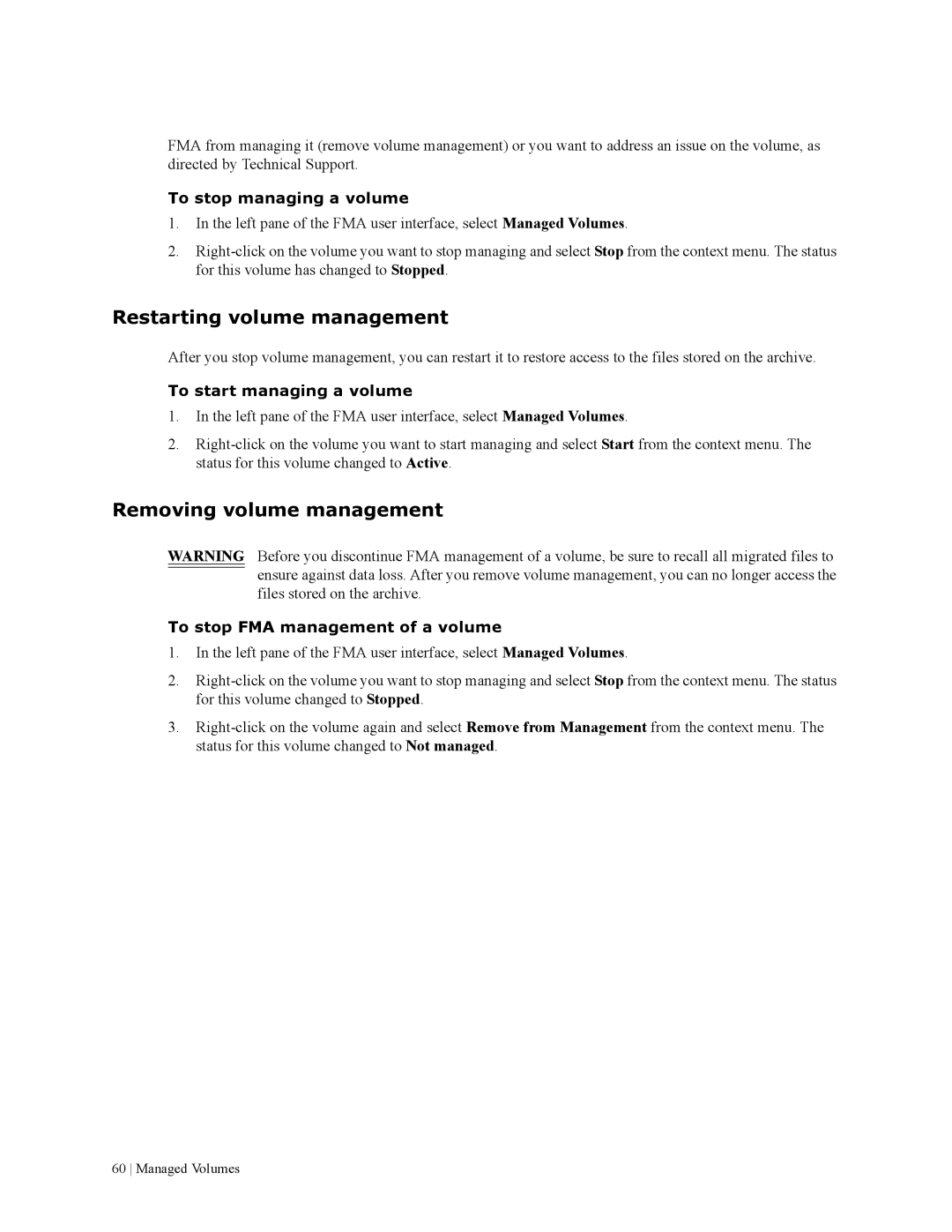FMA from managing it (remove volume management) or you want to address an issue on the volume, as directed by Technical Support.
To stop managing a volume
1.In the left pane of the FMA user interface, select Managed Volumes.
2.
Restarting volume management
After you stop volume management, you can restart it to restore access to the files stored on the archive.
To start managing a volume
1.In the left pane of the FMA user interface, select Managed Volumes.
2.
Removing volume management
WARNING Before you discontinue FMA management of a volume, be sure to recall all migrated files to ensure against data loss. After you remove volume management, you can no longer access the files stored on the archive.
To stop FMA management of a volume
1.In the left pane of the FMA user interface, select Managed Volumes.
2.
3.