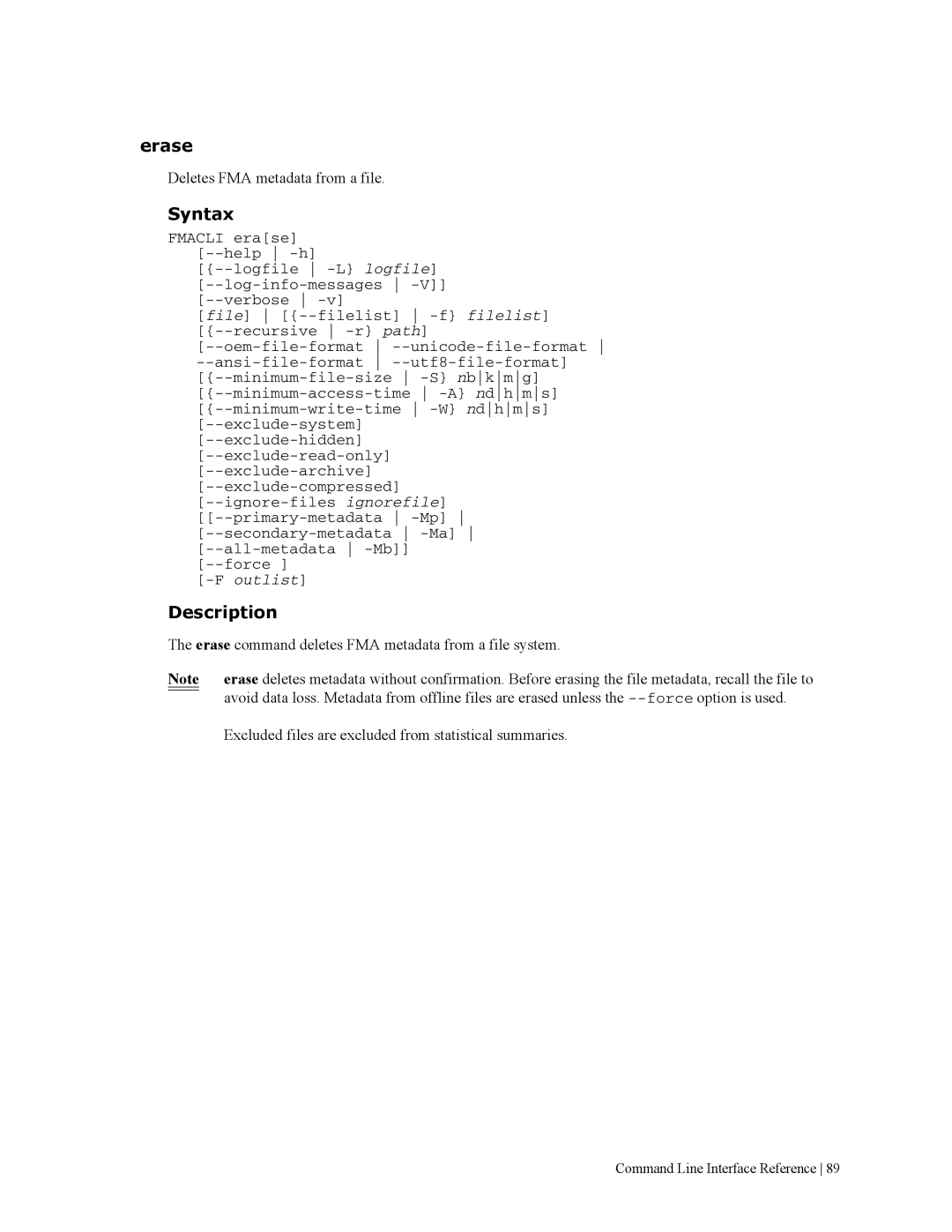erase
Deletes FMA metadata from a file.
Syntax
FMACLI era[se]
[file]
Description
The erase command deletes FMA metadata from a file system.
Note | erase deletes metadata without confirmation. Before erasing the file metadata, recall the file to |
| avoid data loss. Metadata from offline files are erased unless the |
| Excluded files are excluded from statistical summaries. |
Command Line Interface Reference 89