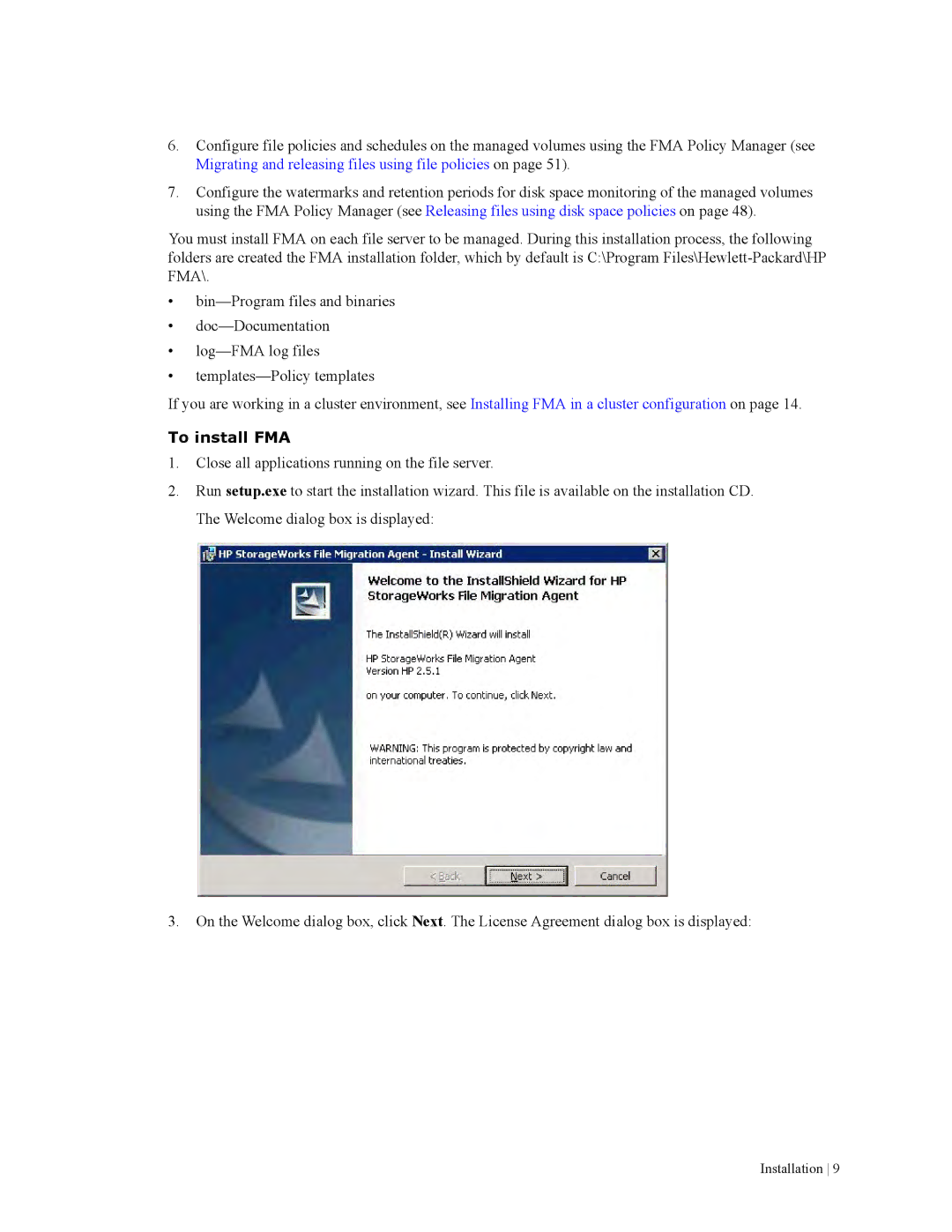6.Configure file policies and schedules on the managed volumes using the FMA Policy Manager (see Migrating and releasing files using file policies on page 51).
7.Configure the watermarks and retention periods for disk space monitoring of the managed volumes using the FMA Policy Manager (see Releasing files using disk space policies on page 48).
You must install FMA on each file server to be managed. During this installation process, the following folders are created the FMA installation folder, which by default is C:\Program
•
•
•
•
If you are working in a cluster environment, see Installing FMA in a cluster configuration on page 14.
To install FMA
1.Close all applications running on the file server.
2.Run setup.exe to start the installation wizard. This file is available on the installation CD. The Welcome dialog box is displayed:
3.On the Welcome dialog box, click Next. The License Agreement dialog box is displayed:
Installation 9