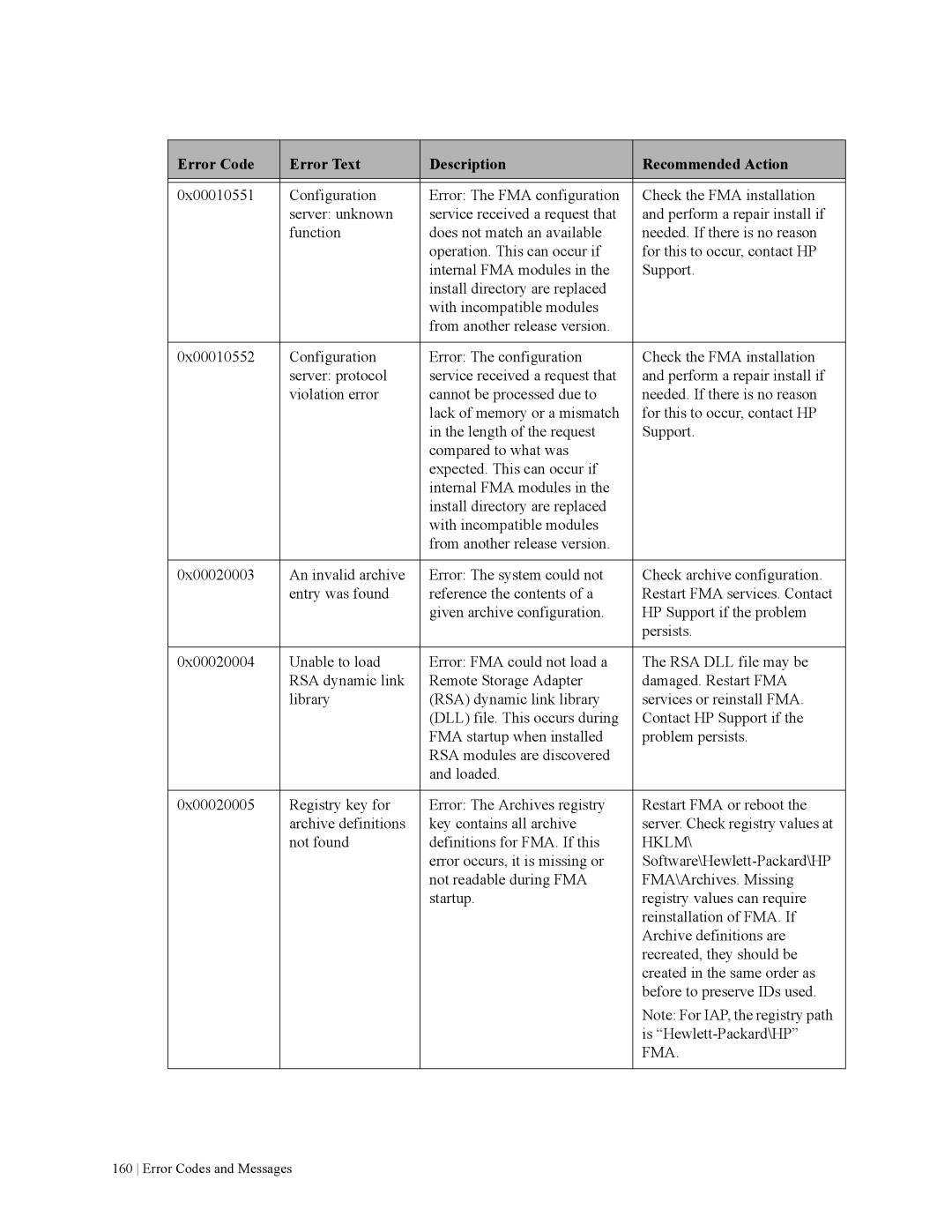Error Code | Error Text | Description | Recommended Action |
|
|
|
|
0x00010551 | Configuration | Error: The FMA configuration | Check the FMA installation |
| server: unknown | service received a request that | and perform a repair install if |
| function | does not match an available | needed. If there is no reason |
|
| operation. This can occur if | for this to occur, contact HP |
|
| internal FMA modules in the | Support. |
|
| install directory are replaced |
|
|
| with incompatible modules |
|
|
| from another release version. |
|
|
|
|
|
0x00010552 | Configuration | Error: The configuration | Check the FMA installation |
| server: protocol | service received a request that | and perform a repair install if |
| violation error | cannot be processed due to | needed. If there is no reason |
|
| lack of memory or a mismatch | for this to occur, contact HP |
|
| in the length of the request | Support. |
|
| compared to what was |
|
|
| expected. This can occur if |
|
|
| internal FMA modules in the |
|
|
| install directory are replaced |
|
|
| with incompatible modules |
|
|
| from another release version. |
|
|
|
|
|
0x00020003 | An invalid archive | Error: The system could not | Check archive configuration. |
| entry was found | reference the contents of a | Restart FMA services. Contact |
|
| given archive configuration. | HP Support if the problem |
|
|
| persists. |
|
|
|
|
0x00020004 | Unable to load | Error: FMA could not load a | The RSA DLL file may be |
| RSA dynamic link | Remote Storage Adapter | damaged. Restart FMA |
| library | (RSA) dynamic link library | services or reinstall FMA. |
|
| (DLL) file. This occurs during | Contact HP Support if the |
|
| FMA startup when installed | problem persists. |
|
| RSA modules are discovered |
|
|
| and loaded. |
|
|
|
|
|
0x00020005 | Registry key for | Error: The Archives registry | Restart FMA or reboot the |
| archive definitions | key contains all archive | server. Check registry values at |
| not found | definitions for FMA. If this | HKLM\ |
|
| error occurs, it is missing or | |
|
| not readable during FMA | FMA\Archives. Missing |
|
| startup. | registry values can require |
|
|
| reinstallation of FMA. If |
|
|
| Archive definitions are |
|
|
| recreated, they should be |
|
|
| created in the same order as |
|
|
| before to preserve IDs used. |
|
|
| Note: For IAP, the registry path |
|
|
| is |
|
|
| FMA. |
|
|
|
|
Page 170
Image 170