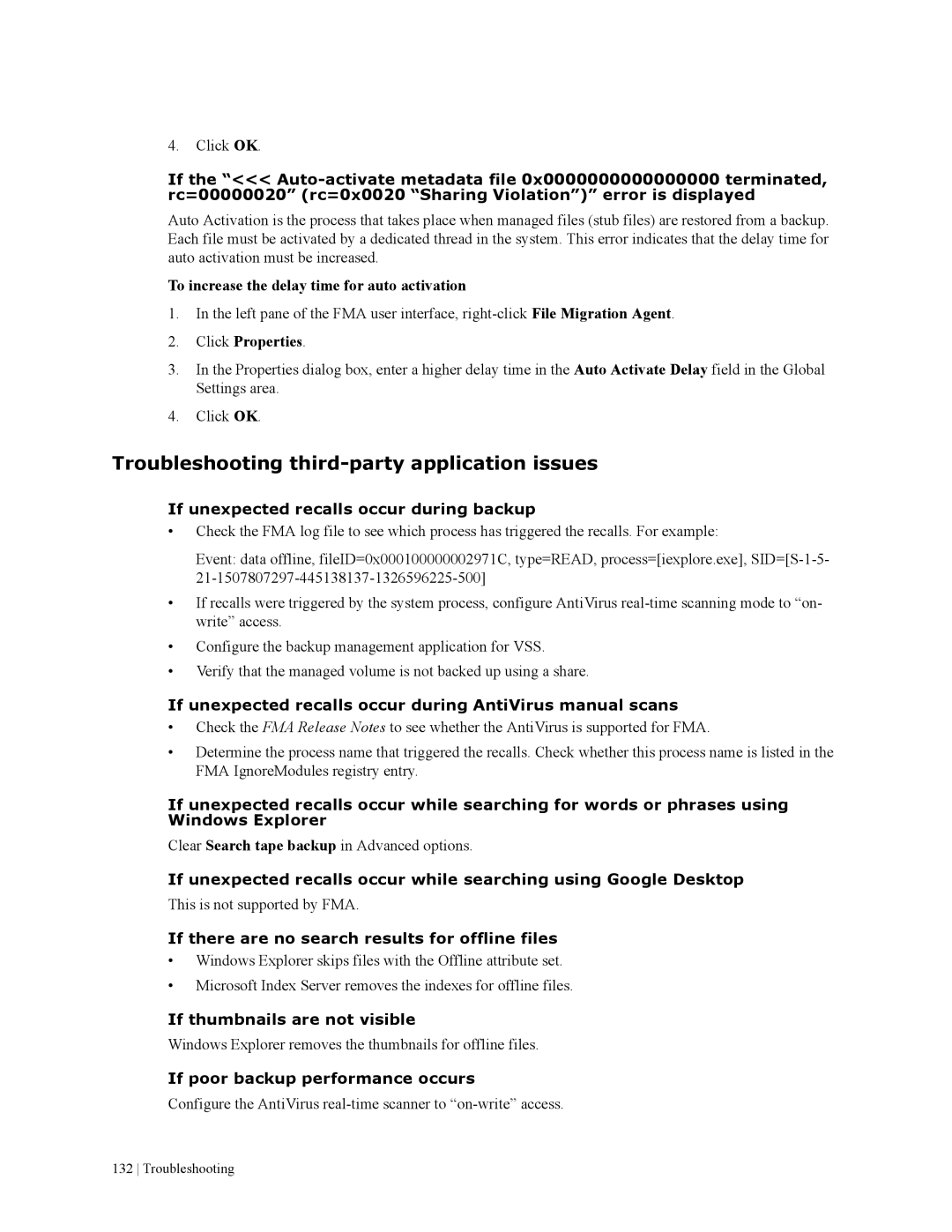4.Click OK.
If the “<<<
Auto Activation is the process that takes place when managed files (stub files) are restored from a backup. Each file must be activated by a dedicated thread in the system. This error indicates that the delay time for auto activation must be increased.
To increase the delay time for auto activation
1.In the left pane of the FMA user interface,
2.Click Properties.
3.In the Properties dialog box, enter a higher delay time in the Auto Activate Delay field in the Global Settings area.
4.Click OK.
Troubleshooting third-party application issues
If unexpected recalls occur during backup
•Check the FMA log file to see which process has triggered the recalls. For example:
Event: data offline, fileID=0x000100000002971C, type=READ, process=[iexplore.exe],
•If recalls were triggered by the system process, configure AntiVirus
•Configure the backup management application for VSS.
•Verify that the managed volume is not backed up using a share.
If unexpected recalls occur during AntiVirus manual scans
•Check the FMA Release Notes to see whether the AntiVirus is supported for FMA.
•Determine the process name that triggered the recalls. Check whether this process name is listed in the FMA IgnoreModules registry entry.
If unexpected recalls occur while searching for words or phrases using Windows Explorer
Clear Search tape backup in Advanced options.
If unexpected recalls occur while searching using Google Desktop
This is not supported by FMA.
If there are no search results for offline files
•Windows Explorer skips files with the Offline attribute set.
•Microsoft Index Server removes the indexes for offline files.
If thumbnails are not visible
Windows Explorer removes the thumbnails for offline files.
If poor backup performance occurs
Configure the AntiVirus
132 Troubleshooting