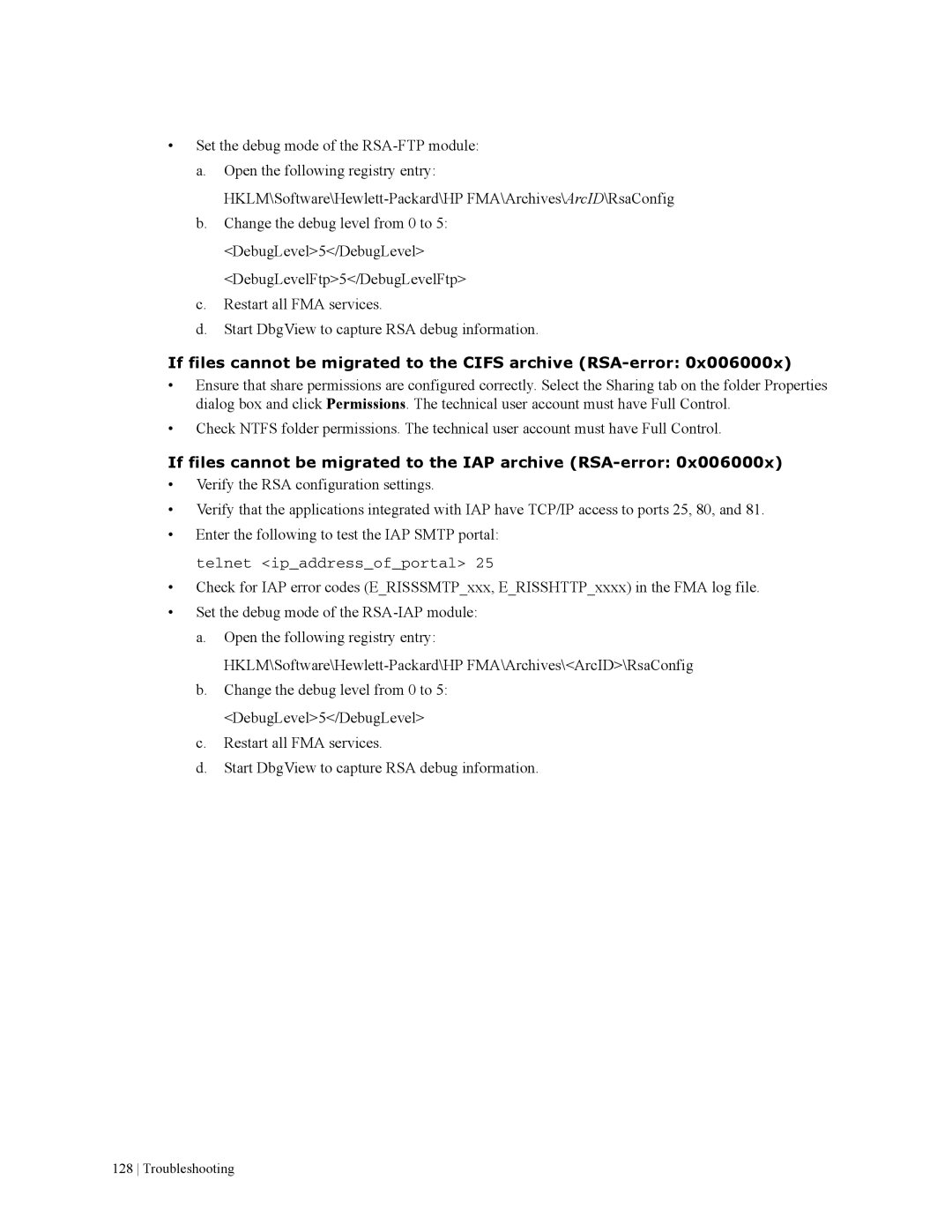•Set the debug mode of the
a.Open the following registry entry:
b.Change the debug level from 0 to 5: <DebugLevel>5</DebugLevel> <DebugLevelFtp>5</DebugLevelFtp>
c.Restart all FMA services.
d.Start DbgView to capture RSA debug information.
If files cannot be migrated to the CIFS archive (RSA-error: 0x006000x)
•Ensure that share permissions are configured correctly. Select the Sharing tab on the folder Properties dialog box and click Permissions. The technical user account must have Full Control.
•Check NTFS folder permissions. The technical user account must have Full Control.
If files cannot be migrated to the IAP archive (RSA-error: 0x006000x)
•Verify the RSA configuration settings.
•Verify that the applications integrated with IAP have TCP/IP access to ports 25, 80, and 81.
•Enter the following to test the IAP SMTP portal: telnet <ip_address_of_portal> 25
•Check for IAP error codes (E_RISSSMTP_xxx, E_RISSHTTP_xxxx) in the FMA log file.
•Set the debug mode of the
a.Open the following registry entry:
b.Change the debug level from 0 to 5: <DebugLevel>5</DebugLevel>
c.Restart all FMA services.
d.Start DbgView to capture RSA debug information.
128 Troubleshooting