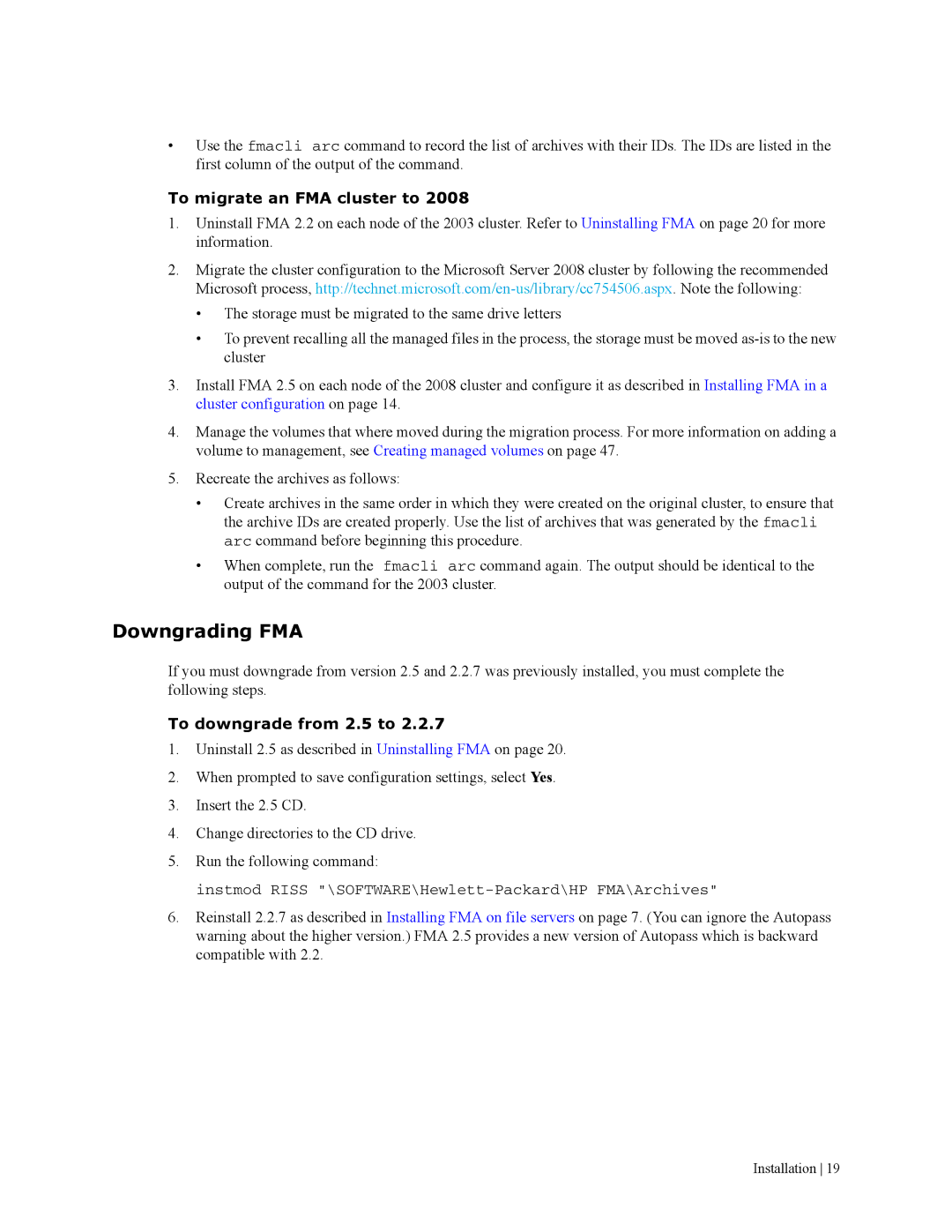•Use the fmacli arc command to record the list of archives with their IDs. The IDs are listed in the first column of the output of the command.
To migrate an FMA cluster to 2008
1.Uninstall FMA 2.2 on each node of the 2003 cluster. Refer to Uninstalling FMA on page 20 for more information.
2.Migrate the cluster configuration to the Microsoft Server 2008 cluster by following the recommended Microsoft process,
•The storage must be migrated to the same drive letters
•To prevent recalling all the managed files in the process, the storage must be moved
3.Install FMA 2.5 on each node of the 2008 cluster and configure it as described in Installing FMA in a cluster configuration on page 14.
4.Manage the volumes that where moved during the migration process. For more information on adding a volume to management, see Creating managed volumes on page 47.
5.Recreate the archives as follows:
•Create archives in the same order in which they were created on the original cluster, to ensure that the archive IDs are created properly. Use the list of archives that was generated by the fmacli arc command before beginning this procedure.
•When complete, run the fmacli arc command again. The output should be identical to the output of the command for the 2003 cluster.
Downgrading FMA
If you must downgrade from version 2.5 and 2.2.7 was previously installed, you must complete the following steps.
To downgrade from 2.5 to 2.2.7
1.Uninstall 2.5 as described in Uninstalling FMA on page 20.
2.When prompted to save configuration settings, select Yes.
3.Insert the 2.5 CD.
4.Change directories to the CD drive.
5.Run the following command:
instmod RISS
6.Reinstall 2.2.7 as described in Installing FMA on file servers on page 7. (You can ignore the Autopass warning about the higher version.) FMA 2.5 provides a new version of Autopass which is backward compatible with 2.2.