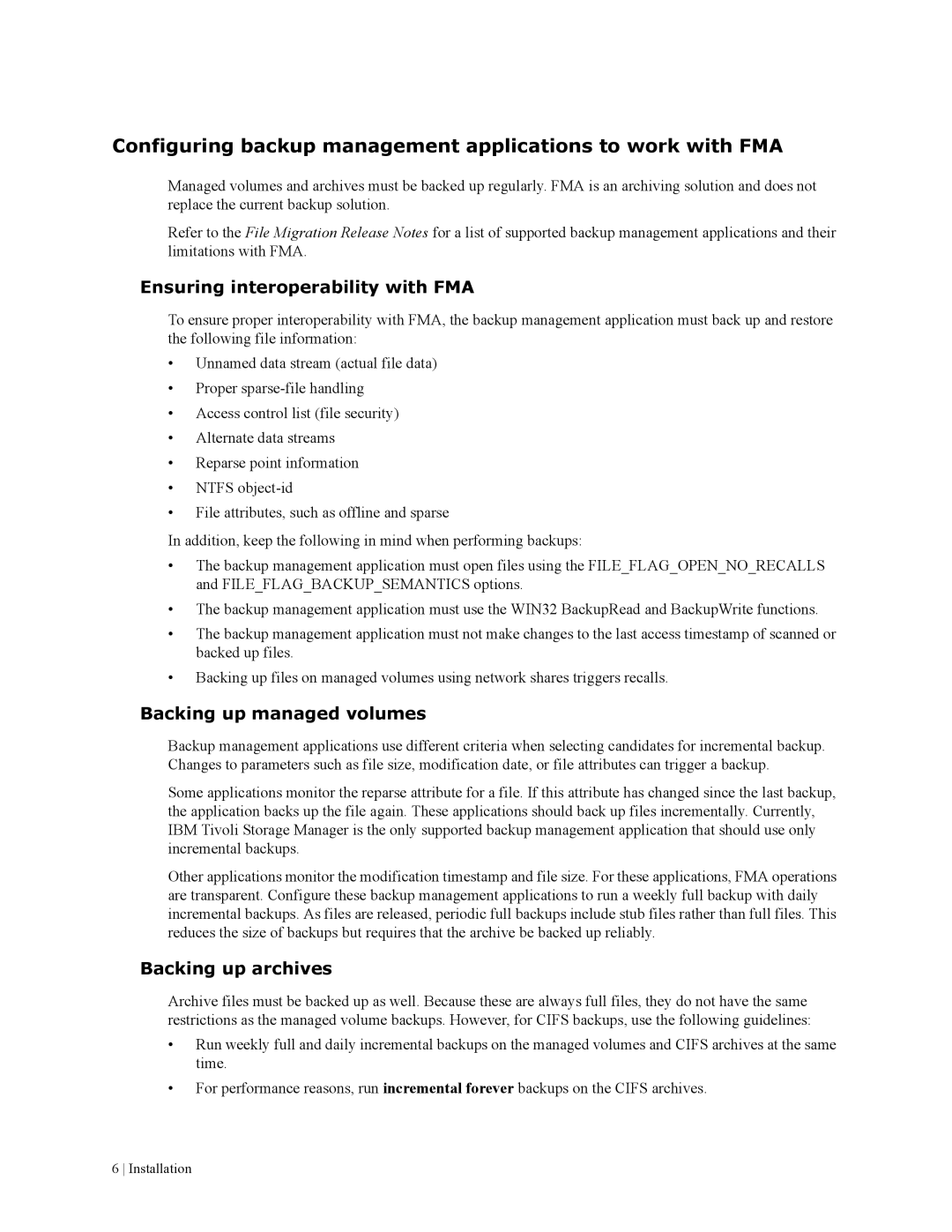Configuring backup management applications to work with FMA
Managed volumes and archives must be backed up regularly. FMA is an archiving solution and does not replace the current backup solution.
Refer to the File Migration Release Notes for a list of supported backup management applications and their limitations with FMA.
Ensuring interoperability with FMA
To ensure proper interoperability with FMA, the backup management application must back up and restore the following file information:
•Unnamed data stream (actual file data)
•Proper
•Access control list (file security)
•Alternate data streams
•Reparse point information
•NTFS
•File attributes, such as offline and sparse
In addition, keep the following in mind when performing backups:
•The backup management application must open files using the FILE_FLAG_OPEN_NO_RECALLS and FILE_FLAG_BACKUP_SEMANTICS options.
•The backup management application must use the WIN32 BackupRead and BackupWrite functions.
•The backup management application must not make changes to the last access timestamp of scanned or backed up files.
•Backing up files on managed volumes using network shares triggers recalls.
Backing up managed volumes
Backup management applications use different criteria when selecting candidates for incremental backup. Changes to parameters such as file size, modification date, or file attributes can trigger a backup.
Some applications monitor the reparse attribute for a file. If this attribute has changed since the last backup, the application backs up the file again. These applications should back up files incrementally. Currently, IBM Tivoli Storage Manager is the only supported backup management application that should use only incremental backups.
Other applications monitor the modification timestamp and file size. For these applications, FMA operations are transparent. Configure these backup management applications to run a weekly full backup with daily incremental backups. As files are released, periodic full backups include stub files rather than full files. This reduces the size of backups but requires that the archive be backed up reliably.
Backing up archives
Archive files must be backed up as well. Because these are always full files, they do not have the same restrictions as the managed volume backups. However, for CIFS backups, use the following guidelines:
•Run weekly full and daily incremental backups on the managed volumes and CIFS archives at the same time.
•For performance reasons, run incremental forever backups on the CIFS archives.
6 Installation