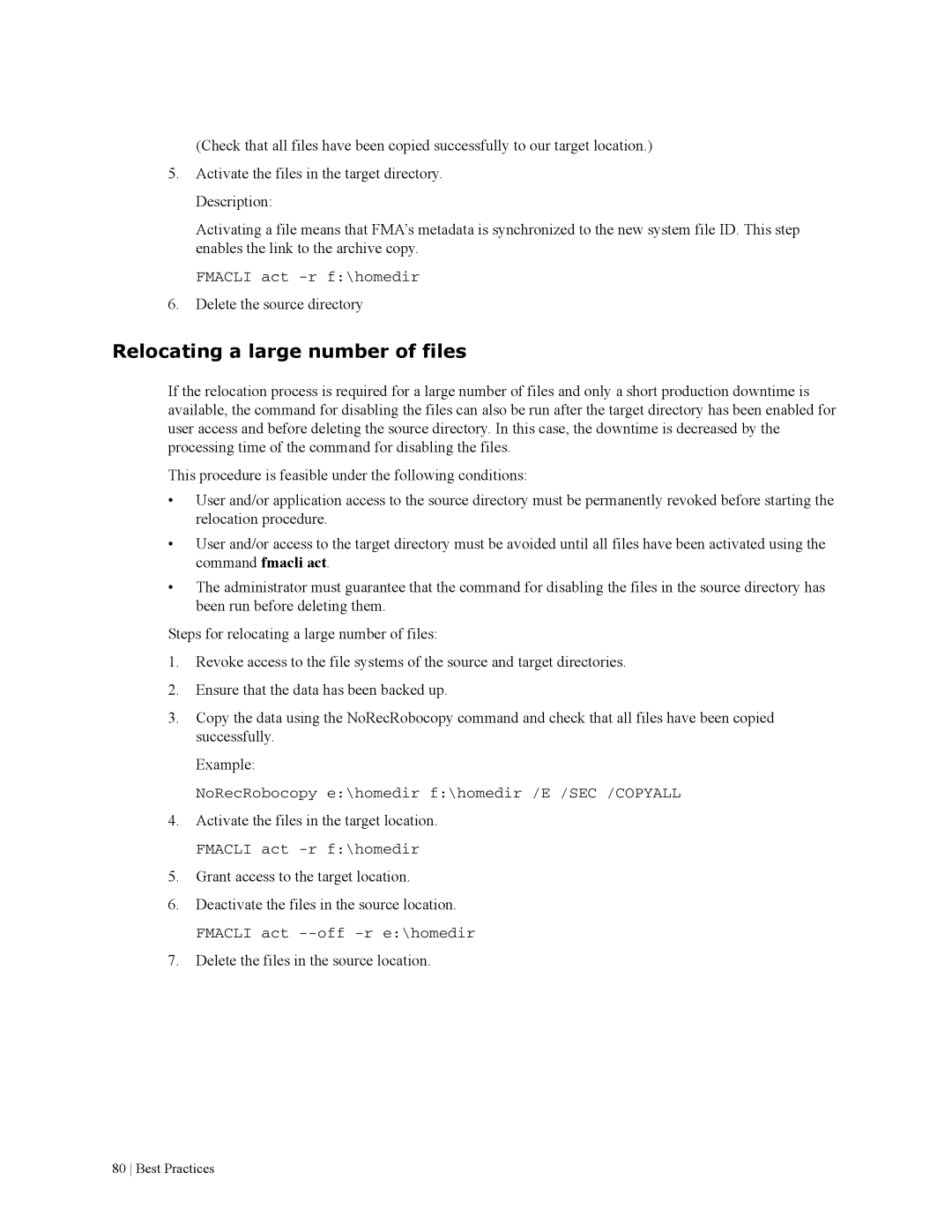(Check that all files have been copied successfully to our target location.)
5.Activate the files in the target directory. Description:
Activating a file means that FMA’s metadata is synchronized to the new system file ID. This step enables the link to the archive copy.
FMACLI act
6.Delete the source directory
Relocating a large number of files
If the relocation process is required for a large number of files and only a short production downtime is available, the command for disabling the files can also be run after the target directory has been enabled for user access and before deleting the source directory. In this case, the downtime is decreased by the processing time of the command for disabling the files.
This procedure is feasible under the following conditions:
•User and/or application access to the source directory must be permanently revoked before starting the relocation procedure.
•User and/or access to the target directory must be avoided until all files have been activated using the command fmacli act.
•The administrator must guarantee that the command for disabling the files in the source directory has been run before deleting them.
Steps for relocating a large number of files:
1.Revoke access to the file systems of the source and target directories.
2.Ensure that the data has been backed up.
3.Copy the data using the NoRecRobocopy command and check that all files have been copied successfully.
Example:
NoRecRobocopy e:\homedir f:\homedir /E /SEC /COPYALL
4.Activate the files in the target location.
FMACLI act
5.Grant access to the target location.
6.Deactivate the files in the source location.
FMACLI act
7.Delete the files in the source location.