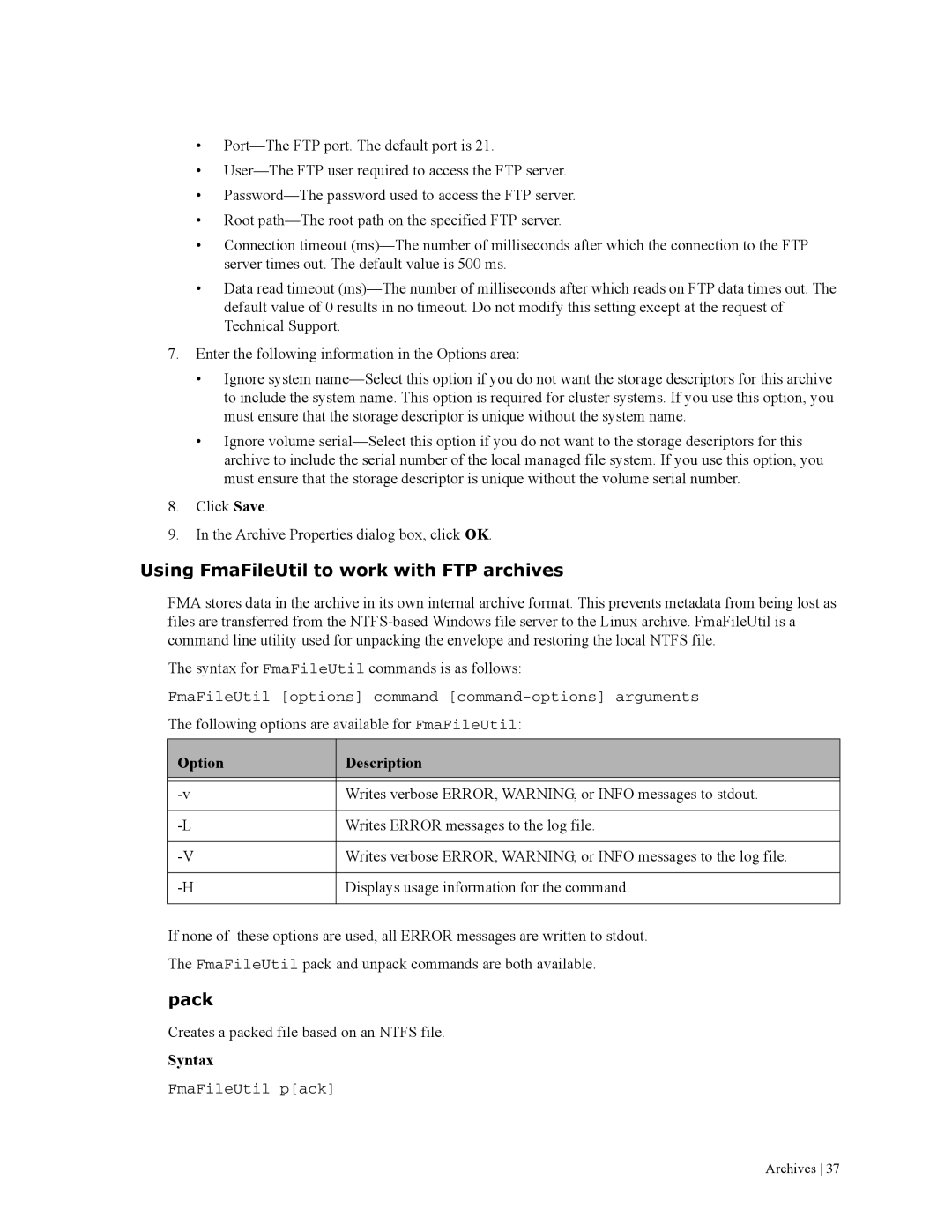•Port—The FTP port. The default port is 21.
•User—The FTP user required to access the FTP server.
•Password—The password used to access the FTP server.
•Root path—The root path on the specified FTP server.
•Connection timeout (ms)—The number of milliseconds after which the connection to the FTP server times out. The default value is 500 ms.
•Data read timeout (ms)—The number of milliseconds after which reads on FTP data times out. The default value of 0 results in no timeout. Do not modify this setting except at the request of Technical Support.
7.Enter the following information in the Options area:
•Ignore system name—Select this option if you do not want the storage descriptors for this archive to include the system name. This option is required for cluster systems. If you use this option, you must ensure that the storage descriptor is unique without the system name.
•Ignore volume serial—Select this option if you do not want to the storage descriptors for this archive to include the serial number of the local managed file system. If you use this option, you must ensure that the storage descriptor is unique without the volume serial number.
8.Click Save.
9.In the Archive Properties dialog box, click OK.
Using FmaFileUtil to work with FTP archives
FMA stores data in the archive in its own internal archive format. This prevents metadata from being lost as files are transferred from the NTFS-based Windows file server to the Linux archive. FmaFileUtil is a command line utility used for unpacking the envelope and restoring the local NTFS file.
The syntax for FmaFileUtil commands is as follows:
FmaFileUtil [options] command [command-options] arguments
The following options are available for FmaFileUtil:
Option | Description |
| |
-v | Writes verbose ERROR, WARNING, or INFO messages to stdout. |
| |
-L | Writes ERROR messages to the log file. |
| |
-V | Writes verbose ERROR, WARNING, or INFO messages to the log file. |
| |
-H | Displays usage information for the command. |
| |
If none of these options are used, all ERROR messages are written to stdout.
The FmaFileUtil pack and unpack commands are both available.
pack
Creates a packed file based on an NTFS file.
Syntax
FmaFileUtil p[ack]