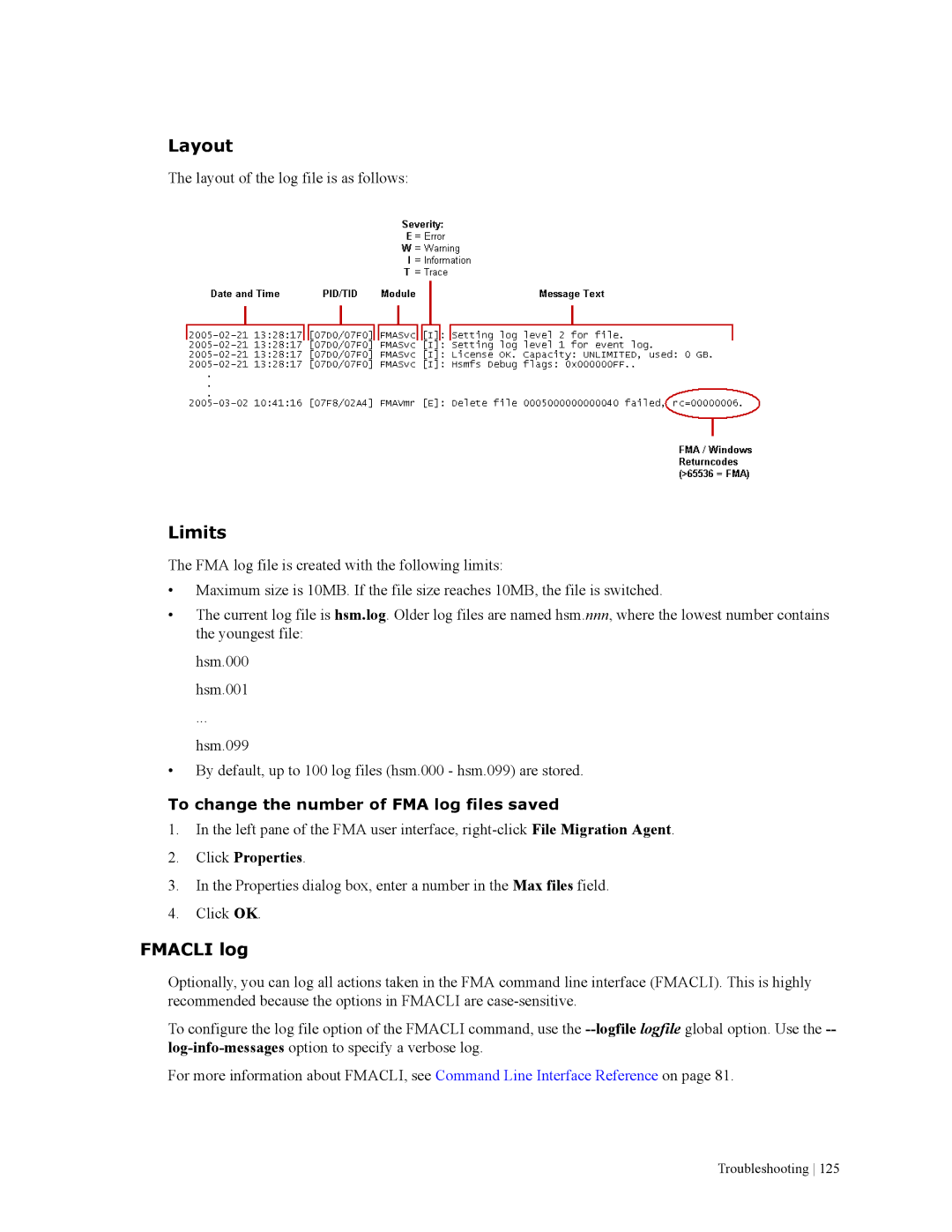Layout
The layout of the log file is as follows:
Limits
The FMA log file is created with the following limits:
•Maximum size is 10MB. If the file size reaches 10MB, the file is switched.
•The current log file is hsm.log. Older log files are named hsm.nnn, where the lowest number contains the youngest file:
hsm.000
hsm.001
...
hsm.099
•By default, up to 100 log files (hsm.000 - hsm.099) are stored.
To change the number of FMA log files saved
1.In the left pane of the FMA user interface,
2.Click Properties.
3.In the Properties dialog box, enter a number in the Max files field.
4.Click OK.
FMACLI log
Optionally, you can log all actions taken in the FMA command line interface (FMACLI). This is highly recommended because the options in FMACLI are
To configure the log file option of the FMACLI command, use the
For more information about FMACLI, see Command Line Interface Reference on page 81.
Troubleshooting 125