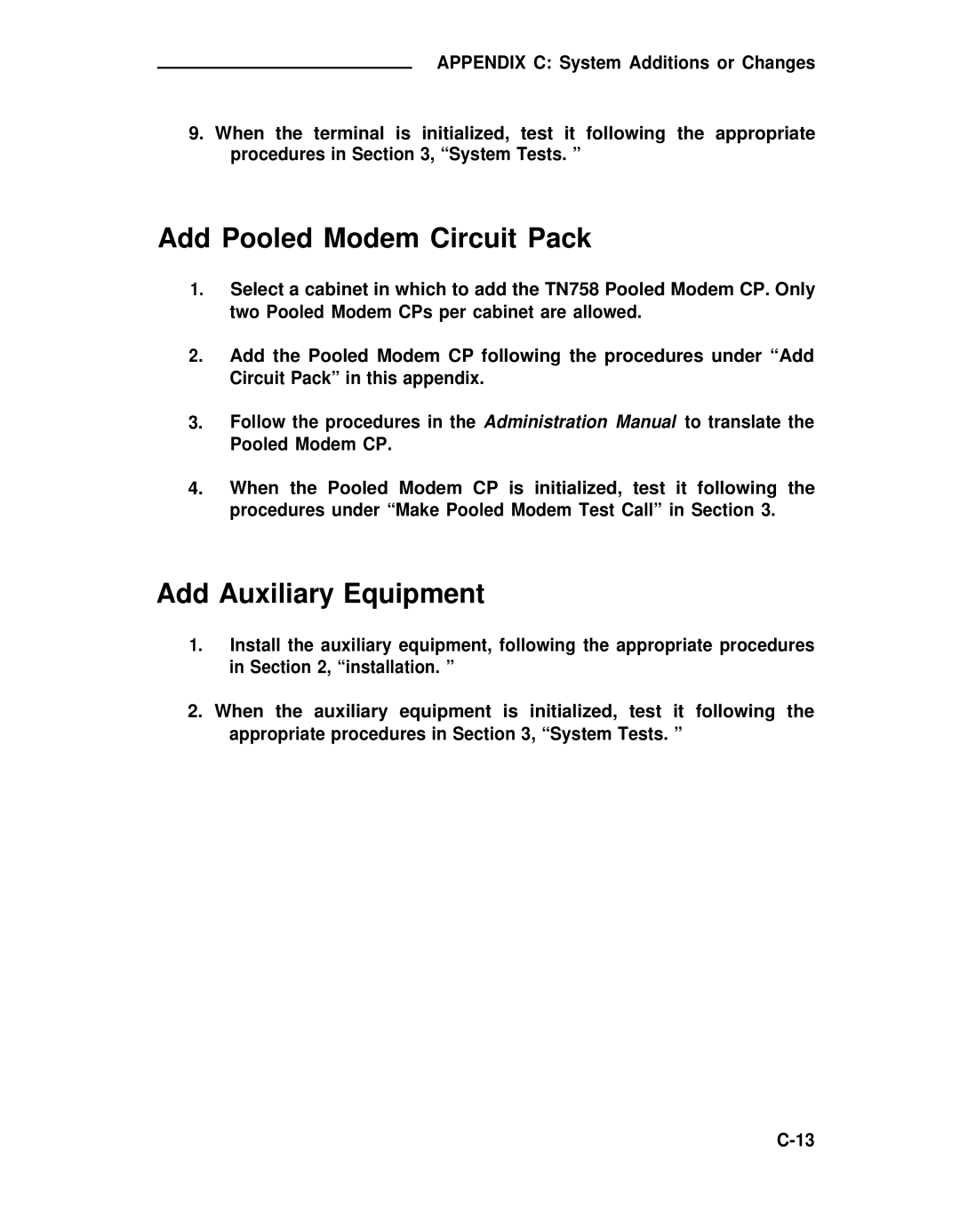APPENDIX C: System Additions or Changes
9.When the terminal is initialized, test it following the appropriate procedures in Section 3, “System Tests. ”
Add Pooled Modem Circuit Pack
1.Select a cabinet in which to add the TN758 Pooled Modem CP. Only two Pooled Modem CPs per cabinet are allowed.
2.Add the Pooled Modem CP following the procedures under “Add Circuit Pack” in this appendix.
3.Follow the procedures in the Administration Manual to translate the Pooled Modem CP.
4.When the Pooled Modem CP is initialized, test it following the procedures under “Make Pooled Modem Test Call” in Section 3.
Add Auxiliary Equipment
1.Install the auxiliary equipment, following the appropriate procedures in Section 2, “installation. ”
2.When the auxiliary equipment is initialized, test it following the appropriate procedures in Section 3, “System Tests. ”