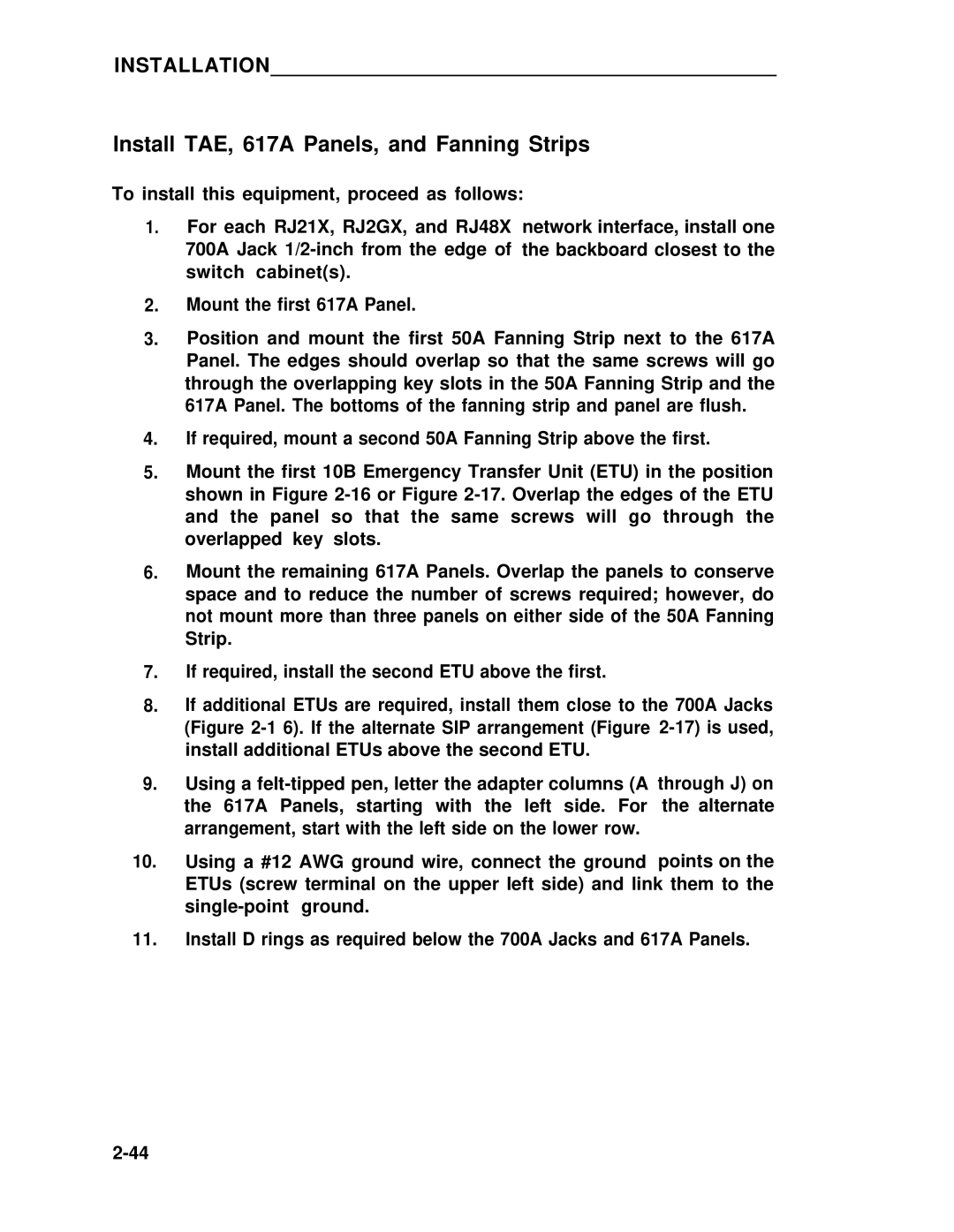INSTALLATION
Install TAE, 617A Panels, and Fanning Strips
To install this equipment, proceed as follows:
1.For each RJ21X, RJ2GX, and RJ48X network interface, install one 700A Jack
2.Mount the first 617A Panel.
3.Position and mount the first 50A Fanning Strip next to the 617A Panel. The edges should overlap so that the same screws will go through the overlapping key slots in the 50A Fanning Strip and the 617A Panel. The bottoms of the fanning strip and panel are flush.
4.If required, mount a second 50A Fanning Strip above the first.
5.Mount the first 10B Emergency Transfer Unit (ETU) in the position shown in Figure
6.Mount the remaining 617A Panels. Overlap the panels to conserve space and to reduce the number of screws required; however, do not mount more than three panels on either side of the 50A Fanning Strip.
7.If required, install the second ETU above the first.
8.If additional ETUs are required, install them close to the 700A Jacks (Figure
9.Using a
10.Using a #12 AWG ground wire, connect the ground points on the ETUs (screw terminal on the upper left side) and link them to the
11.Install D rings as required below the 700A Jacks and 617A Panels.