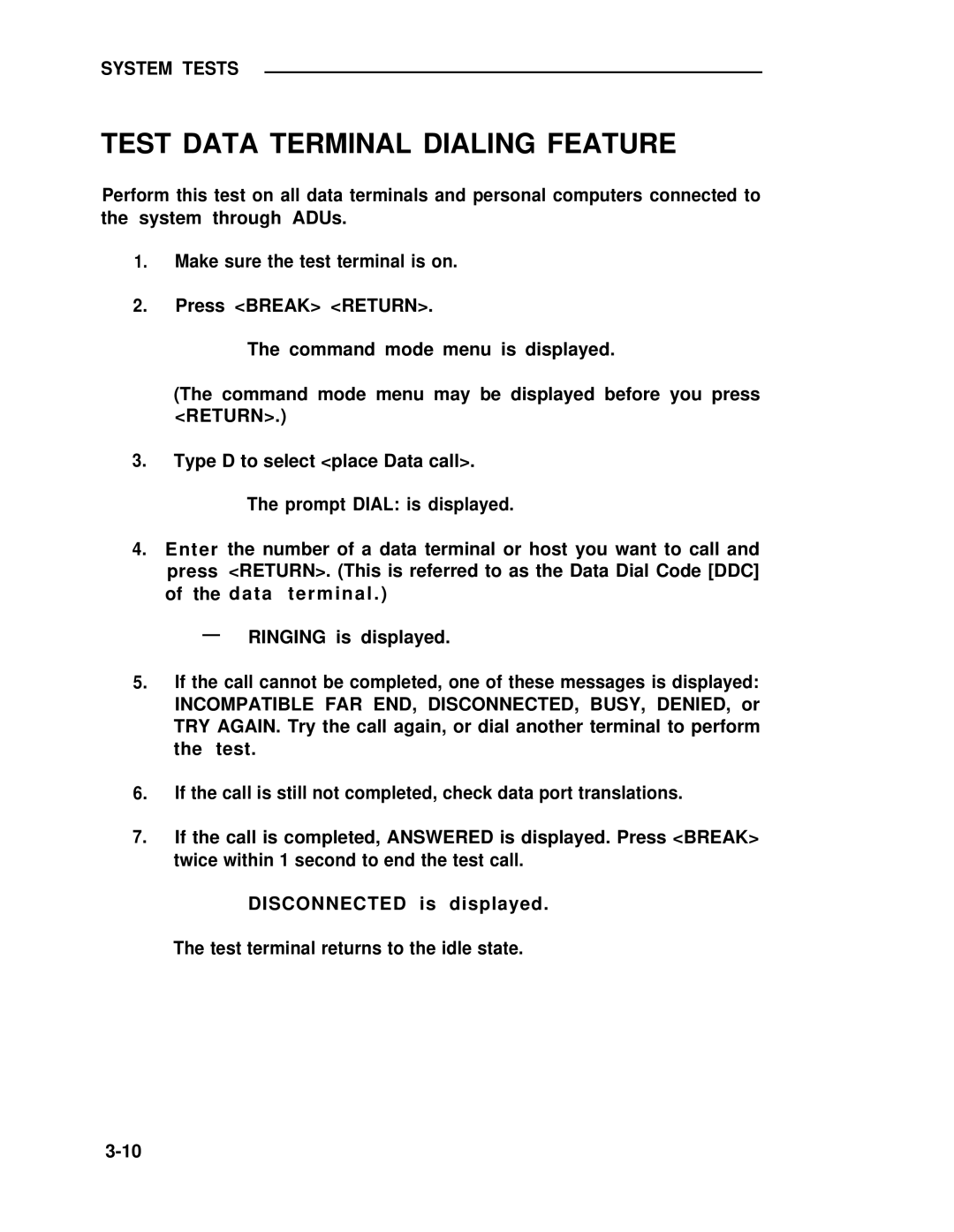SYSTEM TESTS
TEST DATA TERMINAL DIALING FEATURE
Perform this test on all data terminals and personal computers connected to the system through ADUs.
1.Make sure the test terminal is on.
2.Press <BREAK> <RETURN>.
The command mode menu is displayed.
(The command mode menu may be displayed before you press <RETURN>.)
3.Type D to select <place Data call>.
The prompt DIAL: is displayed.
4.Enter the number of a data terminal or host you want to call and press <RETURN>. (This is referred to as the Data Dial Code [DDC] of the data terminal . )
—RINGING is displayed.
5.If the call cannot be completed, one of these messages is displayed: INCOMPATIBLE FAR END, DISCONNECTED, BUSY, DENlED, or TRY AGAIN. Try the call again, or dial another terminal to perform the test.
6.If the call is still not completed, check data port translations.
7.If the call is completed, ANSWERED is displayed. Press <BREAK> twice within 1 second to end the test call.
DISCONNECTED is displayed.
The test terminal returns to the idle state.