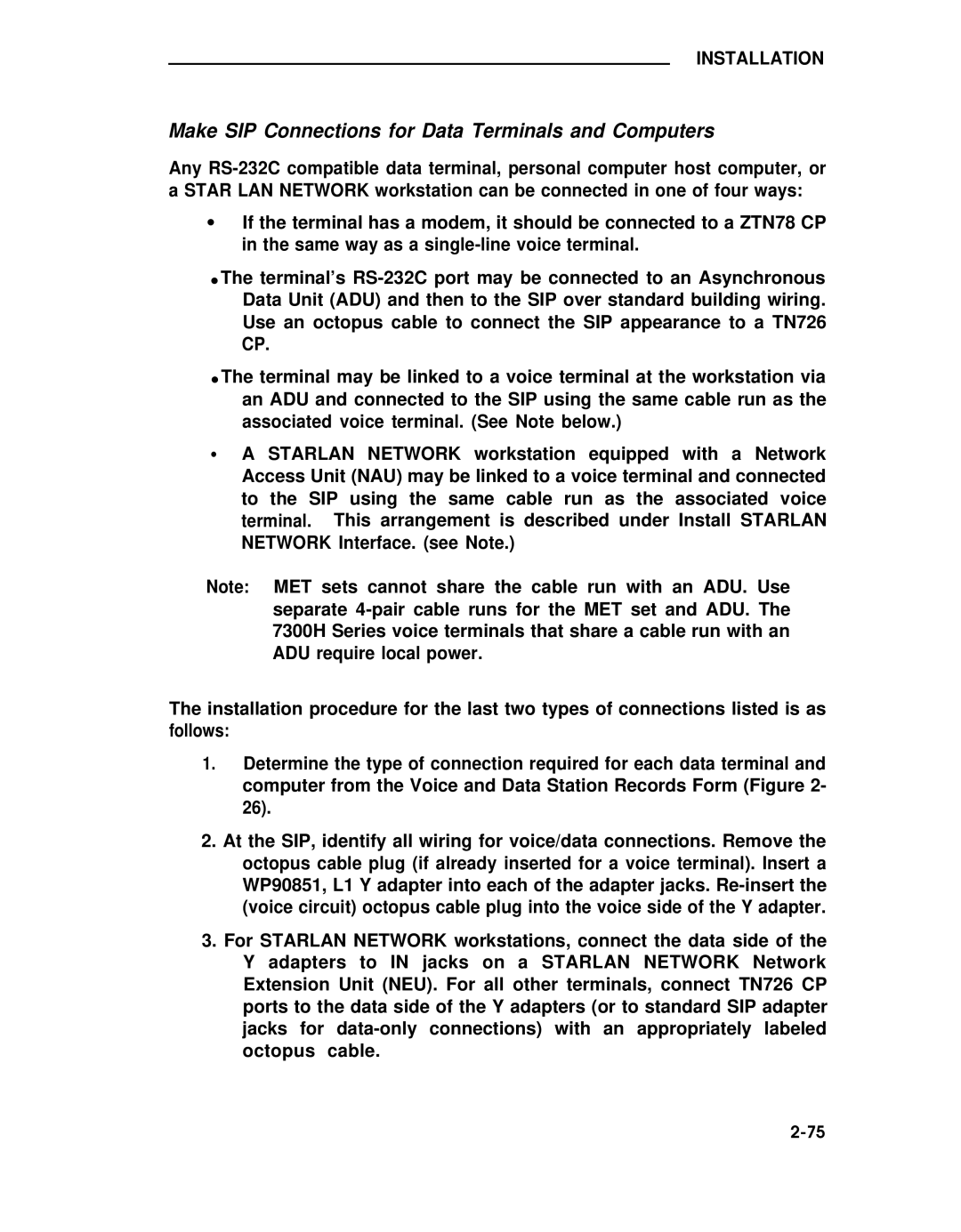INSTALLATION
Make SIP Connections for Data Terminals and Computers
Any
●If the terminal has a modem, it should be connected to a ZTN78 CP in the same way as a
●The terminal’s
●The terminal may be linked to a voice terminal at the workstation via an ADU and connected to the SIP using the same cable run as the associated voice terminal. (See Note below.)
●A STARLAN NETWORK workstation equipped with a Network Access Unit (NAU) may be linked to a voice terminal and connected to the SIP using the same cable run as the associated voice terminal. This arrangement is described under Install STARLAN NETWORK Interface. (see Note.)
Note: MET sets cannot share the cable run with an ADU. Use separate
The installation procedure for the last two types of connections listed is as follows:
1.Determine the type of connection required for each data terminal and computer from the Voice and Data Station Records Form (Figure 2- 26).
2.At the SIP, identify all wiring for voice/data connections. Remove the octopus cable plug (if already inserted for a voice terminal). Insert a WP90851, L1 Y adapter into each of the adapter jacks.
3.For STARLAN NETWORK workstations, connect the data side of the Y adapters to IN jacks on a STARLAN NETWORK Network Extension Unit (NEU). For all other terminals, connect TN726 CP ports to the data side of the Y adapters (or to standard SIP adapter jacks for