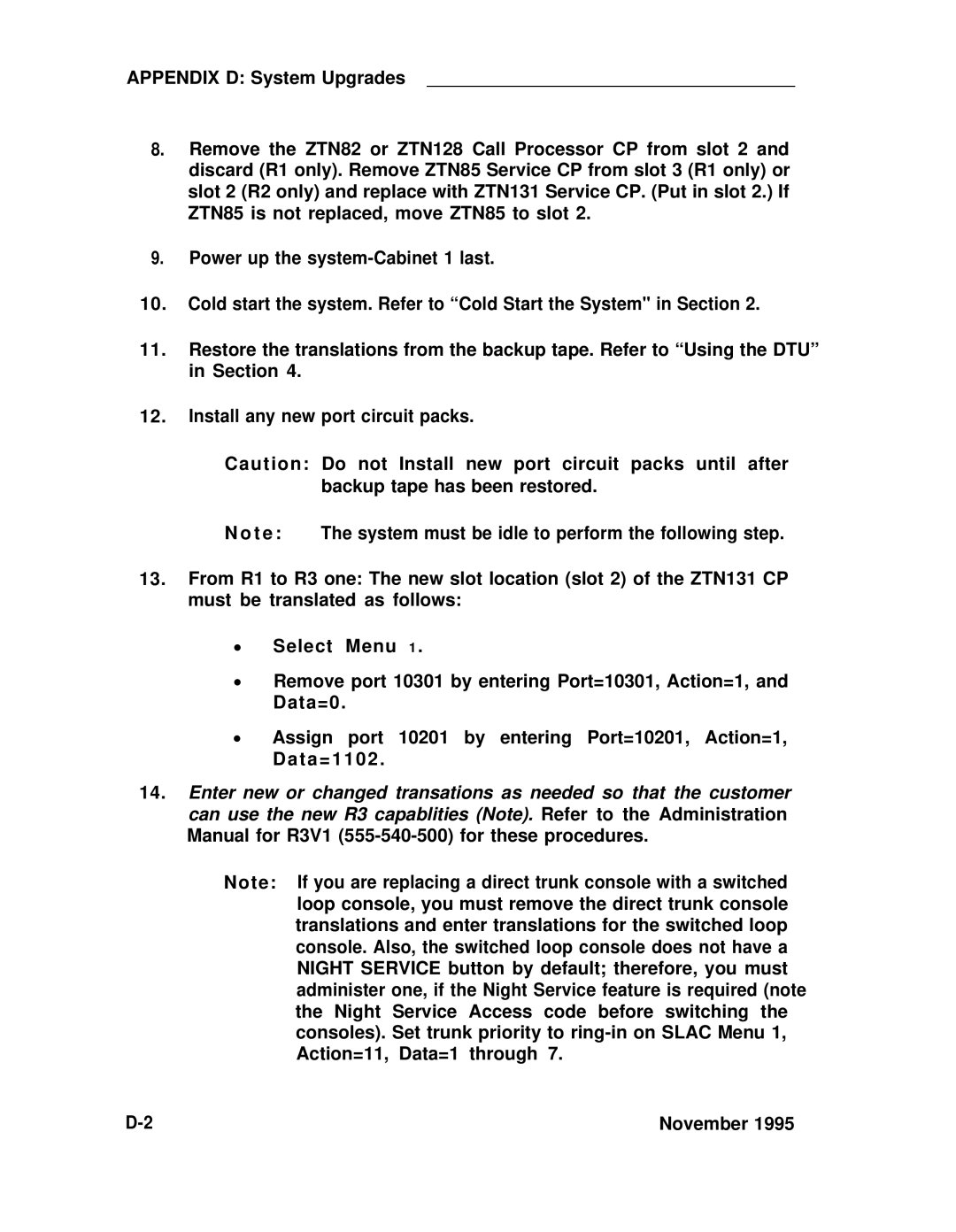APPENDIX D: System Upgrades
8.Remove the ZTN82 or ZTN128 Call Processor CP from slot 2 and discard (R1 only). Remove ZTN85 Service CP from slot 3 (R1 only) or slot 2 (R2 only) and replace with ZTN131 Service CP. (Put in slot 2.) If ZTN85 is not replaced, move ZTN85 to slot 2.
9.Power up the
10.Cold start the system. Refer to “Cold Start the System" in Section 2.
11.Restore the translations from the backup tape. Refer to “Using the DTU” in Section 4.
12.Install any new port circuit packs.
Caution: Do not Install new port circuit packs until after backup tape has been restored.
N o t e : The system must be idle to perform the following step.
13.From R1 to R3 one: The new slot location (slot 2) of the ZTN131 CP must be translated as follows:
●Select Menu 1 .
●Remove port 10301 by entering Port=10301, Action=1, and Data=0.
●Assign port 10201 by entering Port=10201, Action=1, Data=1102 .
14.Enter new or changed transations as needed so that the customer can use the new R3 capablities (Note). Refer to the Administration Manual for R3V1
Note: If you are replacing a direct trunk console with a switched loop console, you must remove the direct trunk console translations and enter translations for the switched loop console. Also, the switched loop console does not have a NIGHT SERVICE button by default; therefore, you must administer one, if the Night Service feature is required (note the Night Service Access code before switching the consoles). Set trunk priority to
November 1995 |