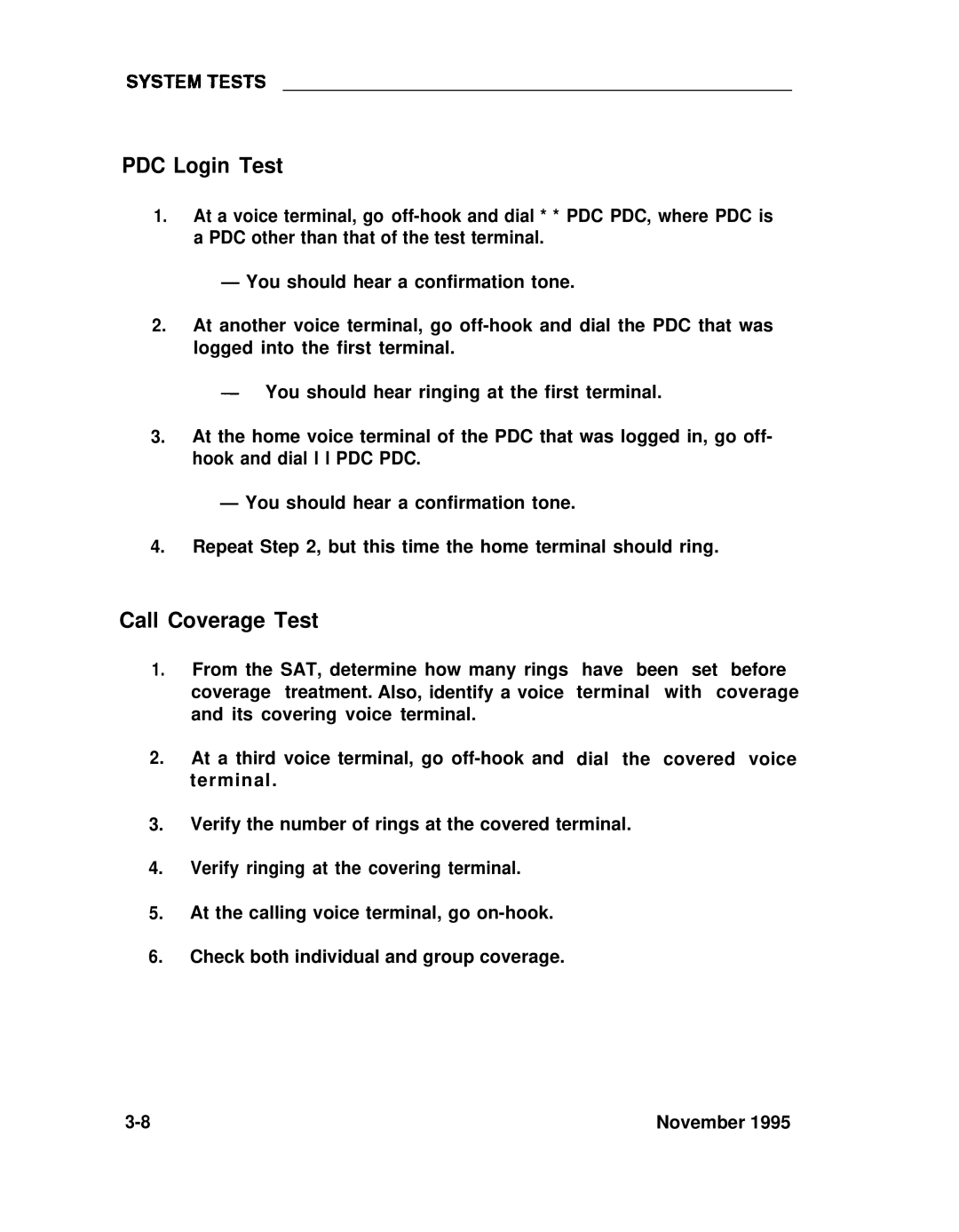PDC Login Test
1.At a voice terminal, go
—You should hear a confirmation tone.
2.At another voice terminal, go
You should hear ringing at the first terminal.
3.At the home voice terminal of the PDC that was logged in, go off- hook and dial l l PDC PDC.
—You should hear a confirmation tone.
4.Repeat Step 2, but this time the home terminal should ring.
Call Coverage Test
1.From the SAT, determine how many rings have been set before coverage treatment. Also, identify a voice terminal with coverage and its covering voice terminal.
2.At a third voice terminal, go
3.Verify the number of rings at the covered terminal.
4.Verify ringing at the covering terminal.
5.At the calling voice terminal, go
6.Check both individual and group coverage.
November 1995 |