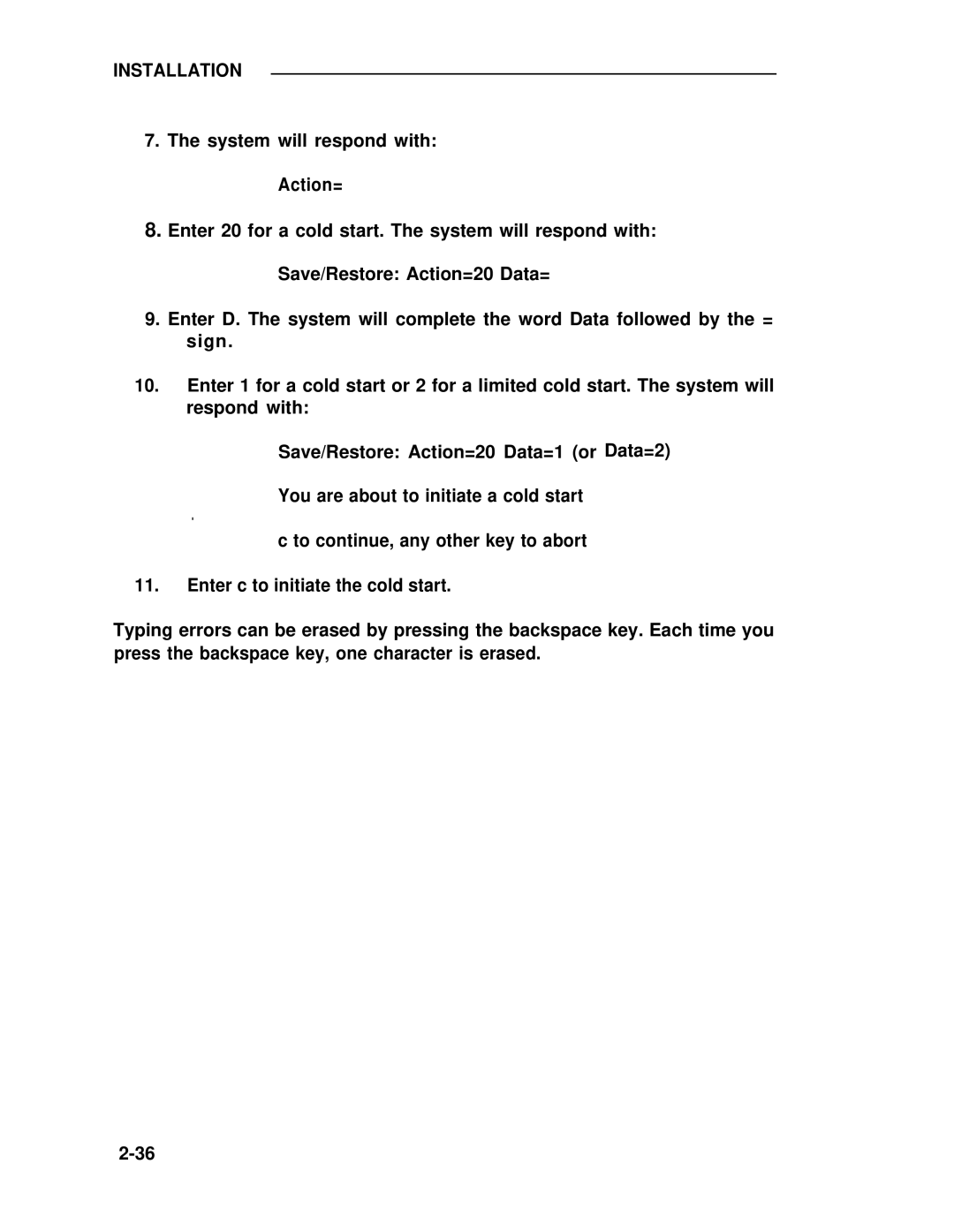INSTALLATION
7.The system will respond with: Action=
8.Enter 20 for a cold start. The system will respond with:
Save/Restore: Action=20 Data=
9.Enter D. The system will complete the word Data followed by the = sign.
10.Enter 1 for a cold start or 2 for a limited cold start. The system will respond with:
Save/Restore: Action=20 Data=1 (or Data=2)
You are about to initiate a cold start
.
c to continue, any other key to abort
11.Enter c to initiate the cold start.
Typing errors can be erased by pressing the backspace key. Each time you press the backspace key, one character is erased.