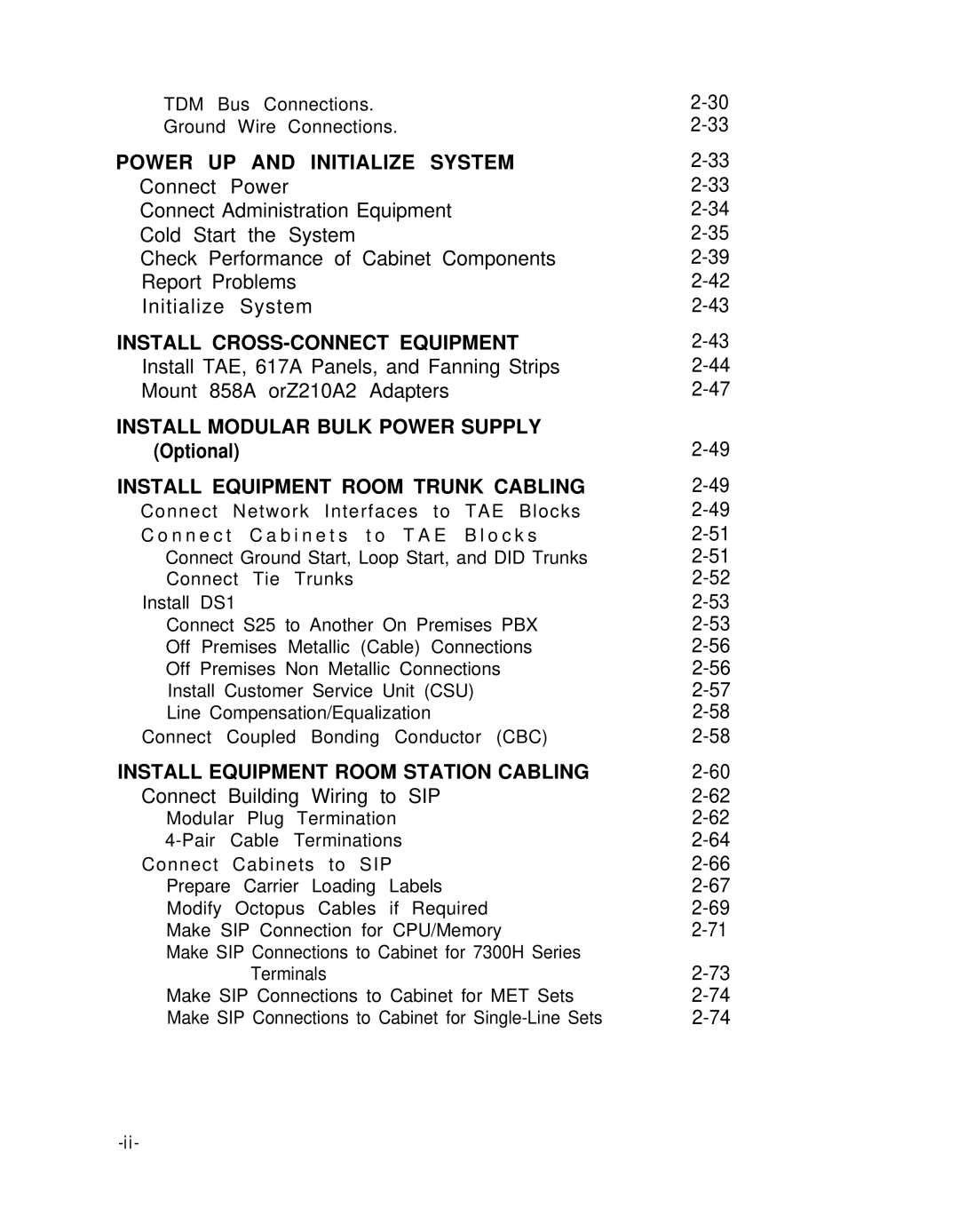TDM Bus Connections.
Ground Wire Connections.
POWER UP AND INITIALIZE SYSTEM
Connect Power
Connect Administration Equipment
Cold Start the System
Check Performance of Cabinet Components
Report Problems
Initialize System
INSTALL
INSTALL MODULAR BULK POWER SUPPLY (Optional)
INSTALL EQUIPMENT ROOM TRUNK CABLING
Connect Network Interfaces to TAE Blocks C o n n e c t C a b i n e t s t o T A E B l o c k s
Connect Ground Start, Loop Start, and DID Trunks Connect Tie Trunks
Install DS1
Connect S25 to Another On Premises PBX Off Premises Metallic (Cable) Connections Off Premises Non Metallic Connections Install Customer Service Unit (CSU)
Line Compensation/Equalization
Connect Coupled Bonding Conductor (CBC)
INSTALL EQUIPMENT ROOM STATION CABLING
Connect Building Wiring to SIP
Modular Plug Termination
Prepare Carrier Loading Labels Modify Octopus Cables if Required Make SIP Connection for CPU/Memory
Make SIP Connections to Cabinet for 7300H Series Terminals
Make SIP Connections to Cabinet for MET Sets Make SIP Connections to Cabinet for