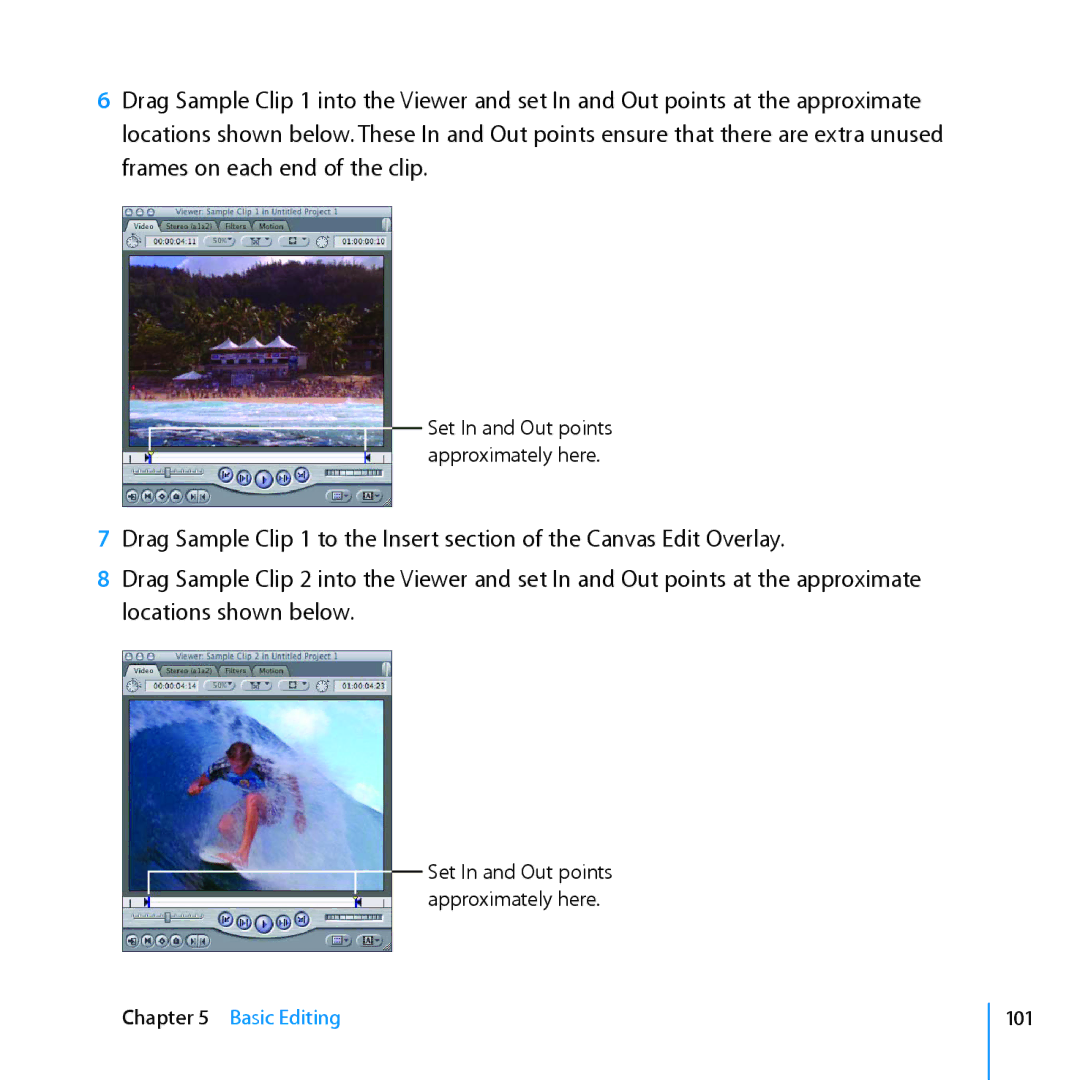6Drag Sample Clip 1 into the Viewer and set In and Out points at the approximate locations shown below. These In and Out points ensure that there are extra unused frames on each end of the clip.
Set In and Out points approximately here.
7Drag Sample Clip 1 to the Insert section of the Canvas Edit Overlay.
8Drag Sample Clip 2 into the Viewer and set In and Out points at the approximate locations shown below.
Set In and Out points approximately here.