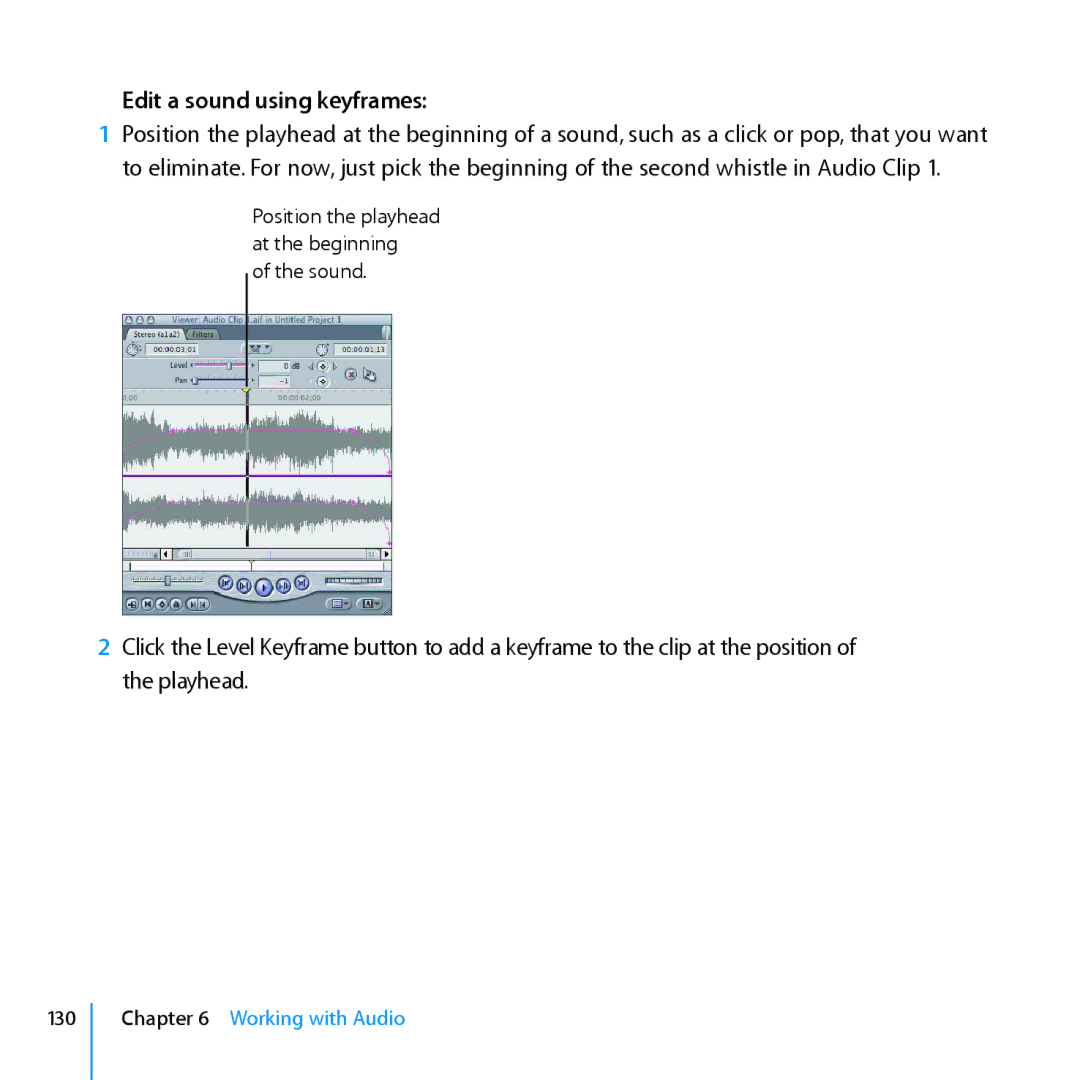Edit a sound using keyframes:
1Position the playhead at the beginning of a sound, such as a click or pop, that you want to eliminate. For now, just pick the beginning of the second whistle in Audio Clip 1.
Position the playhead at the beginning
of the sound.
2Click the Level Keyframe button to add a keyframe to the clip at the position of the playhead.
130
Chapter 6 Working with Audio