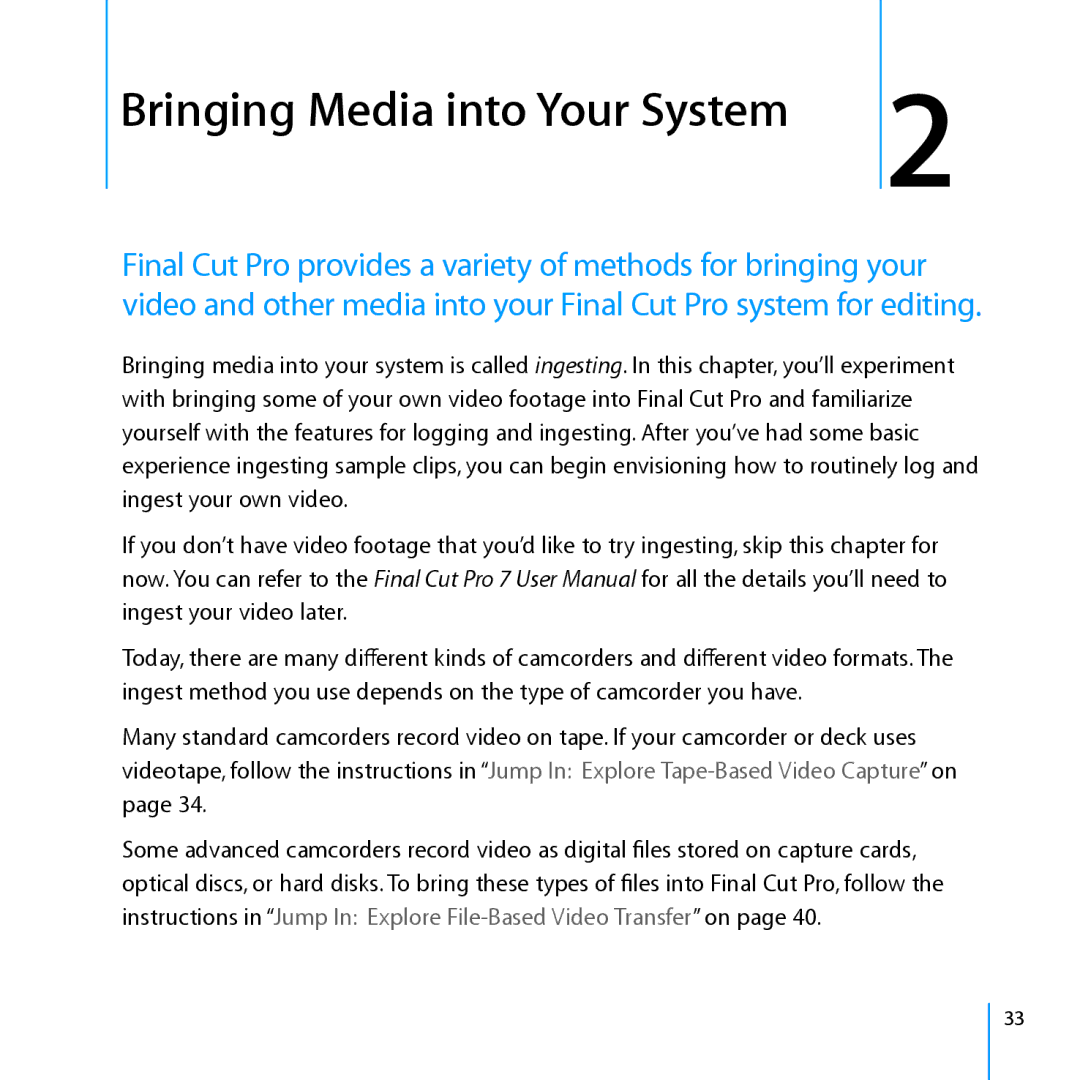Bringing Media into Your System
2
Final Cut Pro provides a variety of methods for bringing your video and other media into your Final Cut Pro system for editing.
Bringing media into your system is called ingesting. In this chapter, you’ll experiment with bringing some of your own video footage into Final Cut Pro and familiarize yourself with the features for logging and ingesting. After you’ve had some basic experience ingesting sample clips, you can begin envisioning how to routinely log and ingest your own video.
If you don’t have video footage that you’d like to try ingesting, skip this chapter for now. You can refer to the Final Cut Pro 7 User Manual for all the details you’ll need to ingest your video later.
Today, there are many different kinds of camcorders and different video formats. The ingest method you use depends on the type of camcorder you have.
Many standard camcorders record video on tape. If your camcorder or deck uses videotape, follow the instructions in “Jump In: Explore
Some advanced camcorders record video as digital files stored on capture cards, optical discs, or hard disks. To bring these types of files into Final Cut Pro, follow the instructions in “Jump In: Explore
33