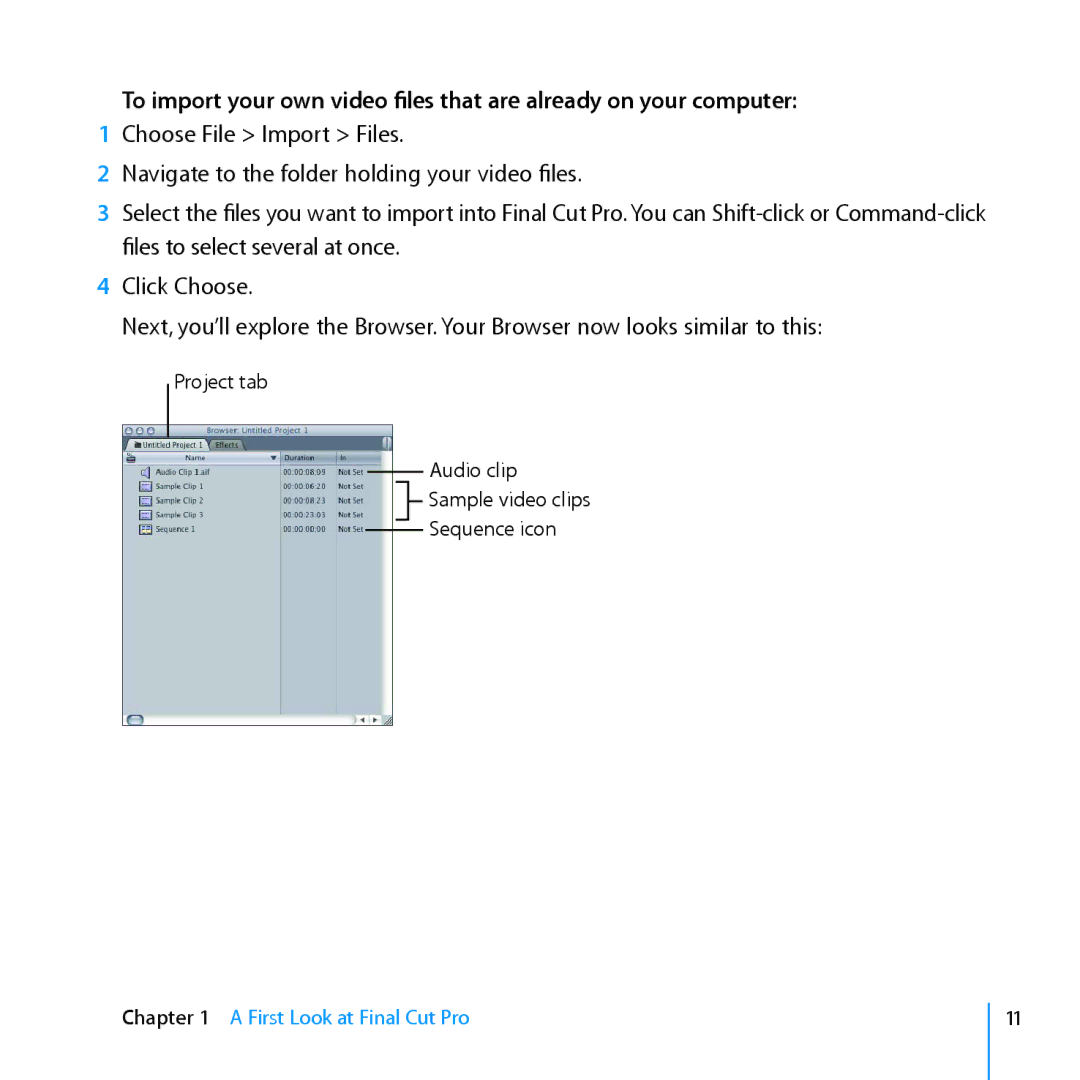To import your own video files that are already on your computer:
1Choose File > Import > Files.
2Navigate to the folder holding your video files.
3Select the files you want to import into Final Cut Pro. You can
4Click Choose.
Next, you’ll explore the Browser. Your Browser now looks similar to this:
Project tab
Audio clip
Sample video clips
 Sequence icon
Sequence icon
Chapter 1 A First Look at Final Cut Pro
11