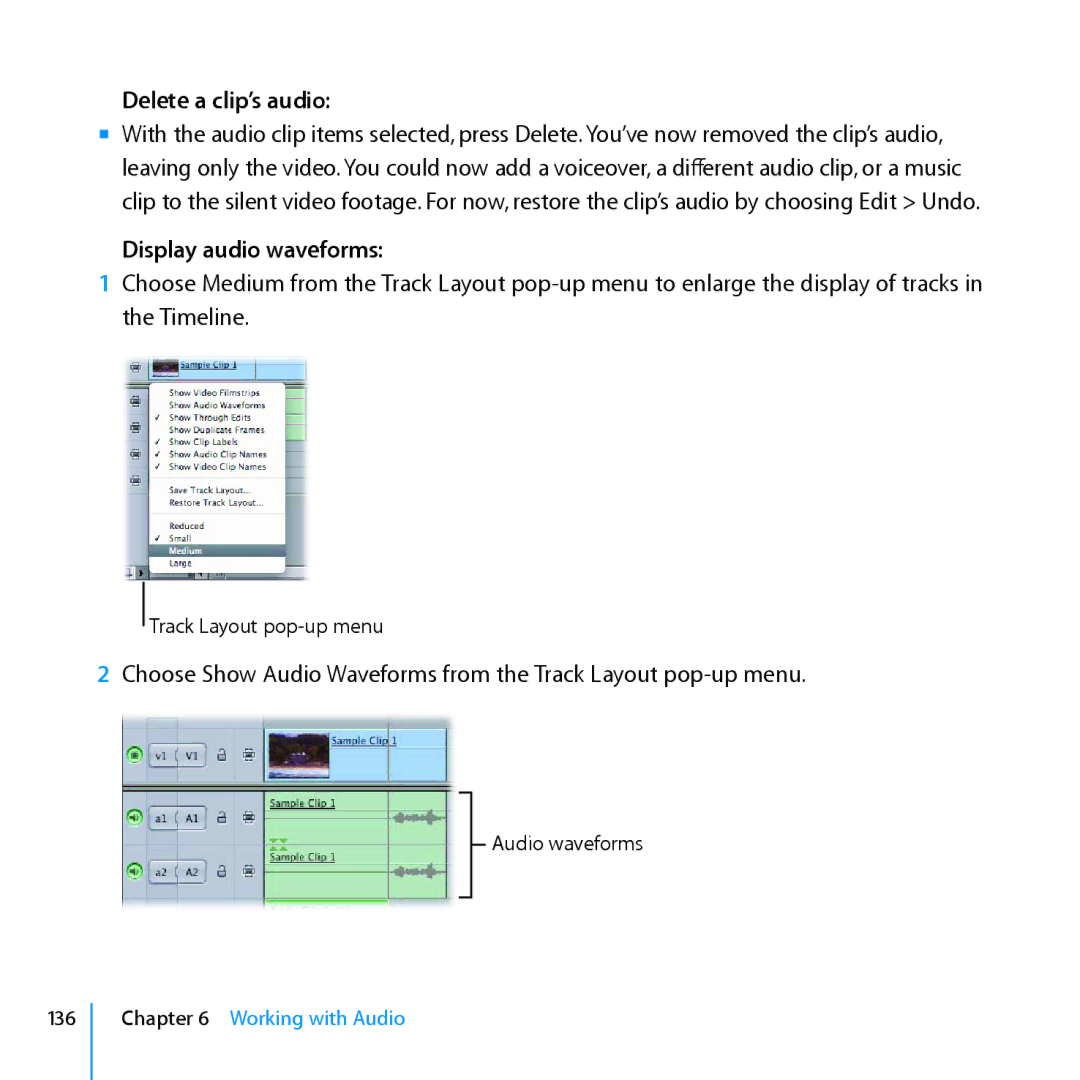Delete a clip’s audio:
mm With the audio clip items selected, press Delete. You’ve now removed the clip’s audio, leaving only the video. You could now add a voiceover, a different audio clip, or a music clip to the silent video footage. For now, restore the clip’s audio by choosing Edit > Undo.
Display audio waveforms:
1Choose Medium from the Track Layout
Track Layout
2Choose Show Audio Waveforms from the Track Layout
Audio waveforms
136
Chapter 6 Working with Audio