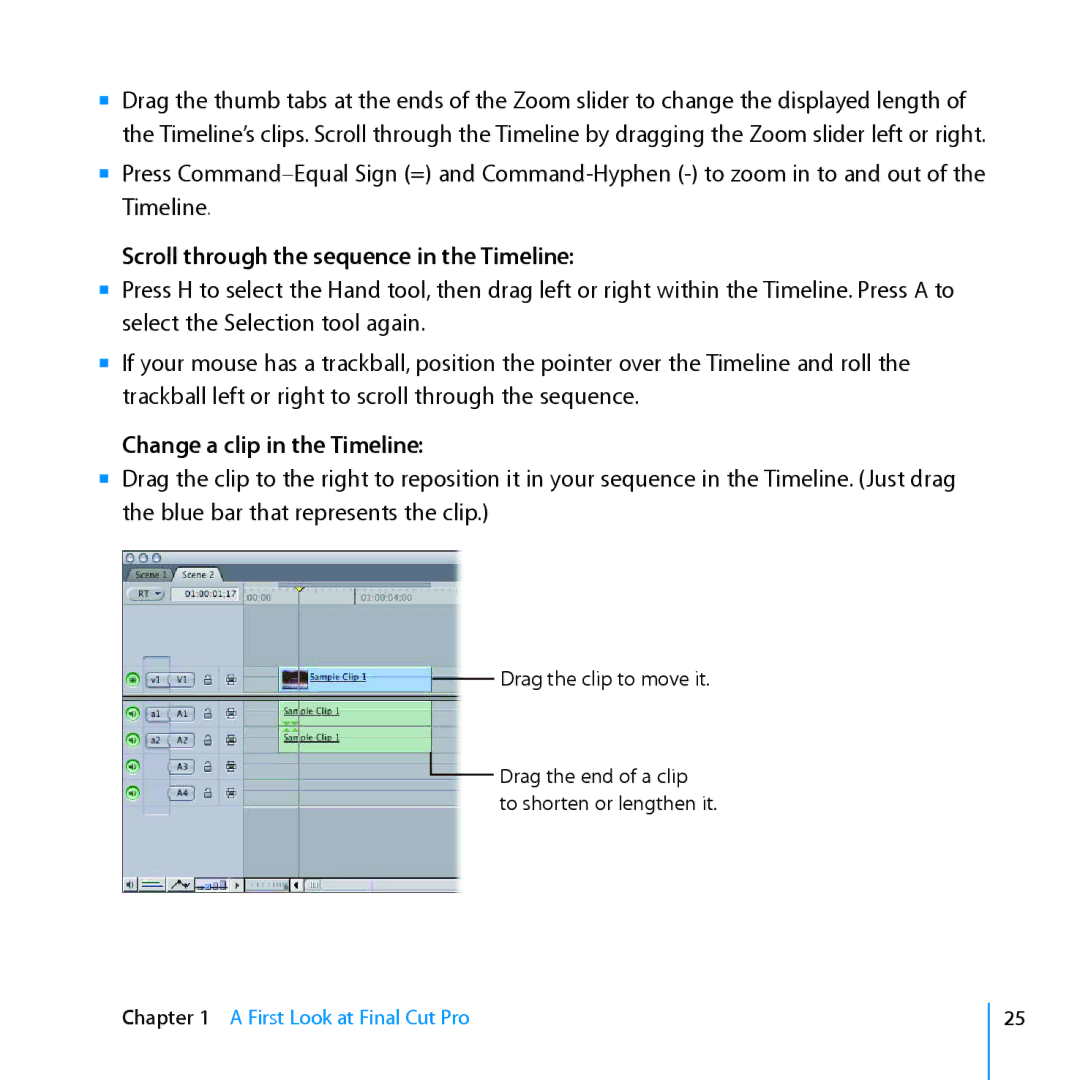mm Drag the thumb tabs at the ends of the Zoom slider to change the displayed length of the Timeline’s clips. Scroll through the Timeline by dragging the Zoom slider left or right.
mm Press
Scroll through the sequence in the Timeline:
mm Press H to select the Hand tool, then drag left or right within the Timeline. Press A to select the Selection tool again.
mm If your mouse has a trackball, position the pointer over the Timeline and roll the trackball left or right to scroll through the sequence.
Change a clip in the Timeline:
mm Drag the clip to the right to reposition it in your sequence in the Timeline. (Just drag the blue bar that represents the clip.)
Drag the clip to move it.
![]() Drag the end of a clip to shorten or lengthen it.
Drag the end of a clip to shorten or lengthen it.
Chapter 1 A First Look at Final Cut Pro
25