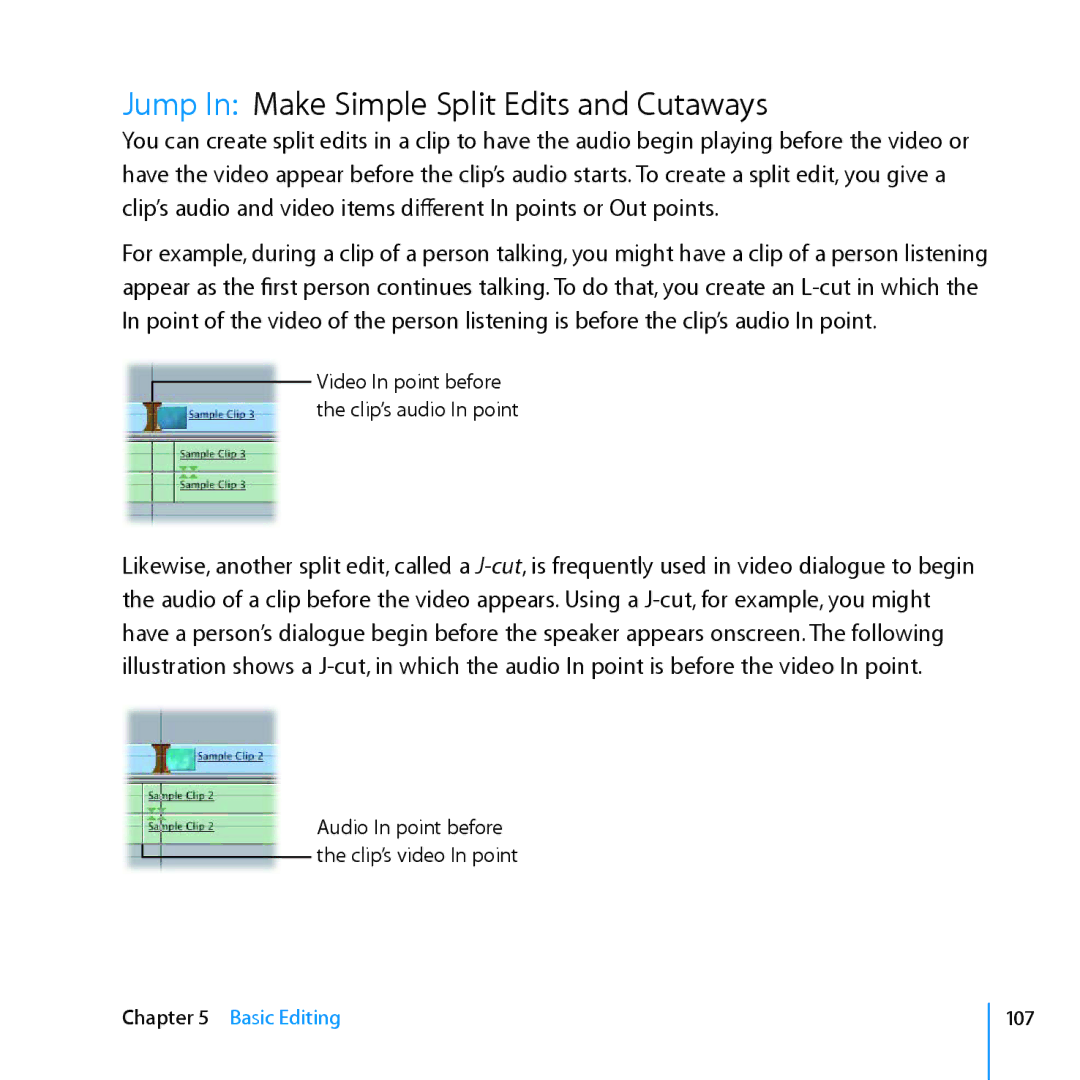Jump In: Make Simple Split Edits and Cutaways
You can create split edits in a clip to have the audio begin playing before the video or have the video appear before the clip’s audio starts. To create a split edit, you give a clip’s audio and video items different In points or Out points.
For example, during a clip of a person talking, you might have a clip of a person listening appear as the first person continues talking. To do that, you create an
Video In point before the clip’s audio In point
Likewise, another split edit, called a
Audio In point before the clip’s video In point