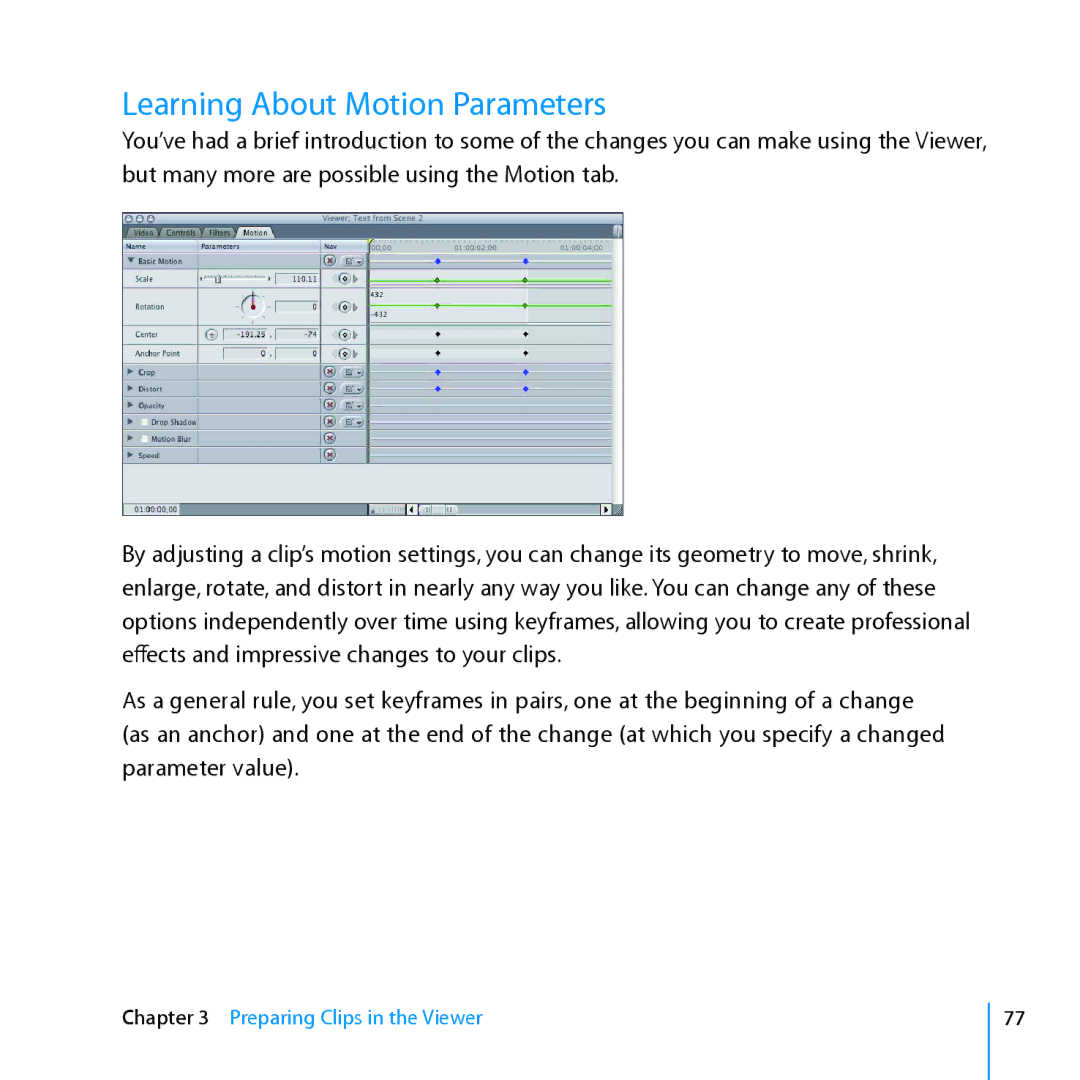Learning About Motion Parameters
You’ve had a brief introduction to some of the changes you can make using the Viewer, but many more are possible using the Motion tab.
By adjusting a clip’s motion settings, you can change its geometry to move, shrink, enlarge, rotate, and distort in nearly any way you like. You can change any of these options independently over time using keyframes, allowing you to create professional effects and impressive changes to your clips.
As a general rule, you set keyframes in pairs, one at the beginning of a change (as an anchor) and one at the end of the change (at which you specify a changed parameter value).
Chapter 3 Preparing Clips in the Viewer
77