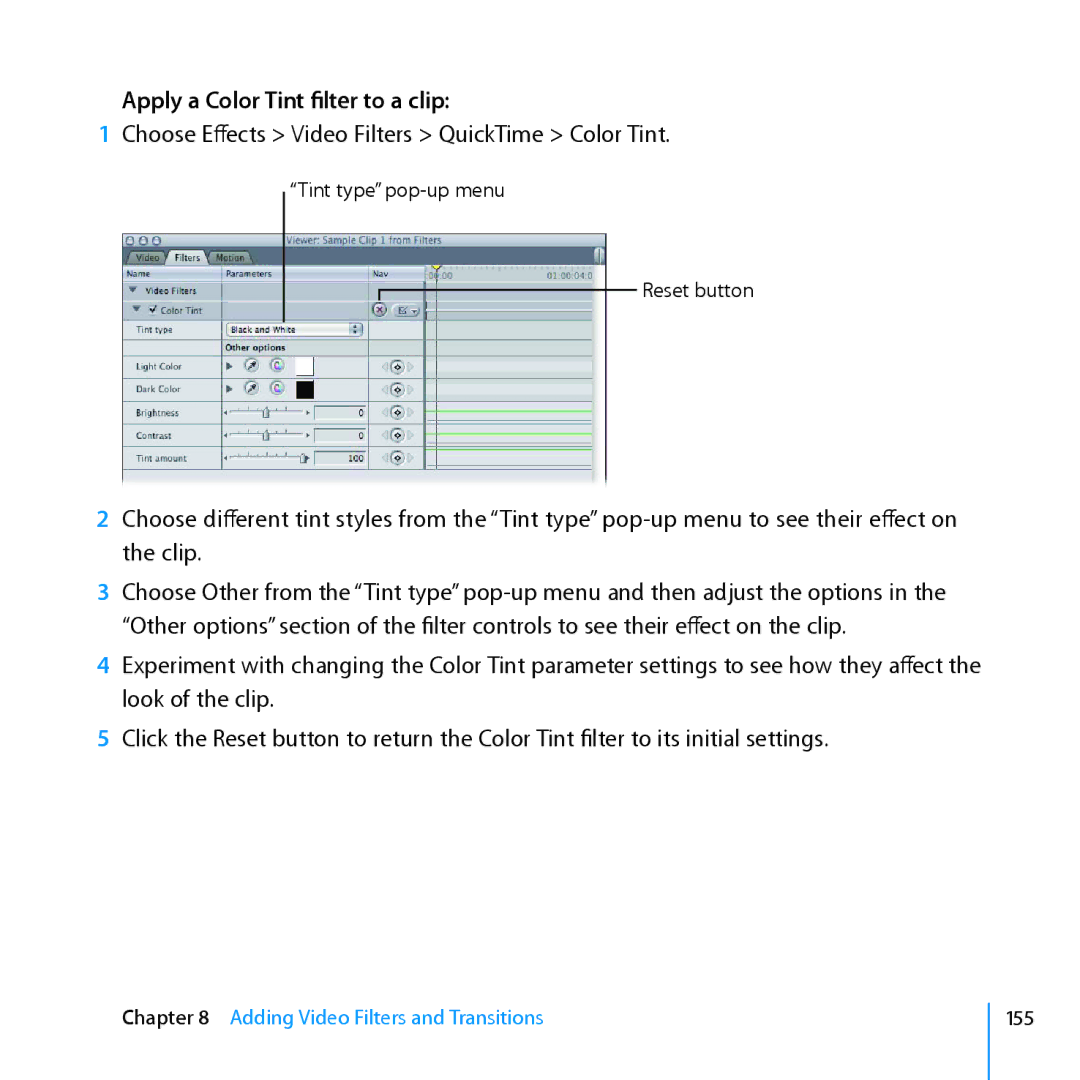Apply a Color Tint filter to a clip:
1Choose Effects > Video Filters > QuickTime > Color Tint.
“Tint type”
Reset button
2Choose different tint styles from the “Tint type”
3Choose Other from the “Tint type”
4Experiment with changing the Color Tint parameter settings to see how they affect the look of the clip.
5Click the Reset button to return the Color Tint filter to its initial settings.
Chapter 8 Adding Video Filters and Transitions
155