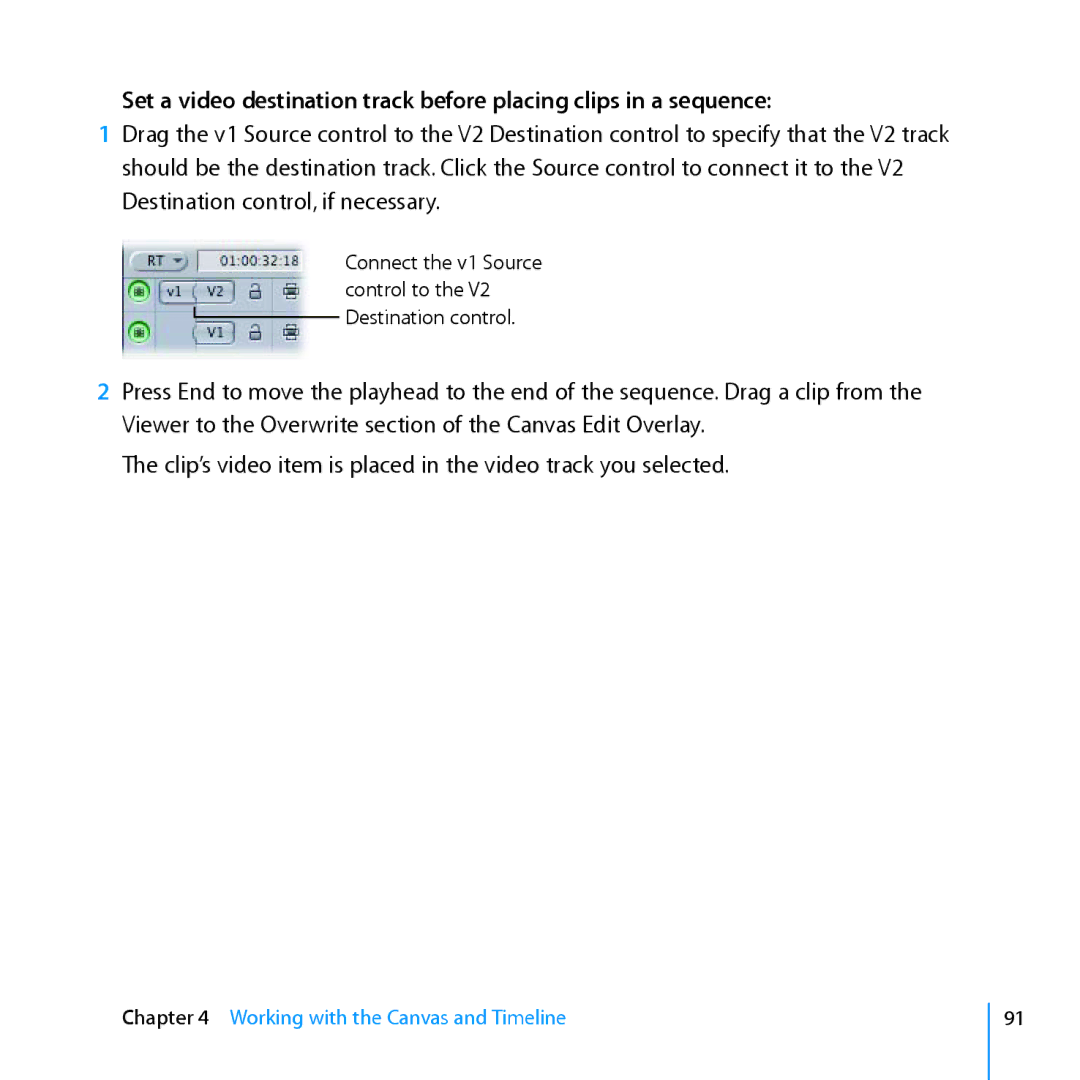Set a video destination track before placing clips in a sequence:
1Drag the v1 Source control to the V2 Destination control to specify that the V2 track should be the destination track. Click the Source control to connect it to the V2 Destination control, if necessary.
Connect the v1 Source control to the V2 Destination control.
2Press End to move the playhead to the end of the sequence. Drag a clip from the Viewer to the Overwrite section of the Canvas Edit Overlay.
The clip’s video item is placed in the video track you selected.
Chapter 4 Working with the Canvas and Timeline
91