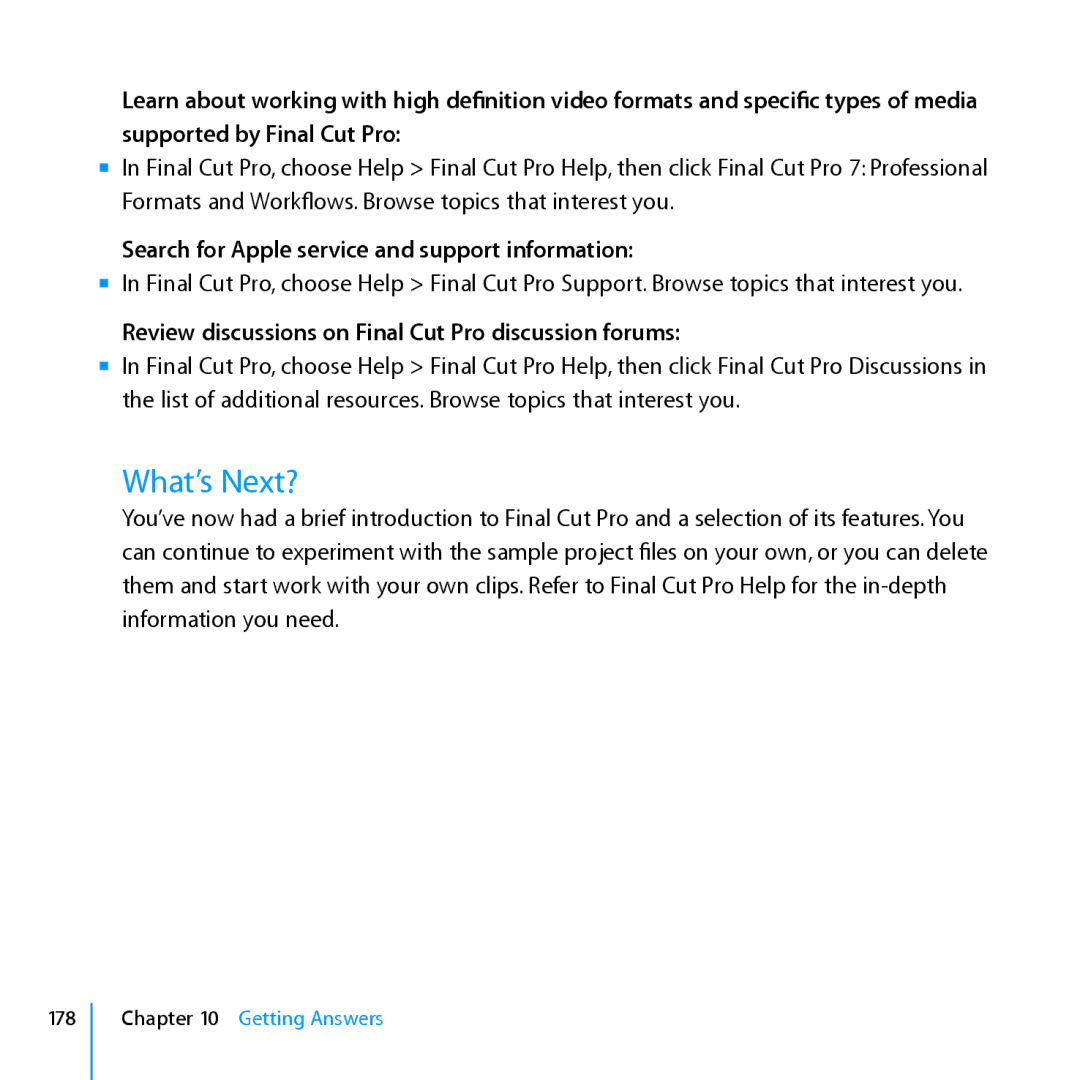Learn about working with high definition video formats and specific types of media supported by Final Cut Pro:
mm In Final Cut Pro, choose Help > Final Cut Pro Help, then click Final Cut Pro 7: Professional Formats and Workflows. Browse topics that interest you.
Search for Apple service and support information:
mm In Final Cut Pro, choose Help > Final Cut Pro Support. Browse topics that interest you.
Review discussions on Final Cut Pro discussion forums:
mm In Final Cut Pro, choose Help > Final Cut Pro Help, then click Final Cut Pro Discussions in the list of additional resources. Browse topics that interest you.
What’s Next?
You’ve now had a brief introduction to Final Cut Pro and a selection of its features. You can continue to experiment with the sample project files on your own, or you can delete them and start work with your own clips. Refer to Final Cut Pro Help for the
178
Chapter 10 Getting Answers