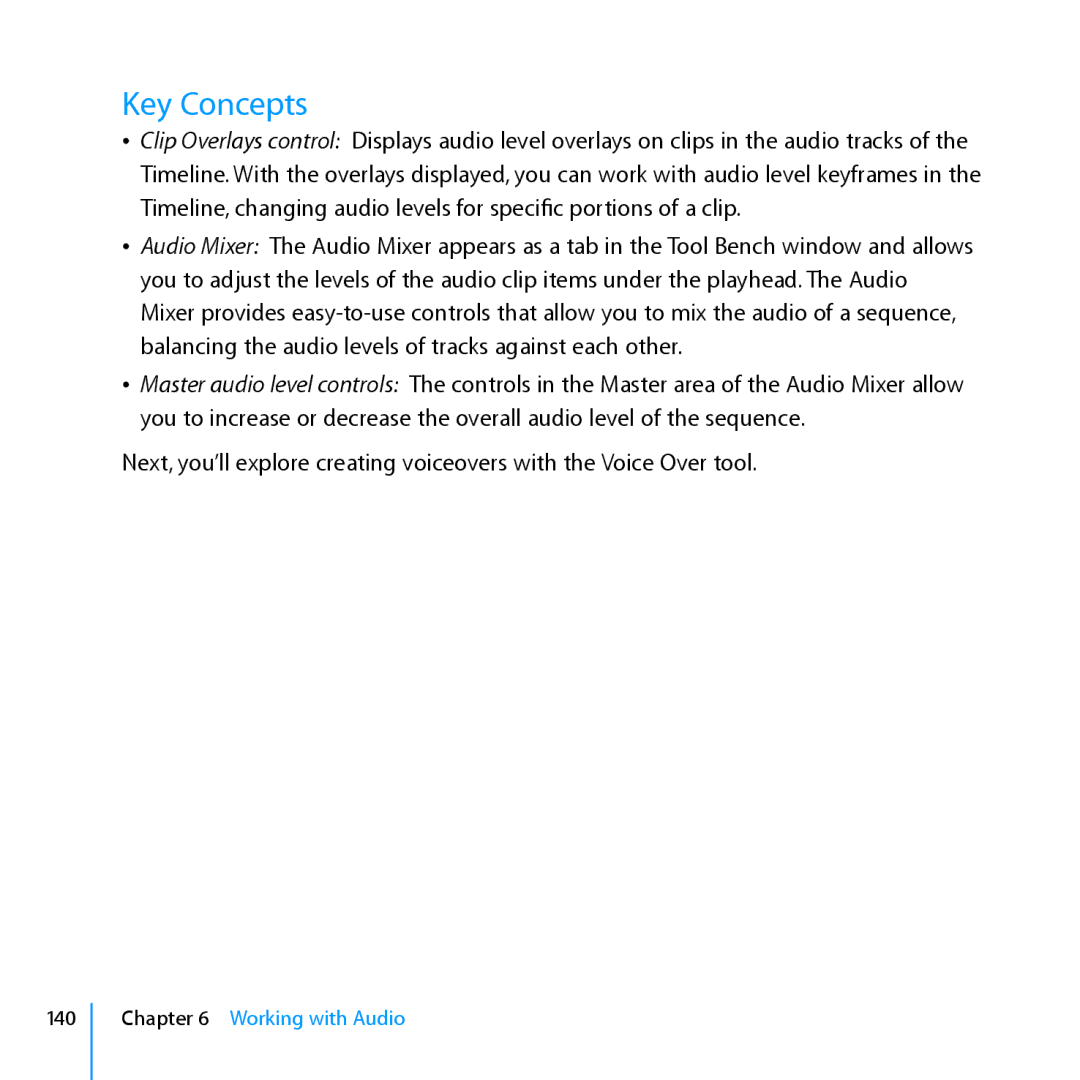Key Concepts
ÂÂ Clip Overlays control: Displays audio level overlays on clips in the audio tracks of the Timeline. With the overlays displayed, you can work with audio level keyframes in the Timeline, changing audio levels for specific portions of a clip.
ÂÂ Audio Mixer: The Audio Mixer appears as a tab in the Tool Bench window and allows you to adjust the levels of the audio clip items under the playhead. The Audio Mixer provides
ÂÂ Master audio level controls: The controls in the Master area of the Audio Mixer allow you to increase or decrease the overall audio level of the sequence.
Next, you’ll explore creating voiceovers with the Voice Over tool.
140
Chapter 6 Working with Audio