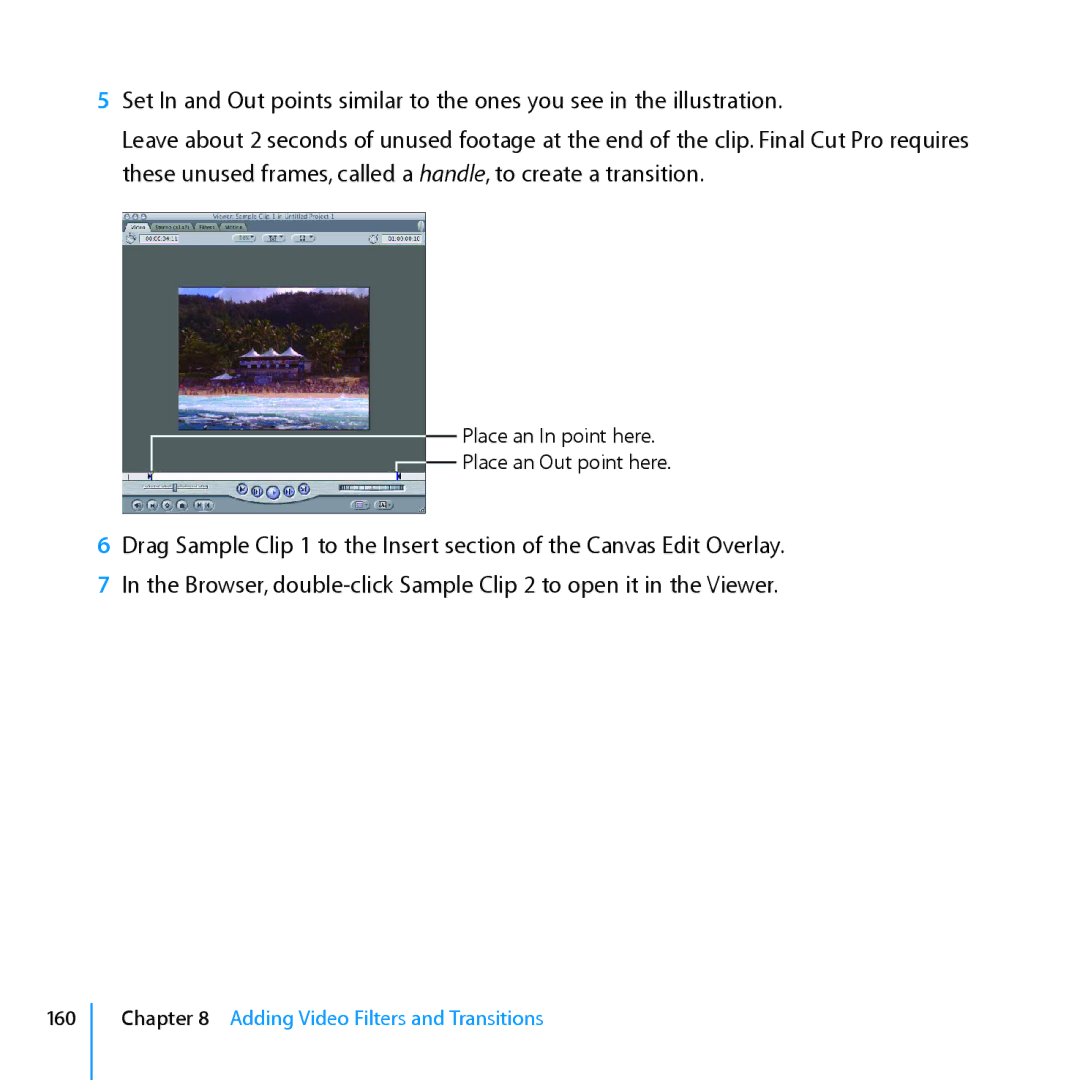5Set In and Out points similar to the ones you see in the illustration.
Leave about 2 seconds of unused footage at the end of the clip. Final Cut Pro requires these unused frames, called a handle, to create a transition.
Place an In point here.
![]()
![]() Place an Out point here.
Place an Out point here.
6Drag Sample Clip 1 to the Insert section of the Canvas Edit Overlay.
7In the Browser,
160
Chapter 8 Adding Video Filters and Transitions