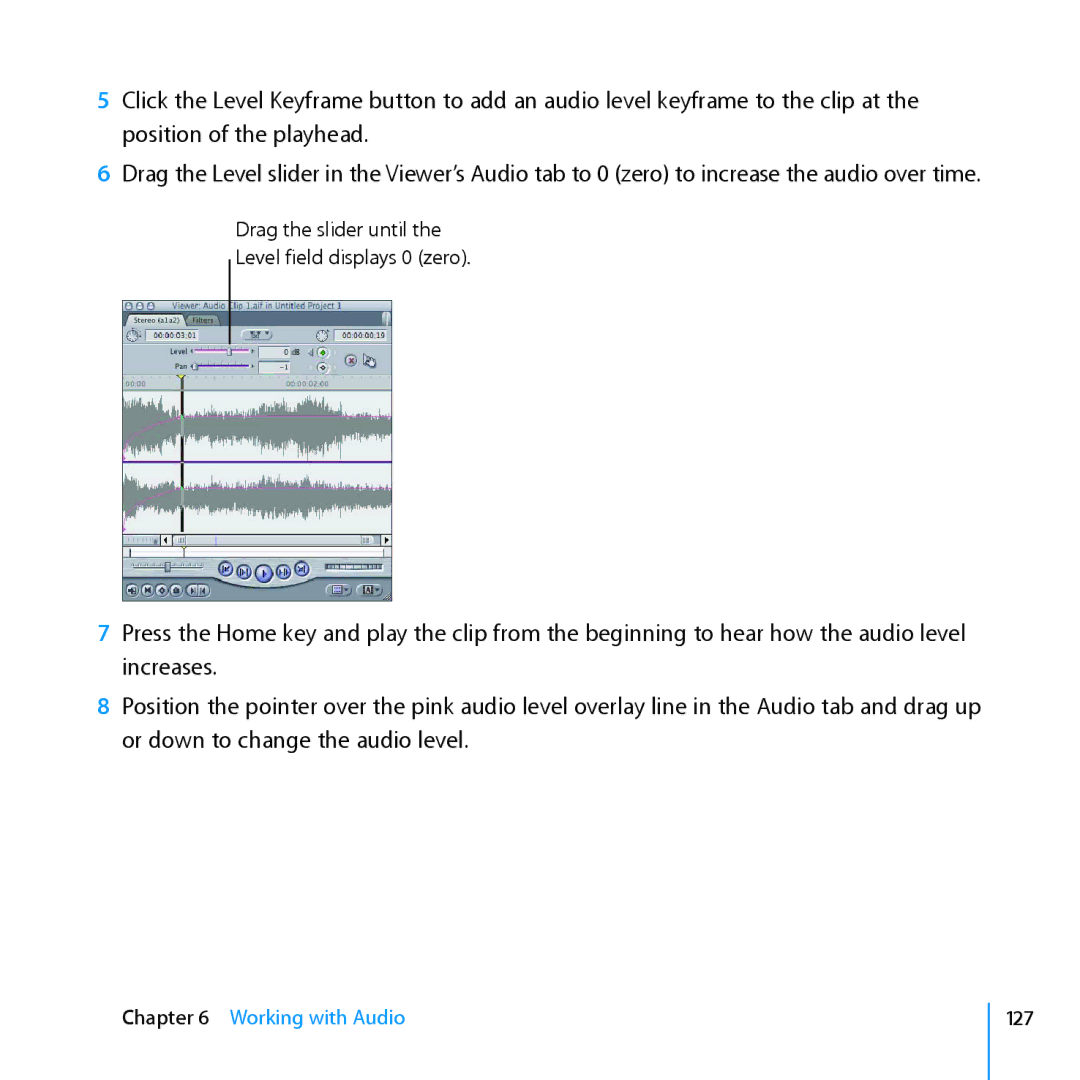5Click the Level Keyframe button to add an audio level keyframe to the clip at the position of the playhead.
6Drag the Level slider in the Viewer’s Audio tab to 0 (zero) to increase the audio over time.
Drag the slider until the
Level field displays 0 (zero).
7Press the Home key and play the clip from the beginning to hear how the audio level increases.
8Position the pointer over the pink audio level overlay line in the Audio tab and drag up or down to change the audio level.
Chapter 6 Working with Audio