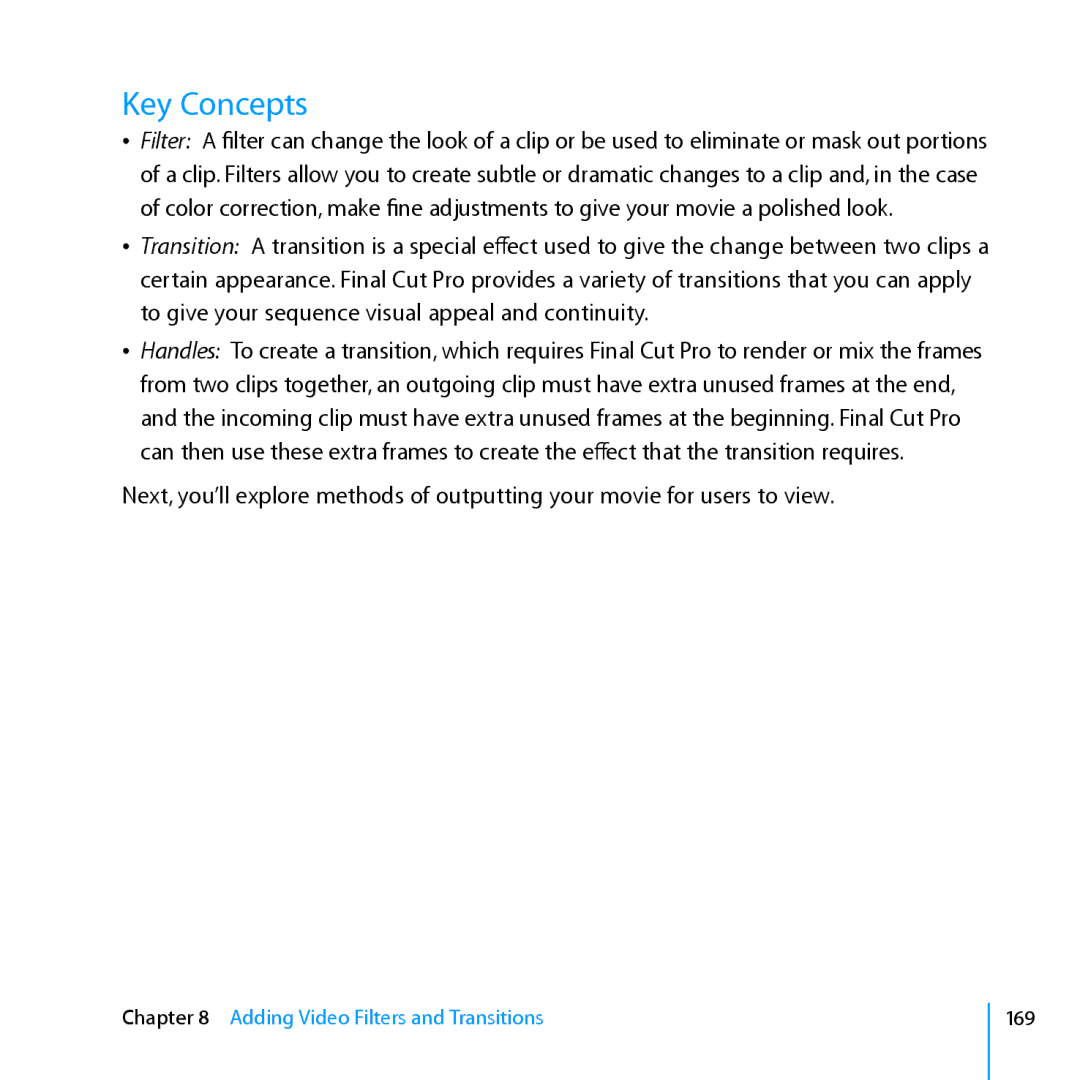Key Concepts
ÂÂ Filter: A filter can change the look of a clip or be used to eliminate or mask out portions of a clip. Filters allow you to create subtle or dramatic changes to a clip and, in the case of color correction, make fine adjustments to give your movie a polished look.
ÂÂ Transition: A transition is a special effect used to give the change between two clips a certain appearance. Final Cut Pro provides a variety of transitions that you can apply to give your sequence visual appeal and continuity.
ÂÂ Handles: To create a transition, which requires Final Cut Pro to render or mix the frames from two clips together, an outgoing clip must have extra unused frames at the end, and the incoming clip must have extra unused frames at the beginning. Final Cut Pro can then use these extra frames to create the effect that the transition requires.
Next, you’ll explore methods of outputting your movie for users to view.
Chapter 8 Adding Video Filters and Transitions