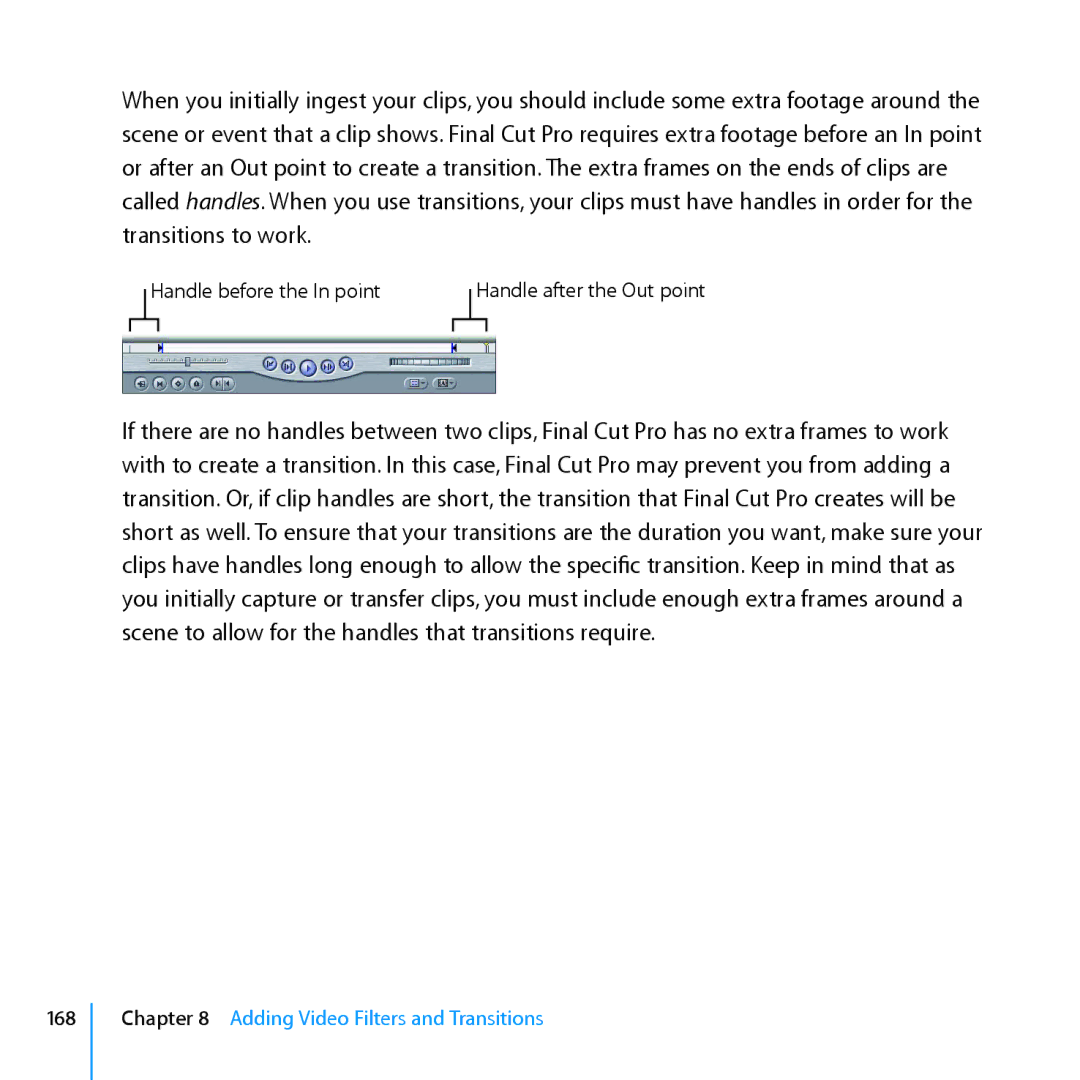When you initially ingest your clips, you should include some extra footage around the scene or event that a clip shows. Final Cut Pro requires extra footage before an In point or after an Out point to create a transition. The extra frames on the ends of clips are called handles. When you use transitions, your clips must have handles in order for the transitions to work.
Handle before the In point
Handle after the Out point
If there are no handles between two clips, Final Cut Pro has no extra frames to work with to create a transition. In this case, Final Cut Pro may prevent you from adding a transition. Or, if clip handles are short, the transition that Final Cut Pro creates will be short as well. To ensure that your transitions are the duration you want, make sure your clips have handles long enough to allow the specific transition. Keep in mind that as you initially capture or transfer clips, you must include enough extra frames around a scene to allow for the handles that transitions require.
168
Chapter 8 Adding Video Filters and Transitions