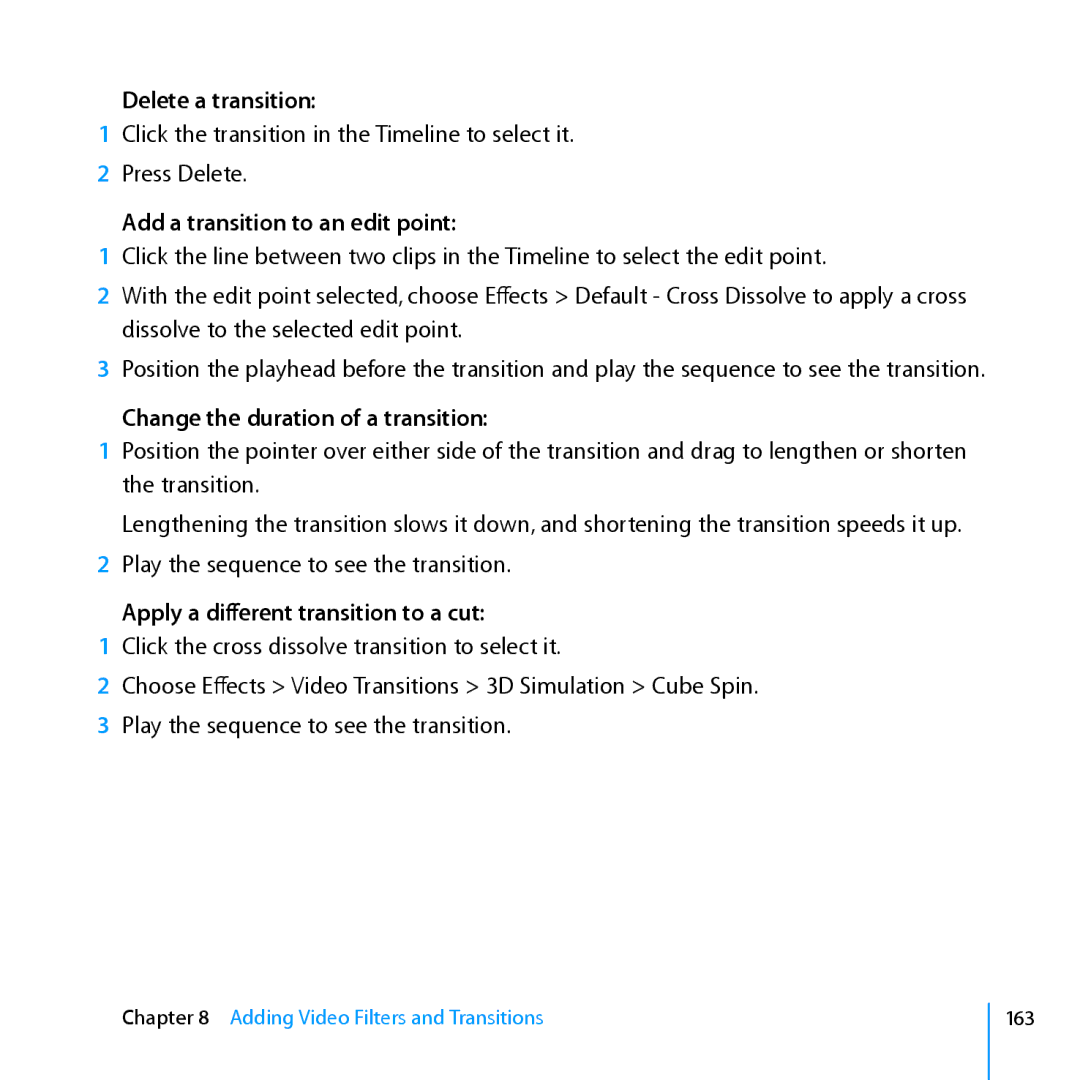Delete a transition:
1Click the transition in the Timeline to select it.
2Press Delete.
Add a transition to an edit point:
1Click the line between two clips in the Timeline to select the edit point.
2With the edit point selected, choose Effects > Default - Cross Dissolve to apply a cross dissolve to the selected edit point.
3Position the playhead before the transition and play the sequence to see the transition.
Change the duration of a transition:
1Position the pointer over either side of the transition and drag to lengthen or shorten the transition.
Lengthening the transition slows it down, and shortening the transition speeds it up.
2Play the sequence to see the transition.
Apply a different transition to a cut:
1Click the cross dissolve transition to select it.
2Choose Effects > Video Transitions > 3D Simulation > Cube Spin.
3Play the sequence to see the transition.
Chapter 8 Adding Video Filters and Transitions
163