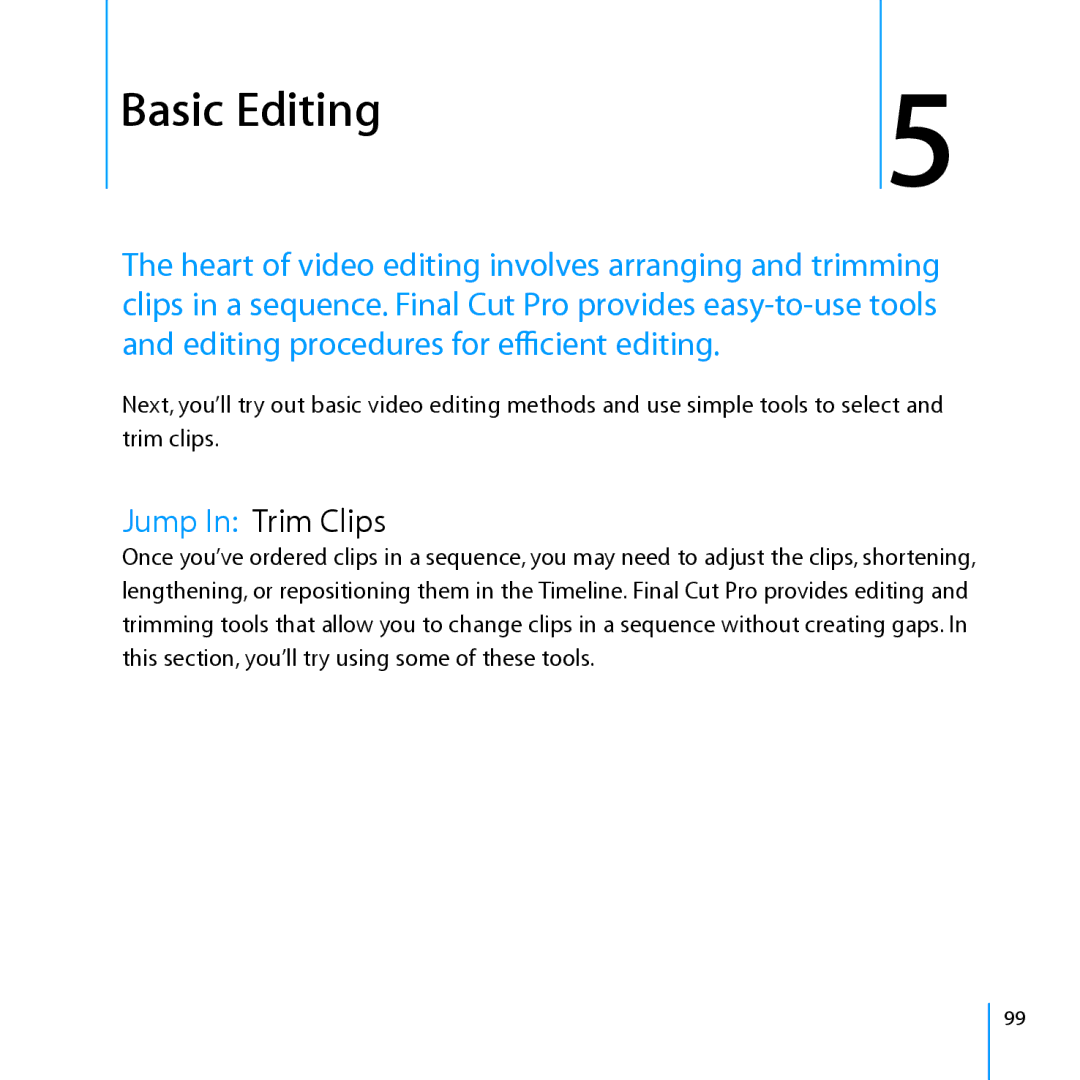Basic Editing
5
The heart of video editing involves arranging and trimming clips in a sequence. Final Cut Pro provides
Next, you’ll try out basic video editing methods and use simple tools to select and trim clips.
Jump In: Trim Clips
Once you’ve ordered clips in a sequence, you may need to adjust the clips, shortening, lengthening, or repositioning them in the Timeline. Final Cut Pro provides editing and trimming tools that allow you to change clips in a sequence without creating gaps. In this section, you’ll try using some of these tools.
99