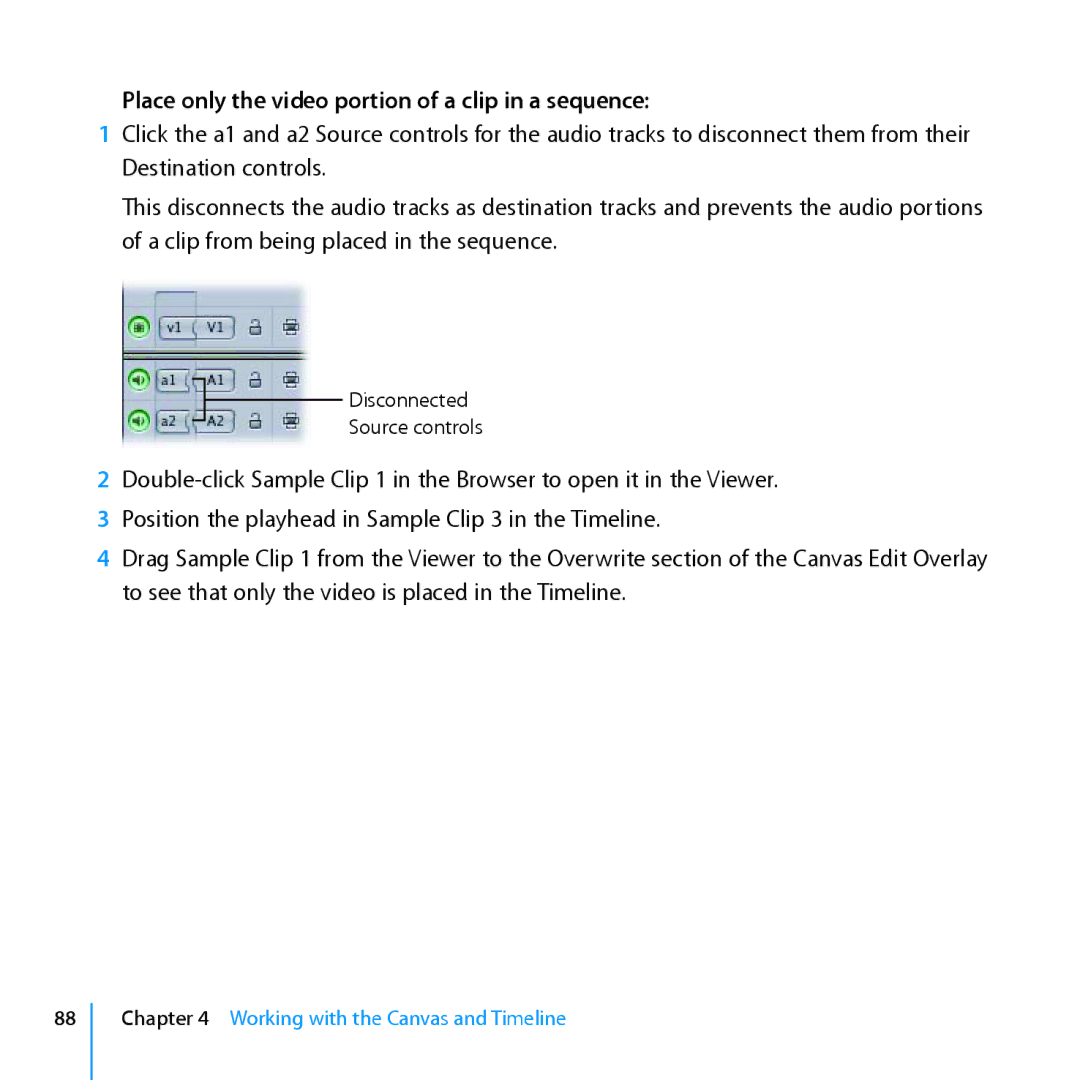Place only the video portion of a clip in a sequence:
1Click the a1 and a2 Source controls for the audio tracks to disconnect them from their Destination controls.
This disconnects the audio tracks as destination tracks and prevents the audio portions of a clip from being placed in the sequence.
Disconnected
Source controls
2
3Position the playhead in Sample Clip 3 in the Timeline.
4Drag Sample Clip 1 from the Viewer to the Overwrite section of the Canvas Edit Overlay to see that only the video is placed in the Timeline.
88