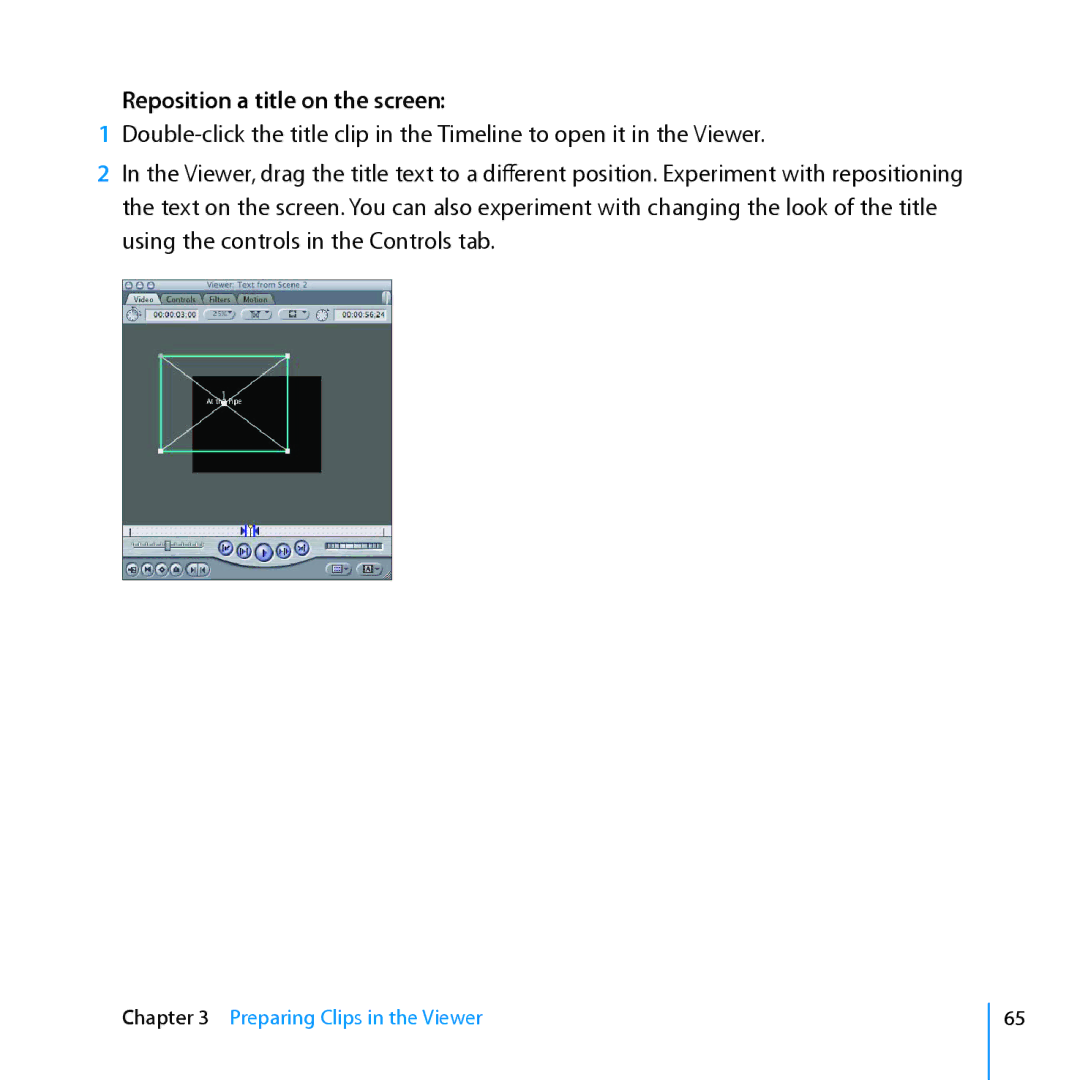Reposition a title on the screen:
1
2In the Viewer, drag the title text to a different position. Experiment with repositioning the text on the screen. You can also experiment with changing the look of the title using the controls in the Controls tab.
Chapter 3 Preparing Clips in the Viewer
65