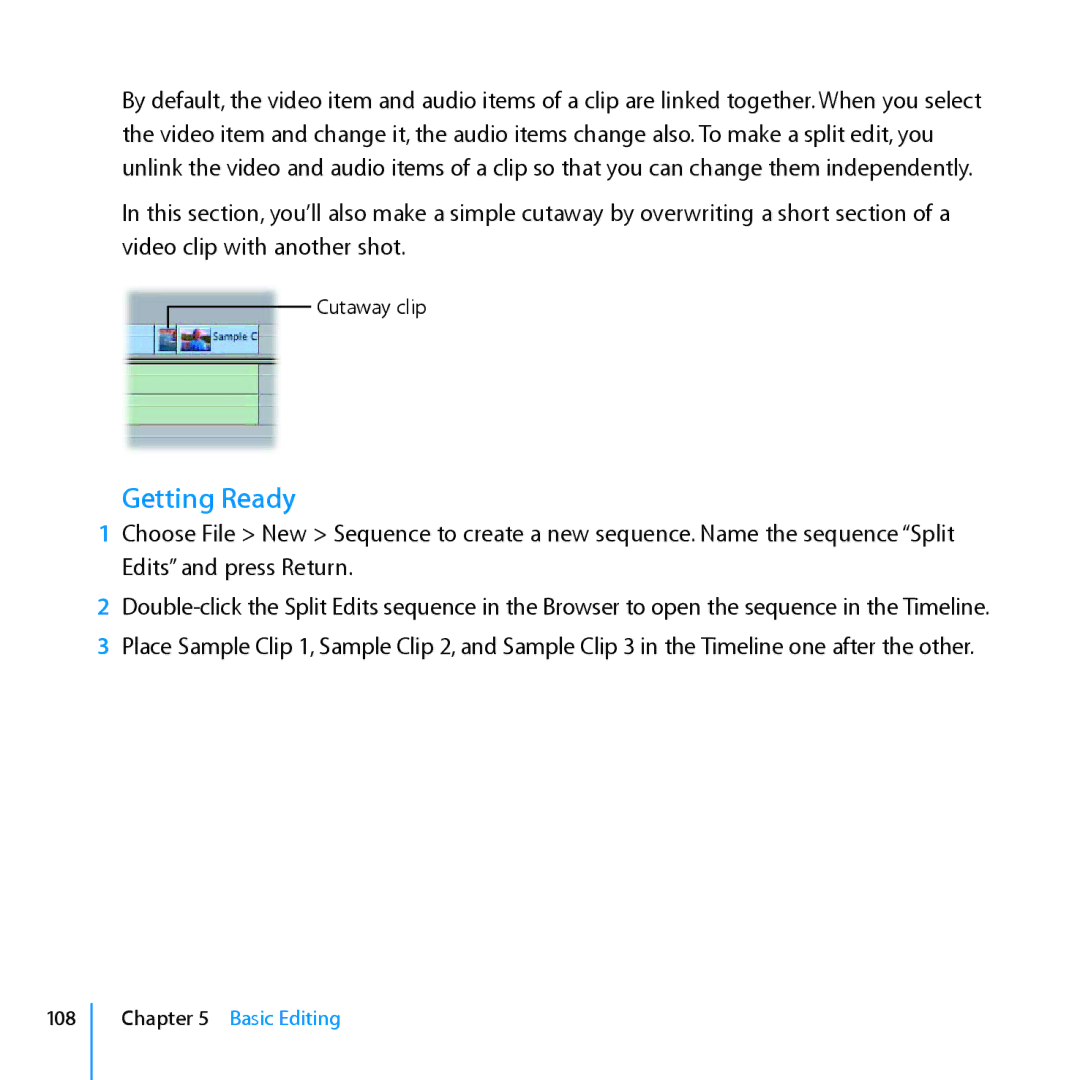By default, the video item and audio items of a clip are linked together. When you select the video item and change it, the audio items change also. To make a split edit, you unlink the video and audio items of a clip so that you can change them independently.
In this section, you’ll also make a simple cutaway by overwriting a short section of a video clip with another shot.
Cutaway clip
Getting Ready
1Choose File > New > Sequence to create a new sequence. Name the sequence “Split Edits” and press Return.
2
3Place Sample Clip 1, Sample Clip 2, and Sample Clip 3 in the Timeline one after the other.