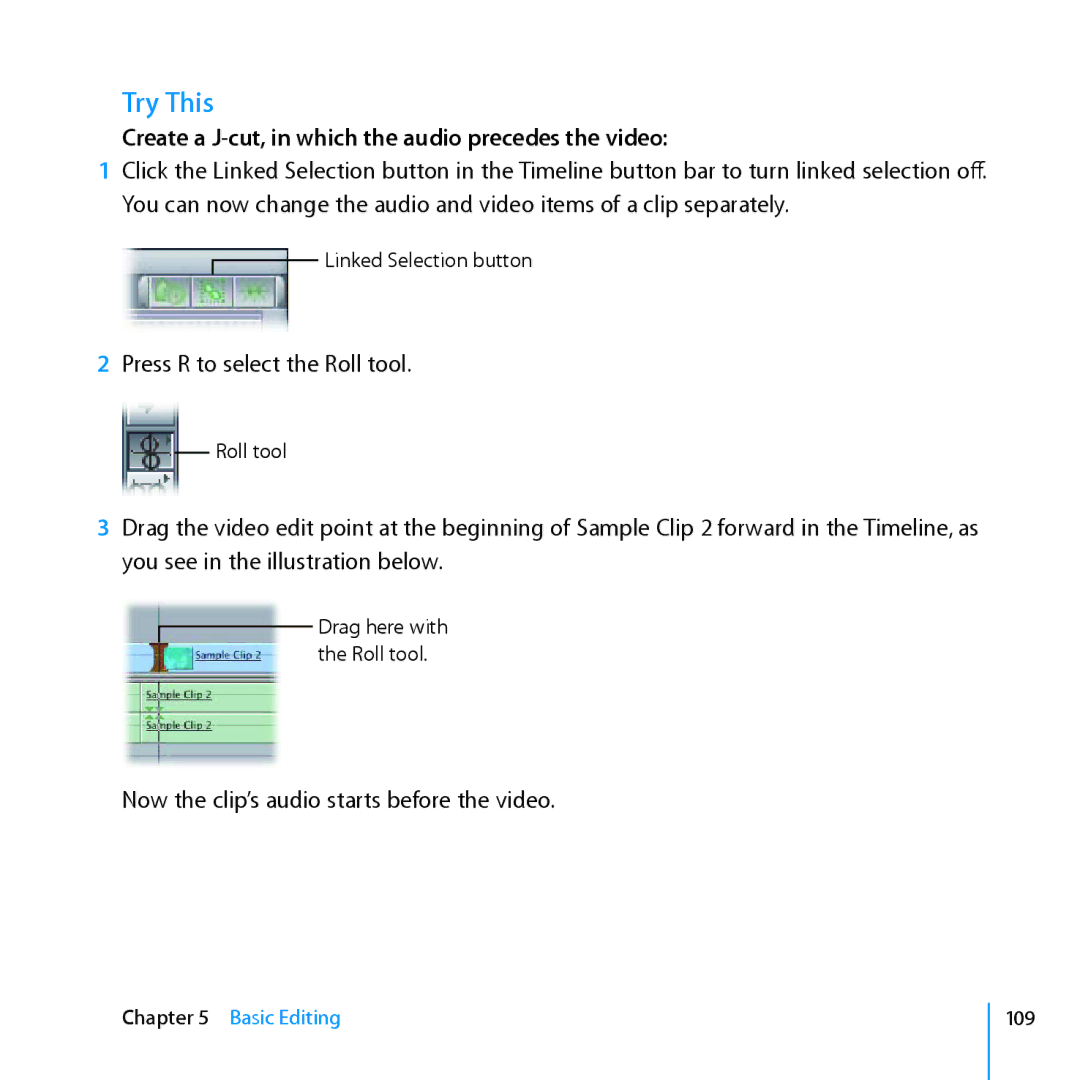Try This
Create a J-cut, in which the audio precedes the video:
1Click the Linked Selection button in the Timeline button bar to turn linked selection off.
You can now change the audio and video items of a clip separately.
![]() Linked Selection button
Linked Selection button
2Press R to select the Roll tool.
Roll tool
3Drag the video edit point at the beginning of Sample Clip 2 forward in the Timeline, as you see in the illustration below.
Drag here with the Roll tool.
Now the clip’s audio starts before the video.
Chapter 5 Basic Editing
109