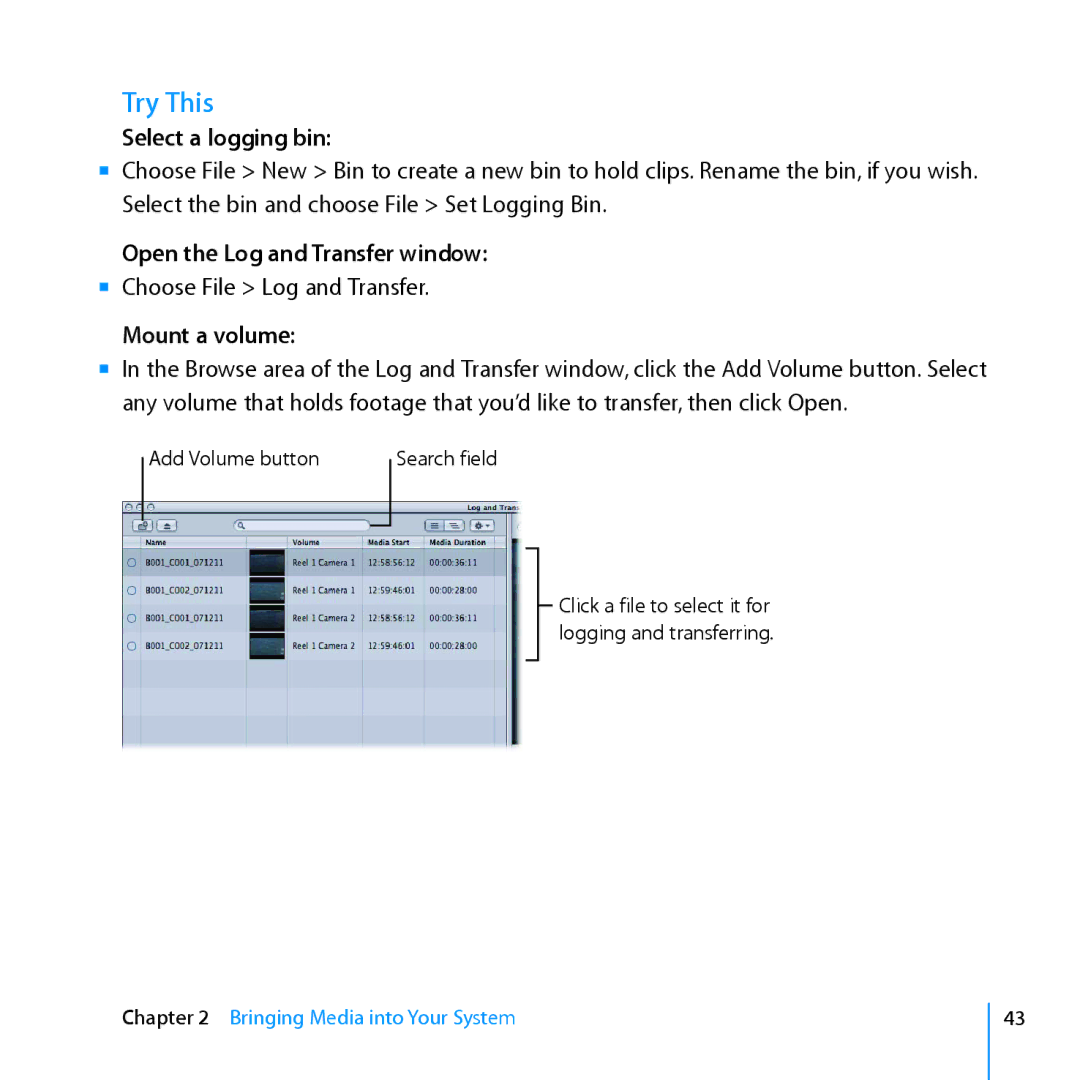Try This
Select a logging bin:
mm Choose File > New > Bin to create a new bin to hold clips. Rename the bin, if you wish. Select the bin and choose File > Set Logging Bin.
Open the Log and Transfer window: mm Choose File > Log and Transfer.
Mount a volume:
mm In the Browse area of the Log and Transfer window, click the Add Volume button. Select any volume that holds footage that you’d like to transfer, then click Open.
Add Volume button
Search field
Click a file to select it for logging and transferring.
Chapter 2 Bringing Media into Your System
43