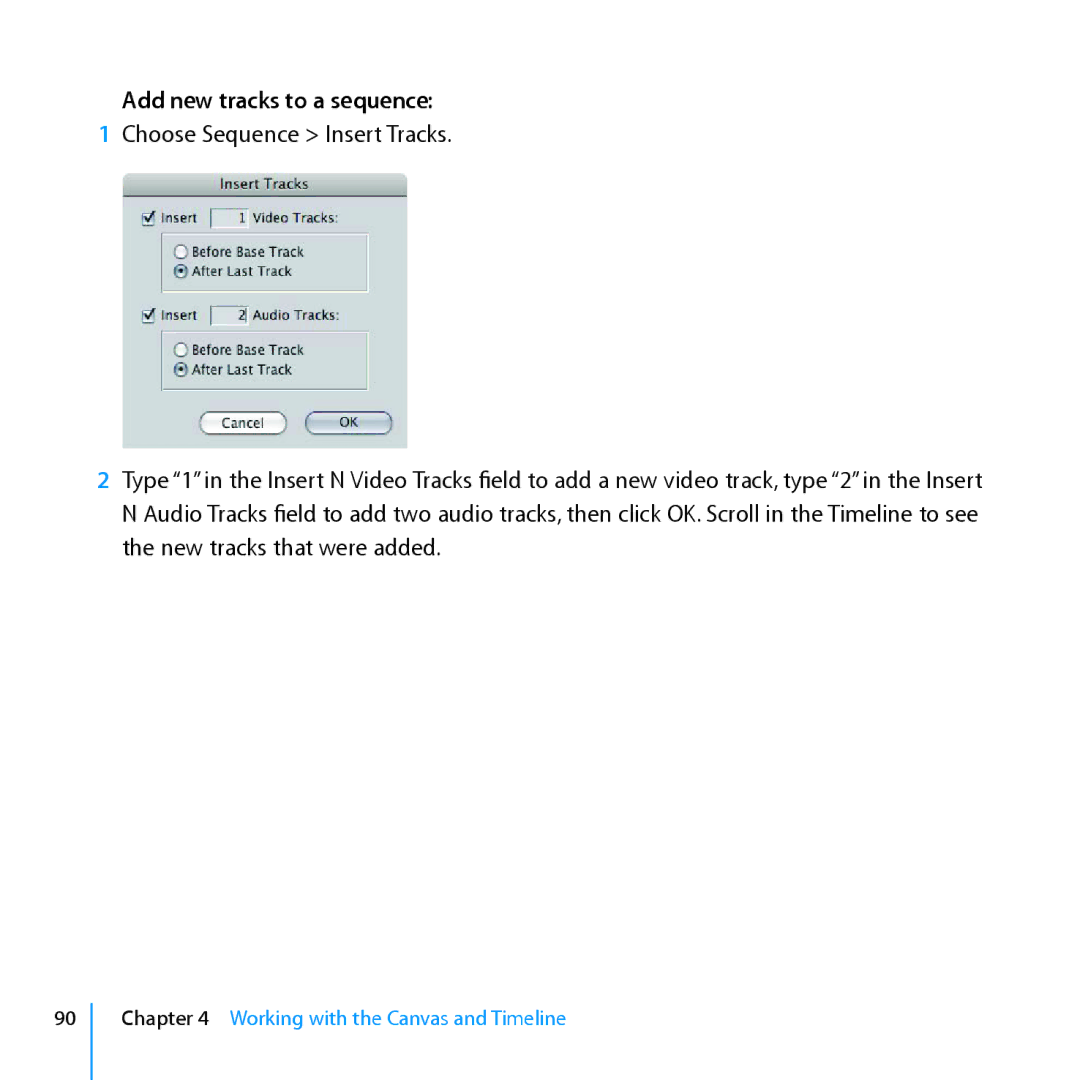Add new tracks to a sequence:
1Choose Sequence > Insert Tracks.
2Type “1” in the Insert N Video Tracks field to add a new video track, type “2” in the Insert N Audio Tracks field to add two audio tracks, then click OK. Scroll in the Timeline to see the new tracks that were added.
90