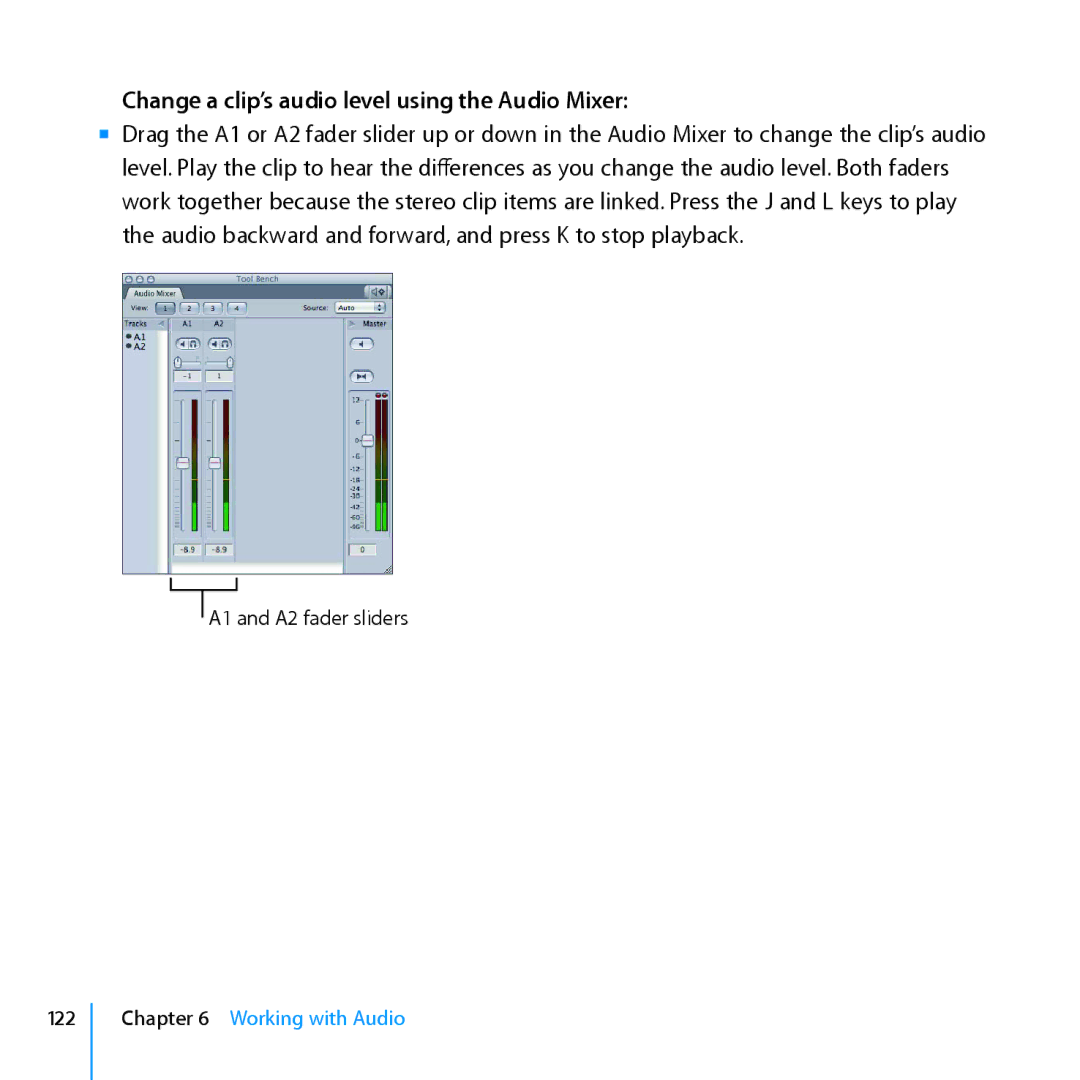Change a clip’s audio level using the Audio Mixer:
mm Drag the A1 or A2 fader slider up or down in the Audio Mixer to change the clip’s audio level. Play the clip to hear the differences as you change the audio level. Both faders work together because the stereo clip items are linked. Press the J and L keys to play the audio backward and forward, and press K to stop playback.
A1 and A2 fader sliders
122
Chapter 6 Working with Audio