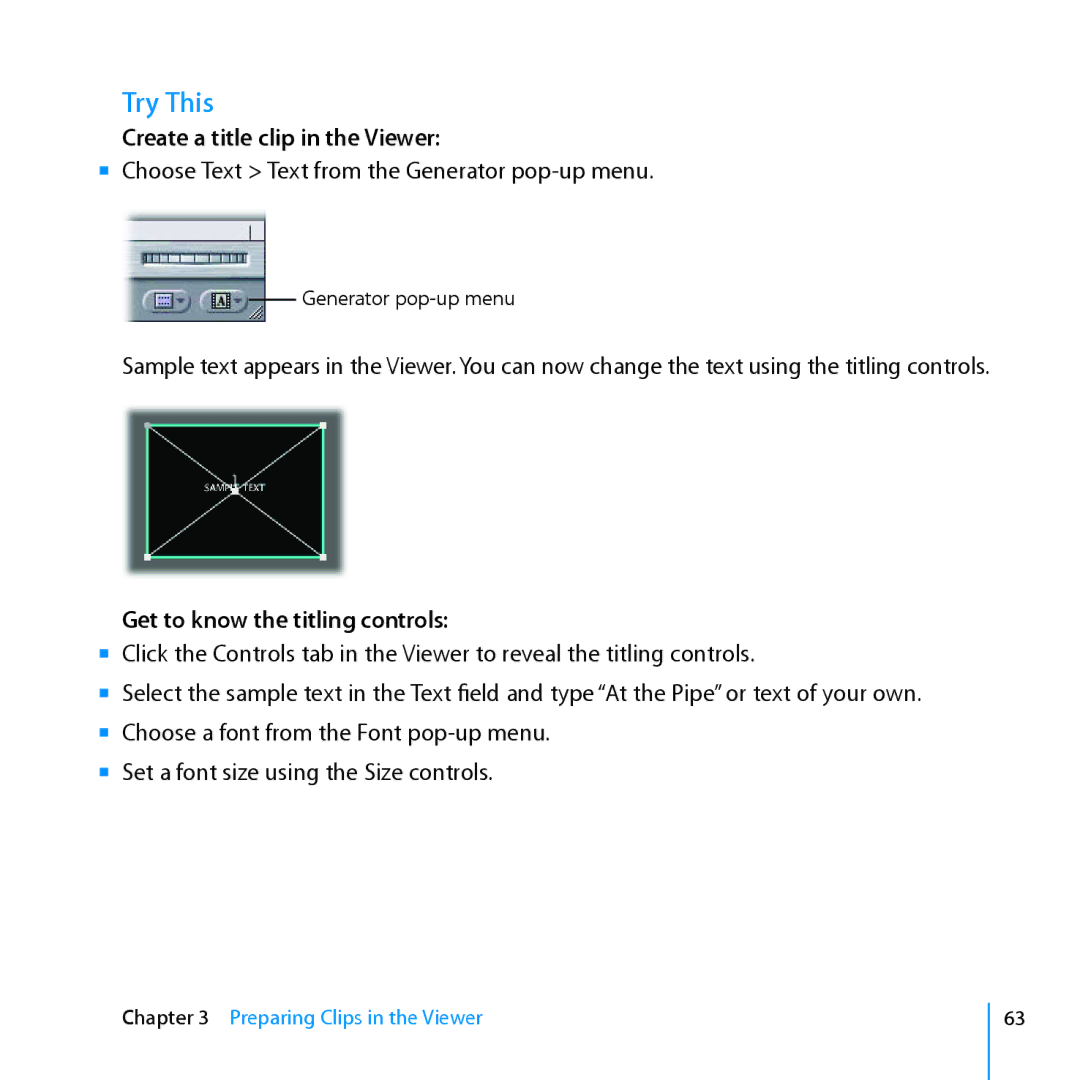Try This
Create a title clip in the Viewer:
mm Choose Text > Text from the Generator pop-up menu.
Generator
Sample text appears in the Viewer. You can now change the text using the titling controls.
Get to know the titling controls:
mm Click the Controls tab in the Viewer to reveal the titling controls.
mm Select the sample text in the Text field and type “At the Pipe” or text of your own. mm Choose a font from the Font
mm Set a font size using the Size controls.
Chapter 3 Preparing Clips in the Viewer
63