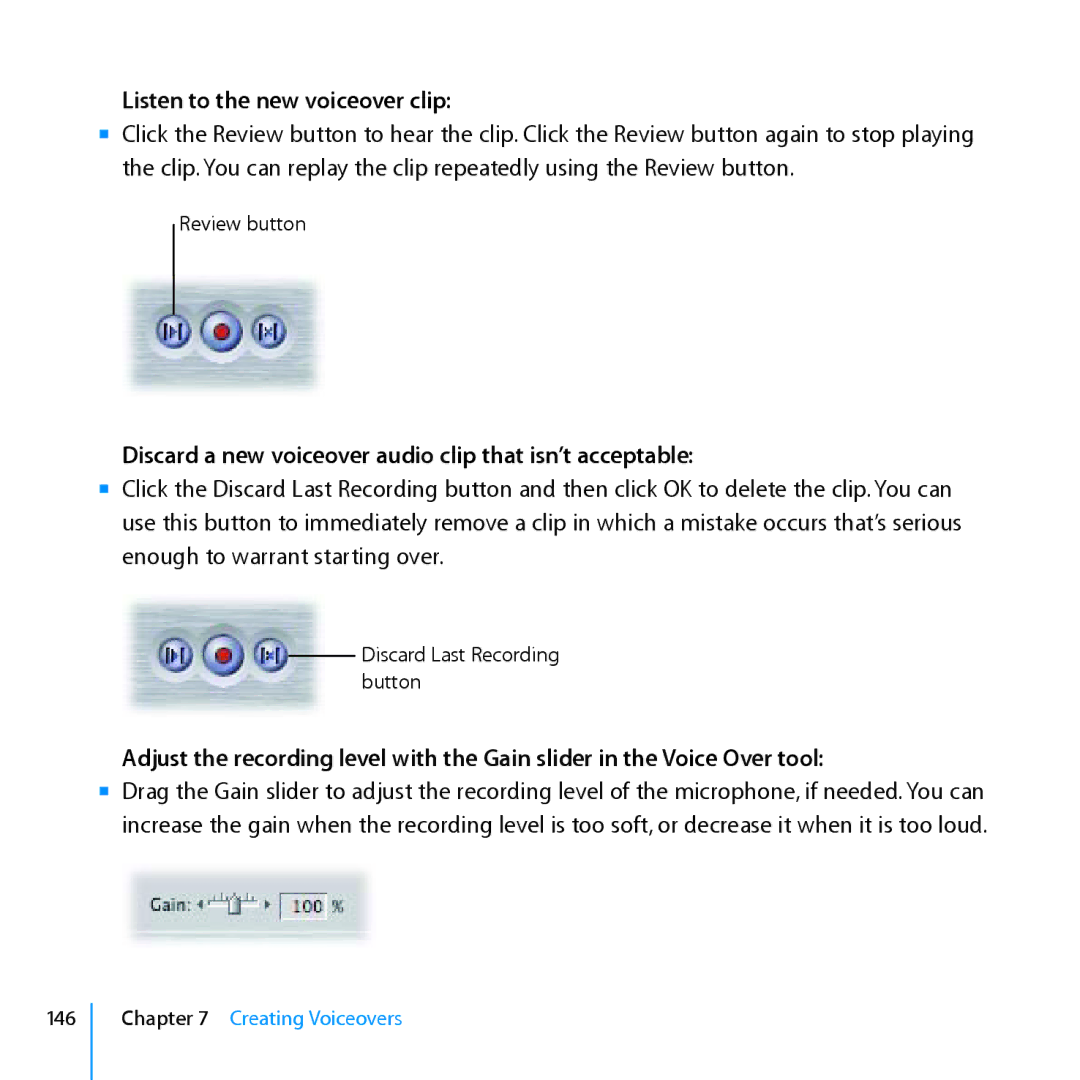Listen to the new voiceover clip:
mm Click the Review button to hear the clip. Click the Review button again to stop playing the clip. You can replay the clip repeatedly using the Review button.
Review button
Discard a new voiceover audio clip that isn’t acceptable:
mm Click the Discard Last Recording button and then click OK to delete the clip. You can use this button to immediately remove a clip in which a mistake occurs that’s serious enough to warrant starting over.
Discard Last Recording button
Adjust the recording level with the Gain slider in the Voice Over tool:
mm Drag the Gain slider to adjust the recording level of the microphone, if needed. You can increase the gain when the recording level is too soft, or decrease it when it is too loud.
146
Chapter 7 Creating Voiceovers