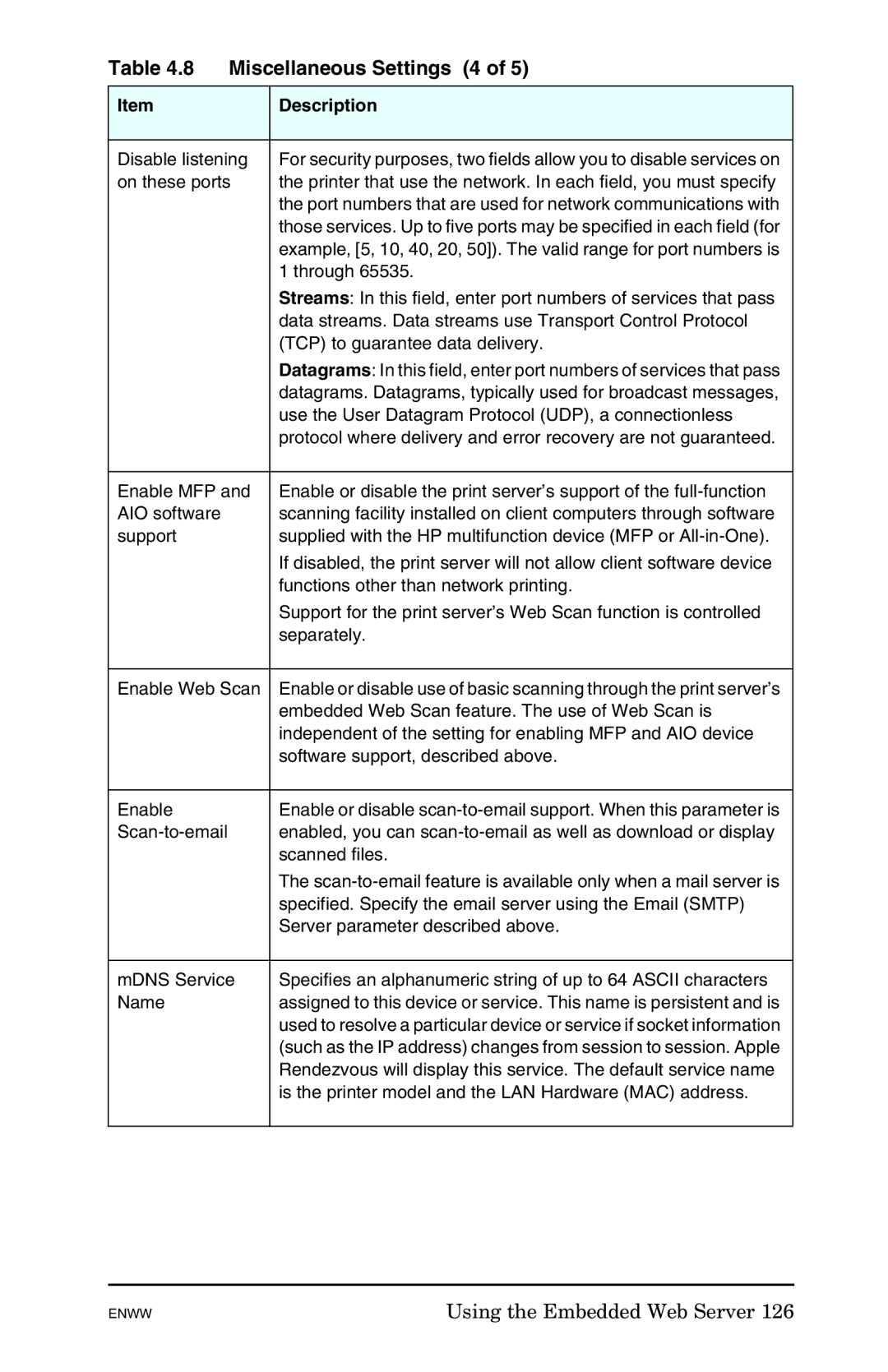Table 4.8 | Miscellaneous Settings (4 of 5) | |
Item |
| Description |
|
| |
Disable listening | For security purposes, two fields allow you to disable services on | |
on these ports | the printer that use the network. In each field, you must specify | |
|
| the port numbers that are used for network communications with |
|
| those services. Up to five ports may be specified in each field (for |
|
| example, [5, 10, 40, 20, 50]). The valid range for port numbers is |
|
| 1 through 65535. |
|
| Streams: In this field, enter port numbers of services that pass |
|
| data streams. Data streams use Transport Control Protocol |
|
| (TCP) to guarantee data delivery. |
|
| Datagrams: In this field, enter port numbers of services that pass |
|
| datagrams. Datagrams, typically used for broadcast messages, |
|
| use the User Datagram Protocol (UDP), a connectionless |
|
| protocol where delivery and error recovery are not guaranteed. |
|
| |
Enable MFP and | Enable or disable the print server’s support of the | |
AIO software |
| scanning facility installed on client computers through software |
support |
| supplied with the HP multifunction device (MFP or |
|
| If disabled, the print server will not allow client software device |
|
| functions other than network printing. |
|
| Support for the print server’s Web Scan function is controlled |
|
| separately. |
|
| |
Enable Web Scan | Enable or disable use of basic scanning through the print server’s | |
|
| embedded Web Scan feature. The use of Web Scan is |
|
| independent of the setting for enabling MFP and AIO device |
|
| software support, described above. |
|
|
|
Enable |
| Enable or disable |
| enabled, you can | |
|
| scanned files. |
|
| The |
|
| specified. Specify the email server using the Email (SMTP) |
|
| Server parameter described above. |
|
| |
mDNS Service | Specifies an alphanumeric string of up to 64 ASCII characters | |
Name |
| assigned to this device or service. This name is persistent and is |
|
| used to resolve a particular device or service if socket information |
|
| (such as the IP address) changes from session to session. Apple |
|
| Rendezvous will display this service. The default service name |
|
| is the printer model and the LAN Hardware (MAC) address. |
|
|
|
ENWW | Using the Embedded Web Server 126 |